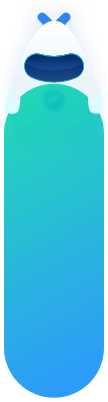iOS SDK API
SDK 接口说明
- JVERIFICATIONService,包含 SDK 所有接口
- JVAuthConfig 类,应用配置信息类
- JVLayoutConstraint 类, 认证界面控件布局类
- JVLayoutItem, 布局参照枚举
- JVUIConfig 类,登录界面 UI 配置基类
- JVMobileUIConfig 类,移动登录界面 UI 配置类,JVUIConfig 的子类
- JVUnicomUIConfig 类,联通登录界面 UI 配置类,JVUIConfig 的子类
- VTelecomUIConfig 类,电信登录界面 UI 配置类,JVUIConfig 的子类
- JVCollectControl 类,合规采集配置类
设置 Debug 模式
支持的版本
开始支持的版本 1.0.0
接口定义
- + (void)setDebug:(BOOL)enable;
- 接口说明:
- 开启 debug 模式
- 参数说明
- enable 是否开启 debug 模式
- 接口说明:
SDK 初始化
支持回调参数
支持的版本
开始支持的版本 2.3.6
接口定义
+ setupWithConfig:(JVAuthConfig *)config;
- 接口说明:
- 初始化接口
- 参数说明
- config 配置类
- 调用示例:
- 接口说明:
OC
// 如需使用 IDFA 功能请添加此代码并在初始化配置类中设置 advertisingId
NSString *idfaStr = [[[ASIdentifierManager sharedManager] advertisingIdentifier] UUIDString];
JVAuthConfig *config = [[JVAuthConfig alloc] init];
config.appKey = @"AppKey copied from JiGuang Portal application";
config.advertisingId = idfaStr;
config.authBlock = ^(NSDictionary *result) {NSLog(@"初始化结果 result:%@", result);
};
[JVERIFICATIONService setupWithConfig:config];
Swift
let adString = ASIdentifierManager.shared().advertisingIdentifier.uuidString
let config = JVAuthConfig()
config.appKey = "a0e6ace8d5b3e0247e3f58db"
config.authBlock = {(result) -> Void in
if let result = result {if let code = result["code"], let content = result["content"] {print("初始化结果 result: code = \(code), content = \(content)")}}
}
JVERIFICATIONService.setup(with: config)
获取 SDK 初始化状态
支持的版本
开始支持的版本 2.3.2
接口定义
+ (BOOL)isSetupClient
- 接口说明:
- 初始化是否成功
- 返回值说明
- YES 初始化成功
- NO 初始化失败
- 调用示例:
- 接口说明:
OC
BOOL isSetupClient = [JVERIFICATIONService isSetupClient];
if (isSetupClient) {// 初始化完成,可以进行后续操作}
Swift
let isSetup = JVERIFICATIONService.isSetupClient()
if isSetup {// 初始化完成,可以进行后续操作}
判断网络环境是否支持
支持的版本
开始支持的版本 1.1.2
接口定义
- + (BOOL)checkVerifyEnable;
接口说明:
- 判断当前网络环境是否可以发起认证
返回值说明
- YES 可以认证
- NO 不可以认证
调用示例:
OC
if(![JVERIFICATIONService checkVerifyEnable]) {NSLog(@"当前网络环境不支持认证!");
return;
}
// 继续获取 token 操作
...
Swift
if !JVERIFICATIONService.checkVerifyEnable() {print("当前网络环境不支持认证!")
return
}
// 继续获取 token 操作
...
判断网络环境是否支持 (支持移动香港卡)
如需要支持移动香港卡,需要在预取号、一键登录、号码认证接口之前先调用该接口判断是否支持,若支持再继续预取号、一键登录或号码认证操作。
支持的版本
开始支持的版本 3.2.7
接口定义
- ***+ (void)checkVerifyEnable:(void(^)(BOOL isSupport, NSString operatorType))completion;**
接口说明:
- 判断当前网络环境是否可以发起认证 (支持移动香港卡)
返回值说明
- completion 结果回调
- completion:isSupport:YES 支持, NO 不支持
- completion:operatorType:UNKNOW-未知;CM-移动;CU-联通;CT- 电信;CMHK-中国移动香港
调用示例:
OC
[JVERIFICATIONService checkVerifyEnable:^(BOOL isSupport, NSString * _Nonnull operatorType) {
NSLog(@"isSupport: %d -- operatorType: %@", isSupport, operatorType);
if (isSupport) {
[JVERIFICATIONService preLogin:5000 completion:^(NSDictionary *result) {
NSLog(@"预取号 result:%@", result);
}];
}
}];
...
Swift
JVERIFICATIONService.checkVerifyEnable { isSupport, operatorType in
if (isSupport) {
// 继续获取 预取号 or 一键登录 or 号码认证 操作
JVERIFICATIONService.preLogin(5000) {(result) in
if let result = result {if let code = result["code"], let message = result["message"] {print("preLogin result: code = \(code), message = \(message)")}}
}
}
}
...
校验预取号缓存是否有效
支持的版本
开始支持的版本 3.1.8
接口定义
- + (BOOL)validePreloginCache;
接口说明:
- 校验预取号缓存是否有效
返回值说明
- YES 有效
- NO 无效
调用示例:
OC
if(![JVERIFICATIONService validePreloginCache]) {NSLog(@"预取号缓存无效");
// 预取号 操作
}
...
Swift
if !JVERIFICATIONService.validePreloginCache() {print("预取号缓存无效")
// 预取号 操作
}
...
是否获取地理位置信息
支持的版本
开始支持的版本 1.1.2 开始失效的版本 3.2.2
注意:该接口在 3.2.2 版本中被删除。
接口定义
- + (void)setLocationEanable:(BOOL)isEanble;
接口说明:
- 设置SDK地理位置权限开关,YES为开启,NO为关闭,默认为开启。
- 关闭地理位置之后,pushSDK地理围栏的相关功能将受到影响。
调用示例:
[JVERIFICATIONService setLocationEanable:NO];
一键登录
初始化
调用 SDK 其他流程方法前,请确保已调用过初始化,否则会返回未初始化,详情参考 SDK 初始化 API。初始化后,如您调用如下功能接口,视为您同意开启极光安全认证相关业务功能,我们会收集业务功能必要的个人信息并上报。
判断网络环境是否支持
判断当前的手机网络环境是否可以使用一键登录,若网络支持,再调用一键登录 API,否则请调用其他登录方式的 API,详情参考 判断网络环境是否支持 API。
预取号
支持的版本
开始支持的版本 2.2.0
接口定义
+ (void)preLogin:(NSTimeInterval)timeout completion:(void (^)(NSDictionary *result))completion
接口说明:
- 验证当前运营商网络是否可以进行一键登录操作,该方法会缓存取号信息,提高一键登录效率。建议发起一键登录前先调用此方法。
参数说明:
- completion 预取号结果
- result 字典 key 为 code 和 message 两个字段
- timeout 超时时间(毫秒), 有效取值范围(0,10000]. 为保证获取 token 的成功率,建议设置为 3000-5000ms.
调用示例:
OC
[JVERIFICATIONService preLogin:5000 completion:^(NSDictionary *result) {NSLog(@"登录预取号 result:%@", result);
}];
Swift
JVERIFICATIONService.preLogin(5000) {(result) in
if let result = result {if let code = result["code"], let message = result["message"] {print("preLogin result: code = \(code), message = \(message)")}}
}
清除预取号缓存
- + (BOOL)clearPreLoginCache;
接口说明:
- 清除预取号缓存
调用示例:
OC
[JVERIFICATIONService clearPreLoginCache];
Swift
JVERIFICATIONService.clearPreLoginCache()
拉起授权页面
支持的版本
开始支持的版本 2.5.2
接口定义
+ (void)getAuthorizationWithController:(UIViewController *)vc hide:(BOOL)hide animated:(BOOL)animationFlag timeout:(NSTimeInterval)timeoutcompletion:(void (^)(NSDictionary *result))completion actionBlock:(void(^)(NSInteger type, NSString *content))actionBlock
接口说明:
- 授权登录
参数说明:
- completion 登录结果
- result 字典 获取到 token 时 key 有 operator、code、loginToken 字段,获取不到 token 是 key 为 code 和 content 字段
- vc 当前控制器
- hide 完成后是否自动隐藏授权页。
- animationFlag 拉起授权页时是否需要动画效果,默认 YES
- timeout 超时。单位毫秒,合法范围是(0,30000],默认值为 10000。此参数同时作用于拉起授权页超时,以及点击授权页登录按钮获取 LoginToken 超时
- actionBlock 授权页事件触发回调。包含type和content两个参数,type为事件类型,content为事件描述。 type = 1,授权页被关闭;type=2,授权页面被拉起;type=3,协议被点击;type=4,获取验证码按钮被点击;type=6,checkBox变为选中;type=7,checkBox变为未选中;type=8,登录按钮被点击
调用示例:
OC
[JVERIFICATIONService getAuthorizationWithController:self hide:NO animated:YES timeout:5*1000 completion:^(NSDictionary *result) {NSLog(@"一键登录 result:%@", result);
} actionBlock:^(NSInteger type, NSString *content) {NSLog(@"一键登录 actionBlock :%ld %@", (long)type , content);}];
Swift
JVERIFICATIONService.getAuthorizationWith(self, hide: true, animated: true, timeout: 5*1000, completion: { (result) in
if let result = result {if let token = result["loginToken"] {if let code = result["code"], let op = result["operator"] {print("一键登录 result: code = \(code), operator = \(op), loginToken = \(token)")}}else if let code = result["code"], let content = result["content"] {print("一键登录 result: code = \(code), content = \(content)")}}
}){ (type, content) in
if let content = content {print("一键登录 actionBlock :type = \(type), content = \(content)")}}
说明:获取到一键登录的 loginToken 后,将其返回给应用服务端,从服务端调用 REST API 来获取手机号码。
拉起授权页面
支持的版本
开始支持的版本 3.1.0
接口定义
+ (void)getAuthorizationWithController:(UIViewController *)vc enableSms:(BOOL)enableSms hide:(BOOL)hide animated:(BOOL)animationFlag timeout:(NSTimeInterval)timeoutcompletion:(void (^)(NSDictionary *result))completion actionBlock:(void(^)(NSInteger type, NSString *content))actionBlock
接口说明:
- 授权登录
参数说明:
- completion 登录结果
- result 字典 获取到 token 时 key 有 operator、code、loginToken 字段,获取不到 token 是 key 为 code 和 content 字段
- vc 当前控制器
- enableSms 是否开启短信登录切换服务,开启时在授权登录失败时拉起短信登录页面。
- hide 完成后是否自动隐藏授权页。
- animationFlag 拉起授权页时是否需要动画效果,默认 YES
- timeout 超时。单位毫秒,合法范围是(0,30000],默认值为 10000。此参数同时作用于拉起授权页超时,以及点击授权页登录按钮获取 LoginToken 超时
- actionBlock 授权页事件触发回调。包含type和content两个参数,type为事件类型,content为事件描述。 type = 1,授权页被关闭;type=2,授权页面被拉起;type=3,协议被点击;type=4,获取验证码按钮被点击;type=6,checkBox变为选中;type=7,checkBox变为未选中;type=8,登录按钮被点击
调用示例:
OC
[JVERIFICATIONService getAuthorizationWithController:self enableSms:YES hide:YES animated:YES timeout:5*1000 completion:^(NSDictionary * _Nonnull) {
} actionBlock:^(NSInteger, NSString * _Nonnull) {
}];
Swift
JVERIFICATIONService. getAuthorizationWith(self,enableSms:true, hide: true, animated: true, timeout: 5*1000, completion: { (result) in
if let result = result {if let token = result["loginToken"] {if let code = result["code"], let op = result["operator"] {print("一键登录 result: code = \(code), operator = \(op), loginToken = \(token)")}}else if let code = result["code"], let content = result["content"] {print("一键登录 result: code = \(code), content = \(content)")}}
}){ (type, content) in
if let content = content {print("一键登录 actionBlock :type = \(type), content = \(content)")}}
说明:获取到一键登录的 loginToken 后,将其返回给应用服务端,从服务端调用 REST API 来获取手机号码。
关闭授权页面
支持的版本
开始支持的版本 2.5.2
接口定义
+ (void)dismissLoginControllerAnimated: (BOOL)flag completion: (void (^)(void))completion;
- 接口说明:
- 隐藏登录页. 当授权页被拉起以后,可调用此接口隐藏授权页。当一键登录自动隐藏授权页时,不建议调用此接口
- 参数说明:
- flag 隐藏时是否需要动画
- completion 字典授权页隐藏完成后回调
- 调用示例:
- 接口说明:
OC
[JVERIFICATIONService dismissLoginControllerAnimated:YES completion:^{// 授权页隐藏完成}];
Swift
JVERIFICATIONService.dismissLoginController(animated: true) {// 授权页隐藏完成}
支持的版本
开始支持的版本:2.3.0
接口定义
+ (void)dismissLoginController;
接口说明:
- 关闭授权页,从 2.5.2 版本开始,此接口已废弃
调用示例:
[JVERIFICATIONService dismissLoginController];
自定义授权页面 UI 样式
开发者不得通过任何技术手段将授权页面的隐私协议栏、slogan 隐藏或者覆盖,对于接入极光认证 SDK 并上线的应用,我方会对上线的应用授权页面做审查,如果发现未按要求设计授权页面,将关闭应用的一键登录服务。
支持的版本
开始支持的版本 2.0.0
接口定义
+ (void)customUIWithConfig:(JVUIConfig *)UIConfig;
- 接口说明:
- 自定义登录页 UI 样式
- 参数说明:
- UIConfig JVUIConfig 对象
- 接口说明:
/*设置全屏样式UI*/
- (void)customFullScreenUI{
JVUIConfig *config = [[JVUIConfig alloc] init];
config.prefersStatusBarHidden = YES;
config.shouldAutorotate = YES;
config.openPrivacyInBrowser = NO;
config.autoLayout = YES;
config.agreementNavTextColor = [UIColor redColor];
config.navReturnHidden = NO;
config.privacyTextFontSize = 12;
config.navText = [[NSAttributedString alloc]initWithString:@"登录统一认证" attributes:@{NSForegroundColorAttributeName:[UIColor whiteColor], NSFontAttributeName:[UIFont boldSystemFontOfSize:18]}];
config.privacyTextAlignment = NSTextAlignmentLeft;
config.numberFont = [UIFont boldSystemFontOfSize:12];
config.logBtnFont = [UIFont boldSystemFontOfSize:13];
config.sloganFont = [UIFont boldSystemFontOfSize:16];
config.modalTransitionStyle = UIModalTransitionStyleCoverVertical;
config.privacyTextAlignment = NSTextAlignmentLeft;
config.privacyShowBookSymbol = YES;
config.privacyComponents = @[@"登录表示同意",@"文本1",@"文本2",@"文本3",@"文本4",@"文本5"];
config.preferredStatusBarStyle = 0;
config.agreementPreferredStatusBarStyle = 0;
config.privacyState = NO;
config.dismissAnimationFlag = YES;
///协议二次弹窗默认配置
config.isAlertPrivacyVC = YES;
// config.agreementAlertViewLogBtnTextColor = [UIColor whiteColor];
// config.agreementAlertViewTitleTextColor = [UIColor colorWithRed:34/255 green:35/255 blue:40/255 alpha:1];
config.agreementAlertViewContentTextFontSize = 10;
config.agreementAlertViewContentTextAlignment = NSTextAlignmentLeft;
// config.agreementAlertViewTitleTexFont = [UIFont fontWithName:NSFontAttributeName size:16];
config.windowCornerRadius = 15;
config.resetAgreementAlertViewFrameBlock = ^(NSValue *_Nullable* _Nullable superViewFrame ,NSValue *_Nullable* _Nullable alertViewFrame , NSValue *_Nullable* _Nullable titleFrame , NSValue *_Nullable* _Nullable contentFrame, NSValue *_Nullable* _Nullable buttonFrame){
*superViewFrame = [NSValue valueWithCGRect:CGRectMake(10, 60, 280, 180)];
*alertViewFrame = [NSValue valueWithCGRect:CGRectMake(0, 0, 280, 180)];
*buttonFrame = [NSValue valueWithCGRect:CGRectMake(CGRectGetMidX([*contentFrame CGRectValue])-180/2, CGRectGetMaxY([*contentFrame CGRectValue])+5, 180, CGRectGetHeight([*buttonFrame CGRectValue]))];
};
config.customLoadingViewBlock = ^(UIView *View) {
//https://github.com/jdg/MBProgressHUD
MBProgressHUD *hub = [MBProgressHUD showHUDAddedTo:View animated:YES];
hub.backgroundColor = [UIColor clearColor];
hub.label.text = @"正在登录..";
[hub showAnimated:YES];
};
config.customPrivacyAlertViewBlock = ^(UIViewController *vc , NSArray *appPrivacys,void(^loginAction)(void)) {
UIAlertController *alert = [UIAlertController alertControllerWithTitle:@"请点击同意协议" message:appPrivacys.description preferredStyle:UIAlertControllerStyleAlert];
[alert addAction:[UIAlertAction actionWithTitle:@"确定" style:UIAlertActionStyleDefault handler:^(UIAlertAction * _Nonnull action) {
loginAction();
}]];
[vc presentViewController:alert animated:true completion:nil];
};
config.agreementAlertViewShowWindow = YES;
__weak __typeof(self)weakSelf = self;
config.customAgreementAlertView = ^(UIView *superView,void(^hidAlertView)(void)){
weakSelf.hidAlertView = hidAlertView;
UIButton *button = [UIButton buttonWithType:UIButtonTypeSystem];
button.frame = CGRectMake(10, 50, 60, 40);
[button setTitle:@"关闭拉起" forState:UIControlStateNormal];
button.backgroundColor = [UIColor greenColor];
[button addTarget:self action:@selector(buttonTouch_alerView) forControlEvents:UIControlEventTouchUpInside];
[superView addSubview:button];
};
//logo
config.logoImg = [UIImage imageNamed:@"cmccLogo"];
CGFloat logoWidth = config.logoImg.size.width?:100;
CGFloat logoHeight = logoWidth;
JVLayoutConstraint *logoConstraintX = [JVLayoutConstraint constraintWithAttribute:NSLayoutAttributeCenterX relatedBy:NSLayoutRelationEqual toItem:JVLayoutItemSuper attribute:NSLayoutAttributeCenterX multiplier:1 constant:0];
JVLayoutConstraint *logoConstraintY = [JVLayoutConstraint constraintWithAttribute:NSLayoutAttributeBottom relatedBy:NSLayoutRelationEqual toItem:JVLayoutItemSuper attribute:NSLayoutAttributeCenterY multiplier:1 constant:-90];
JVLayoutConstraint *logoConstraintW = [JVLayoutConstraint constraintWithAttribute:NSLayoutAttributeWidth relatedBy:NSLayoutRelationEqual toItem:JVLayoutItemNone attribute:NSLayoutAttributeWidth multiplier:1 constant:logoWidth];
JVLayoutConstraint *logoConstraintH = [JVLayoutConstraint constraintWithAttribute:NSLayoutAttributeHeight relatedBy:NSLayoutRelationEqual toItem:JVLayoutItemNone attribute:NSLayoutAttributeHeight multiplier:1 constant:logoHeight];
config.logoConstraints = @[logoConstraintX,logoConstraintY,logoConstraintW,logoConstraintH];
config.logoHorizontalConstraints = config.logoConstraints;
//号码栏
JVLayoutConstraint *numberConstraintX = [JVLayoutConstraint constraintWithAttribute:NSLayoutAttributeCenterX relatedBy:NSLayoutRelationEqual toItem:JVLayoutItemSuper attribute:NSLayoutAttributeCenterX multiplier:1 constant:0];
JVLayoutConstraint *numberConstraintY = [JVLayoutConstraint constraintWithAttribute:NSLayoutAttributeCenterY relatedBy:NSLayoutRelationEqual toItem:JVLayoutItemSuper attribute:NSLayoutAttributeCenterY multiplier:1 constant:-55];
JVLayoutConstraint *numberConstraintW = [JVLayoutConstraint constraintWithAttribute:NSLayoutAttributeWidth relatedBy:NSLayoutRelationEqual toItem:JVLayoutItemNone attribute:NSLayoutAttributeWidth multiplier:1 constant:130];
JVLayoutConstraint *numberConstraintH = [JVLayoutConstraint constraintWithAttribute:NSLayoutAttributeHeight relatedBy:NSLayoutRelationEqual toItem:JVLayoutItemNone attribute:NSLayoutAttributeHeight multiplier:1 constant:25];
config.numberConstraints = @[numberConstraintX,numberConstraintY, numberConstraintW, numberConstraintH];
config.numberHorizontalConstraints = config.numberConstraints;
//slogan展示
JVLayoutConstraint *sloganConstraintX = [JVLayoutConstraint constraintWithAttribute:NSLayoutAttributeCenterX relatedBy:NSLayoutRelationEqual toItem:JVLayoutItemSuper attribute:NSLayoutAttributeCenterX multiplier:1 constant:0];
JVLayoutConstraint *sloganConstraintY = [JVLayoutConstraint constraintWithAttribute:NSLayoutAttributeBottom relatedBy:NSLayoutRelationEqual toItem:JVLayoutItemSuper attribute:NSLayoutAttributeCenterY multiplier:1 constant:-20];
JVLayoutConstraint *sloganConstraintW = [JVLayoutConstraint constraintWithAttribute:NSLayoutAttributeWidth relatedBy:NSLayoutRelationEqual toItem:JVLayoutItemNone attribute:NSLayoutAttributeWidth multiplier:1 constant:180];
JVLayoutConstraint *sloganConstraintH = [JVLayoutConstraint constraintWithAttribute:NSLayoutAttributeHeight relatedBy:NSLayoutRelationEqual toItem:JVLayoutItemNone attribute:NSLayoutAttributeHeight multiplier:1 constant:20];
config.sloganConstraints = @[sloganConstraintX,sloganConstraintY, sloganConstraintW, sloganConstraintH];
config.sloganHorizontalConstraints = config.sloganConstraints;
//登录按钮
UIImage *login_nor_image = [self imageNamed:@"loginBtn_Nor"];
UIImage *login_dis_image = [self imageNamed:@"loginBtn_Dis"];
UIImage *login_hig_image = [self imageNamed:@"loginBtn_Hig"];
if (login_nor_image && login_dis_image && login_hig_image) {
config.logBtnImgs = @[login_nor_image, login_dis_image, login_hig_image];
}
CGFloat loginButtonWidth = login_nor_image.size.width?:100;
CGFloat loginButtonHeight = login_nor_image.size.height?:100;
JVLayoutConstraint *loginConstraintX = [JVLayoutConstraint constraintWithAttribute:NSLayoutAttributeCenterX relatedBy:NSLayoutRelationEqual toItem:JVLayoutItemSuper attribute:NSLayoutAttributeCenterX multiplier:1 constant:0];
JVLayoutConstraint *loginConstraintY = [JVLayoutConstraint constraintWithAttribute:NSLayoutAttributeBottom relatedBy:NSLayoutRelationEqual toItem:JVLayoutItemSuper attribute:NSLayoutAttributeCenterY multiplier:1 constant:30];
JVLayoutConstraint *loginConstraintW = [JVLayoutConstraint constraintWithAttribute:NSLayoutAttributeWidth relatedBy:NSLayoutRelationEqual toItem:JVLayoutItemNone attribute:NSLayoutAttributeWidth multiplier:1 constant:loginButtonWidth];
JVLayoutConstraint *loginConstraintH = [JVLayoutConstraint constraintWithAttribute:NSLayoutAttributeHeight relatedBy:NSLayoutRelationEqual toItem:JVLayoutItemNone attribute:NSLayoutAttributeHeight multiplier:1 constant:loginButtonHeight];
config.logBtnConstraints = @[loginConstraintX,loginConstraintY,loginConstraintW,loginConstraintH];
config.logBtnHorizontalConstraints = config.logBtnConstraints;
//勾选框---全屏样式 sdk先add隐私 因为隐私大小随内容变化而变化
UIImage * uncheckedImg = [self imageNamed:@"checkBox_unSelected"];
UIImage * checkedImg = [self imageNamed:@"checkBox_selected"];
CGFloat checkViewWidth = uncheckedImg.size.width;
CGFloat checkViewHeight = uncheckedImg.size.height;
config.uncheckedImg = uncheckedImg;
config.checkedImg = checkedImg;
JVLayoutConstraint *checkViewConstraintX = [JVLayoutConstraint constraintWithAttribute:NSLayoutAttributeLeft relatedBy:NSLayoutRelationEqual toItem:JVLayoutItemSuper attribute:NSLayoutAttributeLeft multiplier:1 constant:20];
JVLayoutConstraint *checkViewConstraintY = [JVLayoutConstraint constraintWithAttribute:NSLayoutAttributeTop relatedBy:NSLayoutRelationEqual toItem:JVLayoutItemPrivacy attribute:NSLayoutAttributeTop multiplier:1 constant:0];//改为top对齐
JVLayoutConstraint *checkViewConstraintW = [JVLayoutConstraint constraintWithAttribute:NSLayoutAttributeWidth relatedBy:NSLayoutRelationEqual toItem:JVLayoutItemNone attribute:NSLayoutAttributeWidth multiplier:1 constant:checkViewWidth];
JVLayoutConstraint *checkViewConstraintH = [JVLayoutConstraint constraintWithAttribute:NSLayoutAttributeHeight relatedBy:NSLayoutRelationEqual toItem:JVLayoutItemNone attribute:NSLayoutAttributeHeight multiplier:1 constant:checkViewHeight];
config.checkViewConstraints = @[checkViewConstraintX,checkViewConstraintY,checkViewConstraintW,checkViewConstraintH];
config.checkViewHorizontalConstraints = config.checkViewConstraints;
config.navCustom = YES;
config.privacysNavCustom = NO;
//隐私
config.textVerAlignment = JVVerAlignmentTop;///设置隐私Label的垂直对齐方式
//隐私---旧方法
CGFloat spacing = checkViewWidth + 20 + 5;
config.appPrivacyOne = @[@"应用自定义服务条款1",@"https://www.jiguang.cn/about"];
config.appPrivacyTwo = @[@"应用自定义服务条款2",@"https://www.jiguang.cn/about"];
//隐私---新方法 存在appPrivacys则默认使用appPrivacys方式
config.appPrivacys = @[
@"头部文字",//头部文字
@[@"、",@"应用自定义服务条款1",@"https://www.taobao.com/",@"协议1自定义标题"],
@[@"、",@"应用自定义服务条款2",@"https://www.jiguang.cn/",@"协议2自定义标题"],
@[@"、",@"应用自定义服务条款3",@"https://www.baidu.com/", @"协议3自定义标题"],
// @[@"、",@"应用自定义服务条款4",@"https://www.taobao.com/",@"协议4自定义标题"],
// @[@"、",@"应用自定义服务条款5",@"https://www.taobao.com/",@"协议5自定义标题"],
@"尾部文字。"
];
JVLayoutConstraint *privacyConstraintX = [JVLayoutConstraint constraintWithAttribute:NSLayoutAttributeLeft relatedBy:NSLayoutRelationEqual toItem:JVLayoutItemSuper attribute:NSLayoutAttributeLeft multiplier:1 constant:spacing];
JVLayoutConstraint *privacyConstraintX2 = [JVLayoutConstraint constraintWithAttribute:NSLayoutAttributeRight relatedBy:NSLayoutRelationEqual toItem:JVLayoutItemSuper attribute:NSLayoutAttributeRight multiplier:1 constant:-spacing];
JVLayoutConstraint *privacyConstraintY = [JVLayoutConstraint constraintWithAttribute:NSLayoutAttributeBottom relatedBy:NSLayoutRelationEqual toItem:JVLayoutItemSuper attribute:NSLayoutAttributeBottom multiplier:1 constant:-20];
JVLayoutConstraint *privacyConstraintH = [JVLayoutConstraint constraintWithAttribute:NSLayoutAttributeHeight relatedBy:NSLayoutRelationEqual toItem:JVLayoutItemNone attribute:NSLayoutAttributeHeight multiplier:1 constant:80];
config.privacyConstraints = @[privacyConstraintX,privacyConstraintX2,privacyConstraintY,privacyConstraintH];
config.privacyHorizontalConstraints = config.privacyConstraints;
//loading
JVLayoutConstraint *loadingConstraintX = [JVLayoutConstraint constraintWithAttribute:NSLayoutAttributeCenterX relatedBy:NSLayoutRelationEqual toItem:JVLayoutItemSuper attribute:NSLayoutAttributeCenterX multiplier:1 constant:0];
JVLayoutConstraint *loadingConstraintY = [JVLayoutConstraint constraintWithAttribute:NSLayoutAttributeCenterY relatedBy:NSLayoutRelationEqual toItem:JVLayoutItemSuper attribute:NSLayoutAttributeCenterY multiplier:1 constant:0];
JVLayoutConstraint *loadingConstraintW = [JVLayoutConstraint constraintWithAttribute:NSLayoutAttributeWidth relatedBy:NSLayoutRelationEqual toItem:JVLayoutItemNone attribute:NSLayoutAttributeWidth multiplier:1 constant:30];
JVLayoutConstraint *loadingConstraintH = [JVLayoutConstraint constraintWithAttribute:NSLayoutAttributeHeight relatedBy:NSLayoutRelationEqual toItem:JVLayoutItemNone attribute:NSLayoutAttributeHeight multiplier:1 constant:30];
config.loadingConstraints = @[loadingConstraintX,loadingConstraintY,loadingConstraintW,loadingConstraintH];
config.loadingHorizontalConstraints = config.loadingConstraints;
// 设置 gif背景
// config.authPageGifImagePath = [[NSBundle mainBundle] pathForResource:@"auth" ofType:@"gif"];
/*
config.authPageBackgroundImage = [UIImage imageNamed:@"背景图"];
config.navColor = [UIColor redColor];
config.preferredStatusBarStyle = UIStatusBarStyleDefault;
config.navText = [[NSAttributedString alloc] initWithString:@"自定义标题"];
config.navReturnImg = [UIImage imageNamed:@"自定义返回键"];
UIButton *button = [UIButton buttonWithType:UIButtonTypeCustom];
button.frame = CGRectMake(0, 0, 44, 44);
button.backgroundColor = [UIColor greenColor];
config.navControl = [[UIBarButtonItem alloc] initWithCustomView:button];
config.logoHidden = NO;
config.logBtnText = @"自定义登录按钮文字";
config.logBtnTextColor = [UIColor redColor];
config.numberColor = [UIColor blueColor];
config.appPrivacyOne = @[@"应用自定义服务条款1",@"https://www.jiguang.cn/about"];
config.appPrivacyTwo = @[@"应用自定义服务条款2",@"https://www.jiguang.cn/about"];
config.privacyComponents = @[@"文本1",@"文本2",@"文本3",@"文本4"];
config.appPrivacyColor = @[[UIColor redColor], [UIColor blueColor]];
config.sloganTextColor = [UIColor redColor];
config.navCustom = NO;
config.numberSize = 24;
config.privacyState = YES;
*/
config.navCustom = NO;
NSString *urlStr = @"http://video01.youju.sohu.com/88a61007-d1be-4e82-8d74-2b87ba7797f72_0_0.mp4";
[config setVideoBackgroudResource:urlStr placeHolder:@"cmBackground.jpeg"];
[JVERIFICATIONService customUIWithConfig:[self customSMSUI:config] customViews:^(UIView *customAreaView) {
/*
//添加一个自定义label
UILabel *lable = [[UILabel alloc] init];
lable.text = @"这是一个自定义label";
[lable sizeToFit];
lable.center = customAreaView.center;
[customAreaView addSubview:lable];
*/
UIButton *button = [UIButton buttonWithType:UIButtonTypeSystem];
button.frame = CGRectMake(10, 400, 100, 40);
[button setTitle:@"关闭拉起" forState:UIControlStateNormal];
button.backgroundColor = [UIColor greenColor];
[button addTarget:self action:@selector(buttonTouch) forControlEvents:UIControlEventTouchUpInside];
[customAreaView addSubview:button];
UIButton *button2 = [UIButton buttonWithType:UIButtonTypeSystem];
button2.frame = CGRectMake(200, 400, 100, 40);
[button2 setTitle:@"关闭" forState:UIControlStateNormal];
button2.backgroundColor = [UIColor greenColor];
[button2 addTarget:self action:@selector(buttonTouch2) forControlEvents:UIControlEventTouchUpInside];
// [customAreaView addSubview:button2];
/*
UILabel *autoLabel = [[UILabel alloc] init];
autoLabel.text = @"这是一个自定义autoLable";
[autoLabel sizeToFit];
[customAreaView addSubview:autoLabel];
autoLabel.translatesAutoresizingMaskIntoConstraints = NO;
NSLayoutConstraint *constraintCenterX = [NSLayoutConstraint constraintWithItem:autoLabel attribute:NSLayoutAttributeCenterX relatedBy:NSLayoutRelationEqual toItem:customAreaView attribute:NSLayoutAttributeCenterX multiplier:1 constant:10];
NSLayoutConstraint *constraintCenterY = [NSLayoutConstraint constraintWithItem:autoLabel attribute:NSLayoutAttributeCenterY relatedBy:NSLayoutRelationEqual toItem:customAreaView attribute:NSLayoutAttributeCenterY multiplier:1 constant:10];
NSLayoutConstraint *constarintW = [NSLayoutConstraint constraintWithItem:autoLabel attribute:NSLayoutAttributeWidth relatedBy:NSLayoutRelationEqual toItem:nil attribute:NSLayoutAttributeWidth multiplier:1 constant:50];
NSLayoutConstraint *constarintH = [NSLayoutConstraint constraintWithItem:autoLabel attribute:NSLayoutAttributeHeight relatedBy:NSLayoutRelationEqual toItem:nil attribute:NSLayoutAttributeHeight multiplier:1 constant:20];
[autoLabel addConstraint:constarintW];
[autoLabel addConstraint:constarintH];
[customAreaView addConstraint:constraintCenterX];
[customAreaView addConstraint:constraintCenterY];
*/
}];
}
- (JVUIConfig *)customSMSUI:(JVUIConfig *)config {
//logo图片
config.smsLogoImg = [UIImage imageNamed:@"cmccLogo"];
CGFloat smslogoWidth = config.smsLogoImg.size.width?:100;
CGFloat smslogoHeight = smslogoWidth;
JVLayoutConstraint *smslogoConstraintX = [JVLayoutConstraint constraintWithAttribute:NSLayoutAttributeCenterX relatedBy:NSLayoutRelationEqual toItem:JVLayoutItemSuper attribute:NSLayoutAttributeCenterX multiplier:1 constant:0];
JVLayoutConstraint *smslogoConstraintY = [JVLayoutConstraint constraintWithAttribute:NSLayoutAttributeBottom relatedBy:NSLayoutRelationEqual toItem:JVLayoutItemSuper attribute:NSLayoutAttributeCenterY multiplier:1 constant:-150];
JVLayoutConstraint *smslogoConstraintW = [JVLayoutConstraint constraintWithAttribute:NSLayoutAttributeWidth relatedBy:NSLayoutRelationEqual toItem:JVLayoutItemNone attribute:NSLayoutAttributeWidth multiplier:1 constant:smslogoWidth];
JVLayoutConstraint *smslogoConstraintH = [JVLayoutConstraint constraintWithAttribute:NSLayoutAttributeHeight relatedBy:NSLayoutRelationEqual toItem:JVLayoutItemNone attribute:NSLayoutAttributeHeight multiplier:1 constant:smslogoHeight];
config.smsLogoConstraints = @[smslogoConstraintX,smslogoConstraintY,smslogoConstraintW,smslogoConstraintH];
config.smsLogoHorizontalConstraints = config.smsLogoConstraints;
//slogan展示
JVLayoutConstraint *smsSloganConstraintX = [JVLayoutConstraint constraintWithAttribute:NSLayoutAttributeCenterX relatedBy:NSLayoutRelationEqual toItem:JVLayoutItemLogo attribute:NSLayoutAttributeCenterX multiplier:1 constant:0];
JVLayoutConstraint *smsSloganConstraintY = [JVLayoutConstraint constraintWithAttribute:NSLayoutAttributeTop relatedBy:NSLayoutRelationEqual toItem:JVLayoutItemLogo attribute:NSLayoutAttributeBottom multiplier:1 constant:20];
JVLayoutConstraint *smsSloganConstraintW = [JVLayoutConstraint constraintWithAttribute:NSLayoutAttributeWidth relatedBy:NSLayoutRelationEqual toItem:JVLayoutItemNone attribute:NSLayoutAttributeWidth multiplier:1 constant:180];
JVLayoutConstraint *smsSloganConstraintH = [JVLayoutConstraint constraintWithAttribute:NSLayoutAttributeHeight relatedBy:NSLayoutRelationEqual toItem:JVLayoutItemNone attribute:NSLayoutAttributeHeight multiplier:1 constant:20];
config.smsSloganConstraints = @[smsSloganConstraintX,smsSloganConstraintY, smsSloganConstraintW, smsSloganConstraintH];
config.smsSloganHorizontalConstraints = config.smsSloganConstraints;
//号码输入框
JVLayoutConstraint *phoneTextFieldConstraintX = [JVLayoutConstraint constraintWithAttribute:NSLayoutAttributeCenterX relatedBy:NSLayoutRelationEqual toItem:JVLayoutItemSlogan attribute:NSLayoutAttributeCenterX multiplier:1 constant:0];
JVLayoutConstraint *phoneTextFieldConstraintY = [JVLayoutConstraint constraintWithAttribute:NSLayoutAttributeTop relatedBy:NSLayoutRelationEqual toItem:JVLayoutItemSlogan attribute:NSLayoutAttributeBottom multiplier:1 constant:20];
JVLayoutConstraint *phoneTextFieldConstraintW = [JVLayoutConstraint constraintWithAttribute:NSLayoutAttributeWidth relatedBy:NSLayoutRelationEqual toItem:JVLayoutItemSuper attribute:NSLayoutAttributeWidth multiplier:1 constant:-40];
JVLayoutConstraint *phoneTextFieldConstraintH = [JVLayoutConstraint constraintWithAttribute:NSLayoutAttributeHeight relatedBy:NSLayoutRelationEqual toItem:JVLayoutItemNone attribute:NSLayoutAttributeHeight multiplier:1 constant:30];
config.smsNumberTFConstraints = @[phoneTextFieldConstraintX,phoneTextFieldConstraintY, phoneTextFieldConstraintW, phoneTextFieldConstraintH];
config.smsNumberTFHorizontalConstraints = config.smsNumberTFConstraints;
//验证码输入框
JVLayoutConstraint *codeTFConstraintsX = [JVLayoutConstraint constraintWithAttribute:NSLayoutAttributeCenterX relatedBy:NSLayoutRelationEqual toItem:JVLayoutItemNumberTF attribute:NSLayoutAttributeCenterX multiplier:1 constant:0];
JVLayoutConstraint *codeTFConstraintsY = [JVLayoutConstraint constraintWithAttribute:NSLayoutAttributeTop relatedBy:NSLayoutRelationEqual toItem:JVLayoutItemNumberTF attribute:NSLayoutAttributeBottom multiplier:1 constant:20];
JVLayoutConstraint *codeTFConstraintsW = [JVLayoutConstraint constraintWithAttribute:NSLayoutAttributeWidth relatedBy:NSLayoutRelationEqual toItem:JVLayoutItemNumberTF attribute:NSLayoutAttributeWidth multiplier:1 constant:0];
JVLayoutConstraint *codeTFConstraintsH = [JVLayoutConstraint constraintWithAttribute:NSLayoutAttributeHeight relatedBy:NSLayoutRelationEqual toItem:JVLayoutItemNumberTF attribute:NSLayoutAttributeHeight multiplier:1 constant:0];
config.smsCodeTFConstraints = @[codeTFConstraintsX,codeTFConstraintsY, codeTFConstraintsW, codeTFConstraintsH];
config.smsCodeTFHorizontalConstraints = config.smsCodeTFConstraints;
//获取验证码按钮
JVLayoutConstraint *getCodeTFConstraintsX = [JVLayoutConstraint constraintWithAttribute:NSLayoutAttributeRight relatedBy:NSLayoutRelationEqual toItem:JVLayoutItemSuper attribute:NSLayoutAttributeRight multiplier:1 constant:0];
JVLayoutConstraint *getCodeTFConstraintsY = [JVLayoutConstraint constraintWithAttribute:NSLayoutAttributeTop relatedBy:NSLayoutRelationEqual toItem:JVLayoutItemCodeTF attribute:NSLayoutAttributeTop multiplier:1 constant:0];
JVLayoutConstraint *getCodeTFConstraintsW = [JVLayoutConstraint constraintWithAttribute:NSLayoutAttributeWidth relatedBy:NSLayoutRelationEqual toItem:JVLayoutItemNone attribute:NSLayoutAttributeWidth multiplier:1 constant:150];
JVLayoutConstraint *getCodeTFConstraintsH = [JVLayoutConstraint constraintWithAttribute:NSLayoutAttributeHeight relatedBy:NSLayoutRelationEqual toItem:JVLayoutItemNumberTF attribute:NSLayoutAttributeHeight multiplier:1 constant:0];
config.smsGetCodeBtnConstraints = @[getCodeTFConstraintsX,getCodeTFConstraintsY, getCodeTFConstraintsW, getCodeTFConstraintsH];
config.smsGetCodeBtnHorizontalConstraints = config.smsGetCodeBtnConstraints;
//登录按钮
UIImage *login_nor_image = [self imageNamed:@"loginBtn_Nor"];
UIImage *login_dis_image = [self imageNamed:@"loginBtn_Dis"];
UIImage *login_hig_image = [self imageNamed:@"loginBtn_Hig"];
if (login_nor_image && login_dis_image && login_hig_image) {
config.logBtnImgs = @[login_nor_image, login_dis_image, login_hig_image];
}
CGFloat loginButtonWidth = login_nor_image.size.width?:100;
CGFloat loginButtonHeight = login_nor_image.size.height?:100;
JVLayoutConstraint *loginConstraintX = [JVLayoutConstraint constraintWithAttribute:NSLayoutAttributeCenterX relatedBy:NSLayoutRelationEqual toItem:JVLayoutItemSuper attribute:NSLayoutAttributeCenterX multiplier:1 constant:0];
JVLayoutConstraint *loginConstraintY = [JVLayoutConstraint constraintWithAttribute:NSLayoutAttributeTop relatedBy:NSLayoutRelationEqual toItem:JVLayoutItemCodeTF attribute:NSLayoutAttributeBottom multiplier:1 constant:30];
JVLayoutConstraint *loginConstraintW = [JVLayoutConstraint constraintWithAttribute:NSLayoutAttributeWidth relatedBy:NSLayoutRelationEqual toItem:JVLayoutItemNone attribute:NSLayoutAttributeWidth multiplier:1 constant:loginButtonWidth];
JVLayoutConstraint *loginConstraintH = [JVLayoutConstraint constraintWithAttribute:NSLayoutAttributeHeight relatedBy:NSLayoutRelationEqual toItem:JVLayoutItemNone attribute:NSLayoutAttributeHeight multiplier:1 constant:loginButtonHeight];
config.smsLogBtnConstraints = @[loginConstraintX,loginConstraintY,loginConstraintW,loginConstraintH];
config.smsLogBtnHorizontalConstraints = config.smsLogBtnConstraints;
UIImage * uncheckedImg = [self imageNamed:@"checkBox_unSelected"];
UIImage * checkedImg = [self imageNamed:@"checkBox_selected"];
CGFloat checkViewWidth = 20;
CGFloat checkViewHeight = 20;
CGFloat spacing = checkViewWidth + 20 + 5;
JVLayoutConstraint *privacyConstraintX = [JVLayoutConstraint constraintWithAttribute:NSLayoutAttributeLeft relatedBy:NSLayoutRelationEqual toItem:JVLayoutItemSuper attribute:NSLayoutAttributeLeft multiplier:1 constant:spacing];
JVLayoutConstraint *privacyConstraintX2 = [JVLayoutConstraint constraintWithAttribute:NSLayoutAttributeRight relatedBy:NSLayoutRelationEqual toItem:JVLayoutItemSuper attribute:NSLayoutAttributeRight multiplier:1 constant:-spacing];
JVLayoutConstraint *privacyConstraintY = [JVLayoutConstraint constraintWithAttribute:NSLayoutAttributeBottom relatedBy:NSLayoutRelationEqual toItem:JVLayoutItemSuper attribute:NSLayoutAttributeBottom multiplier:1 constant:-10];
JVLayoutConstraint *privacyConstraintH = [JVLayoutConstraint constraintWithAttribute:NSLayoutAttributeHeight relatedBy:NSLayoutRelationEqual toItem:JVLayoutItemNone attribute:NSLayoutAttributeHeight multiplier:1 constant:50];
config.smsPrivacyConstraints = @[privacyConstraintX,privacyConstraintY,privacyConstraintX2,privacyConstraintH];
config.smsPrivacyHorizontalConstraints = config.smsPrivacyConstraints;
//勾选框
config.smsUncheckedImg = uncheckedImg;
config.smsCheckedImg = checkedImg;
JVLayoutConstraint *checkViewConstraintX = [JVLayoutConstraint constraintWithAttribute:NSLayoutAttributeLeft relatedBy:NSLayoutRelationEqual toItem:JVLayoutItemSuper attribute:NSLayoutAttributeLeft multiplier:1 constant:20];
JVLayoutConstraint *checkViewConstraintY = [JVLayoutConstraint constraintWithAttribute:NSLayoutAttributeTop relatedBy:NSLayoutRelationEqual toItem:JVLayoutItemPrivacy attribute:NSLayoutAttributeTop multiplier:1 constant:0];
JVLayoutConstraint *checkViewConstraintW = [JVLayoutConstraint constraintWithAttribute:NSLayoutAttributeWidth relatedBy:NSLayoutRelationEqual toItem:JVLayoutItemNone attribute:NSLayoutAttributeWidth multiplier:1 constant:checkViewWidth];
JVLayoutConstraint *checkViewConstraintH = [JVLayoutConstraint constraintWithAttribute:NSLayoutAttributeHeight relatedBy:NSLayoutRelationEqual toItem:JVLayoutItemNone attribute:NSLayoutAttributeHeight multiplier:1 constant:checkViewHeight];
config.smsCheckViewConstraints = @[checkViewConstraintX,checkViewConstraintY,checkViewConstraintW,checkViewConstraintH];
config.smsCheckViewHorizontalConstraints = config.smsCheckViewConstraints;
config.smsCustomPrivacyAlertViewBlock = ^(UIViewController *vc , NSArray *appPrivacys,void(^loginAction)(void)) {
UIAlertController *alert = [UIAlertController alertControllerWithTitle:@"请点击同意协议" message:appPrivacys.description preferredStyle:UIAlertControllerStyleAlert];
[alert addAction:[UIAlertAction actionWithTitle:@"确定" style:UIAlertActionStyleDefault handler:^(UIAlertAction * _Nonnull action) {
loginAction();
}]];
[vc presentViewController:alert animated:true completion:nil];
};
config.smsShowWindow = NO;
config.smsAutoLayout = YES;
config.smsAgreementAlertViewShowWindow = YES;
config.smsWindowCornerRadius = 15;
config.smsResetAgreementAlertViewFrameBlock = ^(NSValue *_Nullable* _Nullable superViewFrame ,NSValue *_Nullable* _Nullable alertViewFrame , NSValue *_Nullable* _Nullable titleFrame , NSValue *_Nullable* _Nullable contentFrame, NSValue *_Nullable* _Nullable buttonFrame){
*superViewFrame = [NSValue valueWithCGRect:CGRectMake(10, 60, 280, 180)];
*alertViewFrame = [NSValue valueWithCGRect:CGRectMake(0, 0, 280, 180)];
*buttonFrame = [NSValue valueWithCGRect:CGRectMake(CGRectGetMidX([*contentFrame CGRectValue])-180/2, CGRectGetMaxY([*contentFrame CGRectValue])+5, 180, CGRectGetHeight([*buttonFrame CGRectValue]))];
};
__weak __typeof(self)weakSelf = self;
config.smsCustomAgreementAlertView = ^(UIView *superView,void(^hidAlertView)(void)){
weakSelf.hidAlertView = hidAlertView;
UIButton *button = [UIButton buttonWithType:UIButtonTypeSystem];
button.frame = CGRectMake(10, 50, 60, 40);
[button setTitle:@"关闭拉起" forState:UIControlStateNormal];
button.backgroundColor = [UIColor greenColor];
[button addTarget:self action:@selector(buttonTouch_alerView) forControlEvents:UIControlEventTouchUpInside];
[superView addSubview:button];
};
config.smsAuthBtnBlock = ^(NSInteger code,NSString *msg){
[MBProgressHUD showToast:msg duration:3];
};
config.isSmsAlertPrivacyVC = YES;
config.smsPrivacysNavCustom = NO;
config.smsTextVerAlignment = JVVerAlignmentTop;
config.smsPrivacyTextAlignment = NSTextAlignmentLeft;
config.smsPrivacyShowBookSymbol = YES;
config.smsAutoLayout = YES;
config.privacyComponents = @[@"登录即同意",@"文本1",@"文本2",@"文本3",@"文本4",@"文本5"];
//隐私---新方法 存在appPrivacys则默认使用appPrivacys方式
config.smsAppPrivacys = @[
@"头部文字",//头部文字
@[@"",@"应用自定义服务条款1",@"https://www.taobao.com/",@"协议1自定义标题"],
@[@"、",@"应用自定义服务条款2",@"https://www.jiguang.cn/",@"协议2自定义标题"],
@[@"、",@"应用自定义服务条款3",@"https://www.baidu.com/", @"协议3自定义标题"],
@"尾部文字。"
];
UIImage *sms_nor_image = [self imageNamed:@"loginBtn_Nor"];
UIImage *sms_dis_image = [self imageNamed:@"loginBtn_Dis"];
UIImage *sms_hig_image = [self imageNamed:@"loginBtn_Hig"];
if (sms_nor_image && sms_dis_image && sms_hig_image) {
///协议二次弹窗的btn图片
config.smsAgreementAlertViewLogBtnImgs = @[sms_nor_image, sms_dis_image, sms_hig_image];
}
return config;
}
- (JVUIConfig *)customSMSWindowSUI:(JVUIConfig *)config {
//弹框
config.smsShowWindow = YES;
config.smsWindowCornerRadius = 10;
config.smsWindowBackgroundAlpha = 0.3;
CGFloat windowW = 300;
CGFloat windowH = 300;
JVLayoutConstraint *windowConstraintX = [JVLayoutConstraint constraintWithAttribute:NSLayoutAttributeCenterX relatedBy:NSLayoutRelationEqual toItem:JVLayoutItemSuper attribute:NSLayoutAttributeCenterX multiplier:1 constant:0];
JVLayoutConstraint *windowConstraintY = [JVLayoutConstraint constraintWithAttribute:NSLayoutAttributeCenterY relatedBy:NSLayoutRelationEqual toItem:JVLayoutItemSuper attribute:NSLayoutAttributeCenterY multiplier:1 constant:0];
JVLayoutConstraint *windowConstraintW = [JVLayoutConstraint constraintWithAttribute:NSLayoutAttributeWidth relatedBy:NSLayoutRelationEqual toItem:JVLayoutItemNone attribute:NSLayoutAttributeWidth multiplier:1 constant:windowW];
JVLayoutConstraint *windowConstraintH = [JVLayoutConstraint constraintWithAttribute:NSLayoutAttributeHeight relatedBy:NSLayoutRelationEqual toItem:JVLayoutItemNone attribute:NSLayoutAttributeHeight multiplier:1 constant:windowH];
config.smsWindowConstraints = @[windowConstraintX,windowConstraintY,windowConstraintW,windowConstraintH];
config.smsWindowHorizontalConstraints = config.windowConstraints;
//弹窗close按钮
UIImage *window_close_nor_image = [self imageNamed:@"windowClose"];
UIImage *window_close_hig_image = [self imageNamed:@"windowClose"];
if (window_close_nor_image && window_close_hig_image) {
config.smsWindowCloseBtnImgs = @[window_close_nor_image, window_close_hig_image];
}
CGFloat windowCloseBtnWidth = window_close_nor_image.size.width?:15;
CGFloat windowCloseBtnHeight = window_close_nor_image.size.height?:15;;
JVLayoutConstraint *windowCloseBtnConstraintX = [JVLayoutConstraint constraintWithAttribute:NSLayoutAttributeRight relatedBy:NSLayoutRelationEqual toItem:JVLayoutItemSuper attribute:NSLayoutAttributeRight multiplier:1 constant:-10];
JVLayoutConstraint *windowCloseBtnConstraintY = [JVLayoutConstraint constraintWithAttribute:NSLayoutAttributeTop relatedBy:NSLayoutRelationEqual toItem:JVLayoutItemSuper attribute:NSLayoutAttributeTop multiplier:1 constant:10];
JVLayoutConstraint *windowCloseBtnConstraintW = [JVLayoutConstraint constraintWithAttribute:NSLayoutAttributeWidth relatedBy:NSLayoutRelationEqual toItem:JVLayoutItemNone attribute:NSLayoutAttributeWidth multiplier:1 constant:windowCloseBtnWidth];
JVLayoutConstraint *windowCloseBtnConstraintH = [JVLayoutConstraint constraintWithAttribute:NSLayoutAttributeHeight relatedBy:NSLayoutRelationEqual toItem:JVLayoutItemNone attribute:NSLayoutAttributeHeight multiplier:1 constant:windowCloseBtnHeight];
config.smsWindowCloseBtnConstraints = @[windowCloseBtnConstraintX,windowCloseBtnConstraintY,windowCloseBtnConstraintW,windowCloseBtnConstraintH];
config.smsWindowCloseBtnHorizontalConstraints = config.windowCloseBtnConstraints;
//logo图片
config.smsLogoImg = [UIImage imageNamed:@"cmccLogo"];
CGFloat smslogoWidth = config.smsLogoImg.size.width?:100;
CGFloat smslogoHeight = smslogoWidth;
JVLayoutConstraint *smslogoConstraintX = [JVLayoutConstraint constraintWithAttribute:NSLayoutAttributeCenterX relatedBy:NSLayoutRelationEqual toItem:JVLayoutItemSuper attribute:NSLayoutAttributeCenterX multiplier:1 constant:0];
JVLayoutConstraint *smslogoConstraintY = [JVLayoutConstraint constraintWithAttribute:NSLayoutAttributeBottom relatedBy:NSLayoutRelationEqual toItem:JVLayoutItemSuper attribute:NSLayoutAttributeCenterY multiplier:1 constant:-150];
JVLayoutConstraint *smslogoConstraintW = [JVLayoutConstraint constraintWithAttribute:NSLayoutAttributeWidth relatedBy:NSLayoutRelationEqual toItem:JVLayoutItemNone attribute:NSLayoutAttributeWidth multiplier:1 constant:smslogoWidth];
JVLayoutConstraint *smslogoConstraintH = [JVLayoutConstraint constraintWithAttribute:NSLayoutAttributeHeight relatedBy:NSLayoutRelationEqual toItem:JVLayoutItemNone attribute:NSLayoutAttributeHeight multiplier:1 constant:smslogoHeight];
config.smsLogoConstraints = @[smslogoConstraintX,smslogoConstraintY,smslogoConstraintW,smslogoConstraintH];
config.smsLogoHorizontalConstraints = config.smsLogoConstraints;
//slogan展示
JVLayoutConstraint *smsSloganConstraintX = [JVLayoutConstraint constraintWithAttribute:NSLayoutAttributeCenterX relatedBy:NSLayoutRelationEqual toItem:JVLayoutItemLogo attribute:NSLayoutAttributeCenterX multiplier:1 constant:0];
JVLayoutConstraint *smsSloganConstraintY = [JVLayoutConstraint constraintWithAttribute:NSLayoutAttributeTop relatedBy:NSLayoutRelationEqual toItem:JVLayoutItemLogo attribute:NSLayoutAttributeBottom multiplier:1 constant:20];
JVLayoutConstraint *smsSloganConstraintW = [JVLayoutConstraint constraintWithAttribute:NSLayoutAttributeWidth relatedBy:NSLayoutRelationEqual toItem:JVLayoutItemNone attribute:NSLayoutAttributeWidth multiplier:1 constant:180];
JVLayoutConstraint *smsSloganConstraintH = [JVLayoutConstraint constraintWithAttribute:NSLayoutAttributeHeight relatedBy:NSLayoutRelationEqual toItem:JVLayoutItemNone attribute:NSLayoutAttributeHeight multiplier:1 constant:20];
config.smsSloganConstraints = @[smsSloganConstraintX,smsSloganConstraintY, smsSloganConstraintW, smsSloganConstraintH];
config.smsSloganHorizontalConstraints = config.smsSloganConstraints;
//号码输入框
JVLayoutConstraint *phoneTextFieldConstraintX = [JVLayoutConstraint constraintWithAttribute:NSLayoutAttributeCenterX relatedBy:NSLayoutRelationEqual toItem:JVLayoutItemSlogan attribute:NSLayoutAttributeCenterX multiplier:1 constant:0];
JVLayoutConstraint *phoneTextFieldConstraintY = [JVLayoutConstraint constraintWithAttribute:NSLayoutAttributeTop relatedBy:NSLayoutRelationEqual toItem:JVLayoutItemSlogan attribute:NSLayoutAttributeBottom multiplier:1 constant:20];
JVLayoutConstraint *phoneTextFieldConstraintW = [JVLayoutConstraint constraintWithAttribute:NSLayoutAttributeWidth relatedBy:NSLayoutRelationEqual toItem:JVLayoutItemSuper attribute:NSLayoutAttributeWidth multiplier:1 constant:-40];
JVLayoutConstraint *phoneTextFieldConstraintH = [JVLayoutConstraint constraintWithAttribute:NSLayoutAttributeHeight relatedBy:NSLayoutRelationEqual toItem:JVLayoutItemNone attribute:NSLayoutAttributeHeight multiplier:1 constant:30];
config.smsNumberTFConstraints = @[phoneTextFieldConstraintX,phoneTextFieldConstraintY, phoneTextFieldConstraintW, phoneTextFieldConstraintH];
config.smsNumberTFHorizontalConstraints = config.smsNumberTFConstraints;
//验证码输入框
JVLayoutConstraint *codeTFConstraintsX = [JVLayoutConstraint constraintWithAttribute:NSLayoutAttributeCenterX relatedBy:NSLayoutRelationEqual toItem:JVLayoutItemNumberTF attribute:NSLayoutAttributeCenterX multiplier:1 constant:0];
JVLayoutConstraint *codeTFConstraintsY = [JVLayoutConstraint constraintWithAttribute:NSLayoutAttributeTop relatedBy:NSLayoutRelationEqual toItem:JVLayoutItemNumberTF attribute:NSLayoutAttributeBottom multiplier:1 constant:20];
JVLayoutConstraint *codeTFConstraintsW = [JVLayoutConstraint constraintWithAttribute:NSLayoutAttributeWidth relatedBy:NSLayoutRelationEqual toItem:JVLayoutItemNumberTF attribute:NSLayoutAttributeWidth multiplier:1 constant:0];
JVLayoutConstraint *codeTFConstraintsH = [JVLayoutConstraint constraintWithAttribute:NSLayoutAttributeHeight relatedBy:NSLayoutRelationEqual toItem:JVLayoutItemNumberTF attribute:NSLayoutAttributeHeight multiplier:1 constant:0];
config.smsCodeTFConstraints = @[codeTFConstraintsX,codeTFConstraintsY, codeTFConstraintsW, codeTFConstraintsH];
config.smsCodeTFHorizontalConstraints = config.smsCodeTFConstraints;
//获取验证码按钮
JVLayoutConstraint *getCodeTFConstraintsX = [JVLayoutConstraint constraintWithAttribute:NSLayoutAttributeRight relatedBy:NSLayoutRelationEqual toItem:JVLayoutItemSuper attribute:NSLayoutAttributeRight multiplier:1 constant:0];
JVLayoutConstraint *getCodeTFConstraintsY = [JVLayoutConstraint constraintWithAttribute:NSLayoutAttributeTop relatedBy:NSLayoutRelationEqual toItem:JVLayoutItemCodeTF attribute:NSLayoutAttributeTop multiplier:1 constant:0];
JVLayoutConstraint *getCodeTFConstraintsW = [JVLayoutConstraint constraintWithAttribute:NSLayoutAttributeWidth relatedBy:NSLayoutRelationEqual toItem:JVLayoutItemNone attribute:NSLayoutAttributeWidth multiplier:1 constant:150];
JVLayoutConstraint *getCodeTFConstraintsH = [JVLayoutConstraint constraintWithAttribute:NSLayoutAttributeHeight relatedBy:NSLayoutRelationEqual toItem:JVLayoutItemNumberTF attribute:NSLayoutAttributeHeight multiplier:1 constant:0];
config.smsGetCodeBtnConstraints = @[getCodeTFConstraintsX,getCodeTFConstraintsY, getCodeTFConstraintsW, getCodeTFConstraintsH];
config.smsGetCodeBtnHorizontalConstraints = config.smsGetCodeBtnConstraints;
//登录按钮
UIImage *login_nor_image = [self imageNamed:@"loginBtn_Nor"];
UIImage *login_dis_image = [self imageNamed:@"loginBtn_Dis"];
UIImage *login_hig_image = [self imageNamed:@"loginBtn_Hig"];
if (login_nor_image && login_dis_image && login_hig_image) {
config.logBtnImgs = @[login_nor_image, login_dis_image, login_hig_image];
}
CGFloat loginButtonWidth = login_nor_image.size.width?:100;
CGFloat loginButtonHeight = login_nor_image.size.height?:100;
JVLayoutConstraint *loginConstraintX = [JVLayoutConstraint constraintWithAttribute:NSLayoutAttributeCenterX relatedBy:NSLayoutRelationEqual toItem:JVLayoutItemSuper attribute:NSLayoutAttributeCenterX multiplier:1 constant:0];
JVLayoutConstraint *loginConstraintY = [JVLayoutConstraint constraintWithAttribute:NSLayoutAttributeTop relatedBy:NSLayoutRelationEqual toItem:JVLayoutItemCodeTF attribute:NSLayoutAttributeBottom multiplier:1 constant:30];
JVLayoutConstraint *loginConstraintW = [JVLayoutConstraint constraintWithAttribute:NSLayoutAttributeWidth relatedBy:NSLayoutRelationEqual toItem:JVLayoutItemNone attribute:NSLayoutAttributeWidth multiplier:1 constant:loginButtonWidth];
JVLayoutConstraint *loginConstraintH = [JVLayoutConstraint constraintWithAttribute:NSLayoutAttributeHeight relatedBy:NSLayoutRelationEqual toItem:JVLayoutItemNone attribute:NSLayoutAttributeHeight multiplier:1 constant:loginButtonHeight];
config.smsLogBtnConstraints = @[loginConstraintX,loginConstraintY,loginConstraintW,loginConstraintH];
config.smsLogBtnHorizontalConstraints = config.smsLogBtnConstraints;
UIImage * uncheckedImg = [self imageNamed:@"checkBox_unSelected"];
UIImage * checkedImg = [self imageNamed:@"checkBox_selected"];
CGFloat checkViewWidth = 20;
CGFloat checkViewHeight = 20;
CGFloat spacing = checkViewWidth + 20 + 5;
JVLayoutConstraint *privacyConstraintX = [JVLayoutConstraint constraintWithAttribute:NSLayoutAttributeLeft relatedBy:NSLayoutRelationEqual toItem:JVLayoutItemSuper attribute:NSLayoutAttributeLeft multiplier:1 constant:spacing];
JVLayoutConstraint *privacyConstraintX2 = [JVLayoutConstraint constraintWithAttribute:NSLayoutAttributeRight relatedBy:NSLayoutRelationEqual toItem:JVLayoutItemSuper attribute:NSLayoutAttributeRight multiplier:1 constant:-spacing];
JVLayoutConstraint *privacyConstraintY = [JVLayoutConstraint constraintWithAttribute:NSLayoutAttributeBottom relatedBy:NSLayoutRelationEqual toItem:JVLayoutItemSuper attribute:NSLayoutAttributeBottom multiplier:1 constant:-10];
JVLayoutConstraint *privacyConstraintH = [JVLayoutConstraint constraintWithAttribute:NSLayoutAttributeHeight relatedBy:NSLayoutRelationEqual toItem:JVLayoutItemNone attribute:NSLayoutAttributeHeight multiplier:1 constant:50];
config.smsPrivacyConstraints = @[privacyConstraintX,privacyConstraintY,privacyConstraintX2,privacyConstraintH];
config.smsPrivacyHorizontalConstraints = config.smsPrivacyConstraints;
//勾选框
config.smsUncheckedImg = uncheckedImg;
config.smsCheckedImg = checkedImg;
JVLayoutConstraint *checkViewConstraintX = [JVLayoutConstraint constraintWithAttribute:NSLayoutAttributeLeft relatedBy:NSLayoutRelationEqual toItem:JVLayoutItemSuper attribute:NSLayoutAttributeLeft multiplier:1 constant:20];
JVLayoutConstraint *checkViewConstraintY = [JVLayoutConstraint constraintWithAttribute:NSLayoutAttributeTop relatedBy:NSLayoutRelationEqual toItem:JVLayoutItemPrivacy attribute:NSLayoutAttributeTop multiplier:1 constant:0];
JVLayoutConstraint *checkViewConstraintW = [JVLayoutConstraint constraintWithAttribute:NSLayoutAttributeWidth relatedBy:NSLayoutRelationEqual toItem:JVLayoutItemNone attribute:NSLayoutAttributeWidth multiplier:1 constant:checkViewWidth];
JVLayoutConstraint *checkViewConstraintH = [JVLayoutConstraint constraintWithAttribute:NSLayoutAttributeHeight relatedBy:NSLayoutRelationEqual toItem:JVLayoutItemNone attribute:NSLayoutAttributeHeight multiplier:1 constant:checkViewHeight];
config.smsCheckViewConstraints = @[checkViewConstraintX,checkViewConstraintY,checkViewConstraintW,checkViewConstraintH];
config.smsCheckViewHorizontalConstraints = config.smsCheckViewConstraints;
config.smsCustomPrivacyAlertViewBlock = ^(UIViewController *vc , NSArray *appPrivacys,void(^loginAction)(void)) {
UIAlertController *alert = [UIAlertController alertControllerWithTitle:@"请点击同意协议" message:appPrivacys.description preferredStyle:UIAlertControllerStyleAlert];
[alert addAction:[UIAlertAction actionWithTitle:@"确定" style:UIAlertActionStyleDefault handler:^(UIAlertAction * _Nonnull action) {
loginAction();
}]];
[vc presentViewController:alert animated:true completion:nil];
};
config.smsShowWindow = YES;
config.smsAutoLayout = NO;
config.smsAgreementAlertViewShowWindow = YES;
config.smsWindowCornerRadius = 15;
config.smsResetAgreementAlertViewFrameBlock = ^(NSValue *_Nullable* _Nullable superViewFrame ,NSValue *_Nullable* _Nullable alertViewFrame , NSValue *_Nullable* _Nullable titleFrame , NSValue *_Nullable* _Nullable contentFrame, NSValue *_Nullable* _Nullable buttonFrame){
*superViewFrame = [NSValue valueWithCGRect:CGRectMake(10, 60, 280, 180)];
*alertViewFrame = [NSValue valueWithCGRect:CGRectMake(0, 0, 280, 180)];
*buttonFrame = [NSValue valueWithCGRect:CGRectMake(CGRectGetMidX([*contentFrame CGRectValue])-180/2, CGRectGetMaxY([*contentFrame CGRectValue])+5, 180, CGRectGetHeight([*buttonFrame CGRectValue]))];
};
__weak __typeof(self)weakSelf = self;
config.smsCustomAgreementAlertView = ^(UIView *superView,void(^hidAlertView)(void)){
weakSelf.hidAlertView = hidAlertView;
UIButton *button = [UIButton buttonWithType:UIButtonTypeSystem];
button.frame = CGRectMake(10, 50, 60, 40);
[button setTitle:@"关闭拉起" forState:UIControlStateNormal];
button.backgroundColor = [UIColor greenColor];
[button addTarget:self action:@selector(buttonTouch_alerView) forControlEvents:UIControlEventTouchUpInside];
[superView addSubview:button];
};
config.smsAuthBtnBlock = ^(NSInteger code,NSString *msg){
[MBProgressHUD showToast:msg duration:3];
};
config.isSmsAlertPrivacyVC = YES;
config.smsPrivacysNavCustom = NO;
config.smsTextVerAlignment = JVVerAlignmentTop;
config.smsPrivacyTextAlignment = NSTextAlignmentLeft;
config.smsPrivacyShowBookSymbol = YES;
config.smsAutoLayout = YES;
config.privacyComponents = @[@"登录即同意",@"文本1",@"文本2",@"文本3",@"文本4",@"文本5"];
//隐私---新方法 存在appPrivacys则默认使用appPrivacys方式
config.smsAppPrivacys = @[
@"头部文字",//头部文字
@[@"",@"应用自定义服务条款1",@"https://www.taobao.com/",@"协议1自定义标题"],
@[@"、",@"应用自定义服务条款2",@"https://www.jiguang.cn/",@"协议2自定义标题"],
@[@"、",@"应用自定义服务条款3",@"https://www.baidu.com/", @"协议3自定义标题"],
@"尾部文字。"
];
UIImage *sms_nor_image = [self imageNamed:@"loginBtn_Nor"];
UIImage *sms_dis_image = [self imageNamed:@"loginBtn_Dis"];
UIImage *sms_hig_image = [self imageNamed:@"loginBtn_Hig"];
if (sms_nor_image && sms_dis_image && sms_hig_image) {
///协议二次弹窗的btn图片
config.smsAgreementAlertViewLogBtnImgs = @[sms_nor_image, sms_dis_image, sms_hig_image];
}
return config;
}
-(UIViewController*)topViewController{
UIViewController *topViewController = [UIApplication sharedApplication].keyWindow.rootViewController;
while (topViewController.presentedViewController) {
topViewController = topViewController.presentedViewController;
}
return topViewController;
}
//设置授权弹窗样式UI
- (void)customWindowUI{
JVUIConfig *config = [[JVUIConfig alloc] init];
config.navCustom = YES;
config.autoLayout = YES;
config.modalTransitionStyle = UIModalTransitionStyleCoverVertical;
config.agreementNavTextColor = UIColor.redColor;
//弹框
config.showWindow = YES;
config.windowCornerRadius = 10;
config.windowBackgroundAlpha = 0.3;
// config.windowBackgroundImage = [UIImage imageNamed:@"cuccLogo"];
CGFloat windowW = 300;
CGFloat windowH = 300;
JVLayoutConstraint *windowConstraintX = [JVLayoutConstraint constraintWithAttribute:NSLayoutAttributeCenterX relatedBy:NSLayoutRelationEqual toItem:JVLayoutItemSuper attribute:NSLayoutAttributeCenterX multiplier:1 constant:0];
JVLayoutConstraint *windowConstraintY = [JVLayoutConstraint constraintWithAttribute:NSLayoutAttributeCenterY relatedBy:NSLayoutRelationEqual toItem:JVLayoutItemSuper attribute:NSLayoutAttributeCenterY multiplier:1 constant:0];
JVLayoutConstraint *windowConstraintW = [JVLayoutConstraint constraintWithAttribute:NSLayoutAttributeWidth relatedBy:NSLayoutRelationEqual toItem:JVLayoutItemNone attribute:NSLayoutAttributeWidth multiplier:1 constant:windowW];
JVLayoutConstraint *windowConstraintH = [JVLayoutConstraint constraintWithAttribute:NSLayoutAttributeHeight relatedBy:NSLayoutRelationEqual toItem:JVLayoutItemNone attribute:NSLayoutAttributeHeight multiplier:1 constant:windowH];
config.windowConstraints = @[windowConstraintX,windowConstraintY,windowConstraintW,windowConstraintH];
config.windowHorizontalConstraints = config.windowConstraints;
config.agreementNavText = [[NSAttributedString alloc]initWithString:@"运营商自定义标题" attributes:@{NSForegroundColorAttributeName:[UIColor whiteColor]}];
config.firstPrivacyAgreementNavText = [[NSAttributedString alloc]initWithString:@"协议1自定义标题" attributes:@{NSForegroundColorAttributeName:[UIColor whiteColor],NSFontAttributeName:[UIFont boldSystemFontOfSize:18]}];
config.secondPrivacyAgreementNavText = [[NSAttributedString alloc]initWithString:@"协议2自定义标题" attributes:@{NSForegroundColorAttributeName:[UIColor whiteColor]}];
//弹窗close按钮
UIImage *window_close_nor_image = [self imageNamed:@"windowClose"];
UIImage *window_close_hig_image = [self imageNamed:@"windowClose"];
if (window_close_nor_image && window_close_hig_image) {
config.windowCloseBtnImgs = @[window_close_nor_image, window_close_hig_image];
}
CGFloat windowCloseBtnWidth = window_close_nor_image.size.width?:15;
CGFloat windowCloseBtnHeight = window_close_nor_image.size.height?:15;;
JVLayoutConstraint *windowCloseBtnConstraintX = [JVLayoutConstraint constraintWithAttribute:NSLayoutAttributeRight relatedBy:NSLayoutRelationEqual toItem:JVLayoutItemSuper attribute:NSLayoutAttributeRight multiplier:1 constant:-5];
JVLayoutConstraint *windowCloseBtnConstraintY = [JVLayoutConstraint constraintWithAttribute:NSLayoutAttributeTop relatedBy:NSLayoutRelationEqual toItem:JVLayoutItemSuper attribute:NSLayoutAttributeTop multiplier:1 constant:5];
JVLayoutConstraint *windowCloseBtnConstraintW = [JVLayoutConstraint constraintWithAttribute:NSLayoutAttributeWidth relatedBy:NSLayoutRelationEqual toItem:JVLayoutItemNone attribute:NSLayoutAttributeWidth multiplier:1 constant:windowCloseBtnWidth];
JVLayoutConstraint *windowCloseBtnConstraintH = [JVLayoutConstraint constraintWithAttribute:NSLayoutAttributeHeight relatedBy:NSLayoutRelationEqual toItem:JVLayoutItemNone attribute:NSLayoutAttributeHeight multiplier:1 constant:windowCloseBtnHeight];
config.windowCloseBtnConstraints = @[windowCloseBtnConstraintX,windowCloseBtnConstraintY,windowCloseBtnConstraintW,windowCloseBtnConstraintH];
config.windowCloseBtnHorizontalConstraints = config.windowCloseBtnConstraints;
//logo
config.logoImg = [UIImage imageNamed:@"cmccLogo"];
CGFloat logoWidth = config.logoImg.size.width?:100;
CGFloat logoHeight = logoWidth;
JVLayoutConstraint *logoConstraintX = [JVLayoutConstraint constraintWithAttribute:NSLayoutAttributeCenterX relatedBy:NSLayoutRelationEqual toItem:JVLayoutItemSuper attribute:NSLayoutAttributeCenterX multiplier:1 constant:0];
JVLayoutConstraint *logoConstraintY = [JVLayoutConstraint constraintWithAttribute:NSLayoutAttributeTop relatedBy:NSLayoutRelationEqual toItem:JVLayoutItemSuper attribute:NSLayoutAttributeTop multiplier:1 constant:10];
JVLayoutConstraint *logoConstraintW = [JVLayoutConstraint constraintWithAttribute:NSLayoutAttributeWidth relatedBy:NSLayoutRelationEqual toItem:JVLayoutItemNone attribute:NSLayoutAttributeWidth multiplier:1 constant:logoWidth];
JVLayoutConstraint *logoConstraintH = [JVLayoutConstraint constraintWithAttribute:NSLayoutAttributeHeight relatedBy:NSLayoutRelationEqual toItem:JVLayoutItemNone attribute:NSLayoutAttributeHeight multiplier:1 constant:logoHeight];
config.logoConstraints = @[logoConstraintX,logoConstraintY,logoConstraintW,logoConstraintH];
config.logoHorizontalConstraints = config.logoConstraints;
//号码栏
JVLayoutConstraint *numberConstraintX = [JVLayoutConstraint constraintWithAttribute:NSLayoutAttributeCenterX relatedBy:NSLayoutRelationEqual toItem:JVLayoutItemSuper attribute:NSLayoutAttributeCenterX multiplier:1 constant:0];
JVLayoutConstraint *numberConstraintY = [JVLayoutConstraint constraintWithAttribute:NSLayoutAttributeCenterY relatedBy:NSLayoutRelationEqual toItem:JVLayoutItemSuper attribute:NSLayoutAttributeTop multiplier:1 constant:130];
JVLayoutConstraint *numberConstraintW = [JVLayoutConstraint constraintWithAttribute:NSLayoutAttributeWidth relatedBy:NSLayoutRelationEqual toItem:JVLayoutItemNone attribute:NSLayoutAttributeWidth multiplier:1 constant:130];
JVLayoutConstraint *numberConstraintH = [JVLayoutConstraint constraintWithAttribute:NSLayoutAttributeHeight relatedBy:NSLayoutRelationEqual toItem:JVLayoutItemNone attribute:NSLayoutAttributeHeight multiplier:1 constant:25];
config.numberConstraints = @[numberConstraintX,numberConstraintY, numberConstraintW, numberConstraintH];
config.numberHorizontalConstraints = config.numberConstraints;
//slogan展示
JVLayoutConstraint *sloganConstraintX = [JVLayoutConstraint constraintWithAttribute:NSLayoutAttributeCenterX relatedBy:NSLayoutRelationEqual toItem:JVLayoutItemSuper attribute:NSLayoutAttributeCenterX multiplier:1 constant:0];
JVLayoutConstraint *sloganConstraintY = [JVLayoutConstraint constraintWithAttribute:NSLayoutAttributeCenterY relatedBy:NSLayoutRelationEqual toItem:JVLayoutItemSuper attribute:NSLayoutAttributeTop multiplier:1 constant:160];
JVLayoutConstraint *sloganConstraintW = [JVLayoutConstraint constraintWithAttribute:NSLayoutAttributeWidth relatedBy:NSLayoutRelationEqual toItem:JVLayoutItemNone attribute:NSLayoutAttributeWidth multiplier:1 constant:130];
JVLayoutConstraint *sloganConstraintH = [JVLayoutConstraint constraintWithAttribute:NSLayoutAttributeHeight relatedBy:NSLayoutRelationEqual toItem:JVLayoutItemNone attribute:NSLayoutAttributeHeight multiplier:1 constant:20];
config.sloganConstraints = @[sloganConstraintX,sloganConstraintY, sloganConstraintW, sloganConstraintH];
config.sloganHorizontalConstraints = config.sloganConstraints;
//登录按钮
UIImage *login_nor_image = [self imageNamed:@"loginBtn_Nor"];
UIImage *login_dis_image = [self imageNamed:@"loginBtn_Dis"];
UIImage *login_hig_image = [self imageNamed:@"loginBtn_Hig"];
if (login_nor_image && login_dis_image && login_hig_image) {
config.logBtnImgs = @[login_nor_image, login_dis_image, login_hig_image];
}
CGFloat loginButtonWidth = login_nor_image.size.width?:100;
CGFloat loginButtonHeight = login_nor_image.size.height?:100;
JVLayoutConstraint *loginConstraintX = [JVLayoutConstraint constraintWithAttribute:NSLayoutAttributeCenterX relatedBy:NSLayoutRelationEqual toItem:JVLayoutItemSuper attribute:NSLayoutAttributeCenterX multiplier:1 constant:0];
JVLayoutConstraint *loginConstraintY = [JVLayoutConstraint constraintWithAttribute:NSLayoutAttributeTop relatedBy:NSLayoutRelationEqual toItem:JVLayoutItemSuper attribute:NSLayoutAttributeTop multiplier:1 constant:180];
JVLayoutConstraint *loginConstraintW = [JVLayoutConstraint constraintWithAttribute:NSLayoutAttributeWidth relatedBy:NSLayoutRelationEqual toItem:JVLayoutItemNone attribute:NSLayoutAttributeWidth multiplier:1 constant:loginButtonWidth];
JVLayoutConstraint *loginConstraintH = [JVLayoutConstraint constraintWithAttribute:NSLayoutAttributeHeight relatedBy:NSLayoutRelationEqual toItem:JVLayoutItemNone attribute:NSLayoutAttributeHeight multiplier:1 constant:loginButtonHeight];
config.logBtnConstraints = @[loginConstraintX,loginConstraintY,loginConstraintW,loginConstraintH];
config.logBtnHorizontalConstraints = config.logBtnConstraints;
//勾选框
UIImage * uncheckedImg = [self imageNamed:@"checkBox_unSelected"];
UIImage * checkedImg = [self imageNamed:@"checkBox_selected"];
CGFloat checkViewWidth = 30;
CGFloat checkViewHeight = 30;
config.uncheckedImg = uncheckedImg;
config.checkedImg = checkedImg;
JVLayoutConstraint *checkViewConstraintX = [JVLayoutConstraint constraintWithAttribute:NSLayoutAttributeLeft relatedBy:NSLayoutRelationEqual toItem:JVLayoutItemSuper attribute:NSLayoutAttributeLeft multiplier:1 constant:20];
JVLayoutConstraint *checkViewConstraintY = [JVLayoutConstraint constraintWithAttribute:NSLayoutAttributeCenterY relatedBy:NSLayoutRelationEqual toItem:JVLayoutItemPrivacy attribute:NSLayoutAttributeCenterY multiplier:1 constant:0];
JVLayoutConstraint *checkViewConstraintW = [JVLayoutConstraint constraintWithAttribute:NSLayoutAttributeWidth relatedBy:NSLayoutRelationEqual toItem:JVLayoutItemNone attribute:NSLayoutAttributeWidth multiplier:1 constant:checkViewWidth];
JVLayoutConstraint *checkViewConstraintH = [JVLayoutConstraint constraintWithAttribute:NSLayoutAttributeHeight relatedBy:NSLayoutRelationEqual toItem:JVLayoutItemNone attribute:NSLayoutAttributeHeight multiplier:1 constant:checkViewHeight];
config.checkViewConstraints = @[checkViewConstraintX,checkViewConstraintY,checkViewConstraintW,checkViewConstraintH];
config.checkViewHorizontalConstraints = config.checkViewConstraints;
//隐私---旧方法
CGFloat spacing = checkViewWidth + 20 + 5;
config.privacyState = YES;
config.appPrivacyOne = @[@"应用自定义服务条款1",@"https://www.jiguang.cn/about"];
config.appPrivacyTwo = @[@"应用自定义服务条款2",@"https://www.jiguang.cn/about"];
//隐私---新方法 存在appPrivacys则默认使用appPrivacys方式
config.appPrivacys = @[
@"头部文字",//头部文字
@[@"、",@"应用自定义服务条款1",@"https://www.taobao.com/",@"协议1自定义标题"],
@[@"、",@"应用自定义服务条款2",@"https://www.jiguang.cn/",@"协议2自定义标题"],
@[@"、",@"应用自定义服务条款3",@"https://www.baidu.com/", @"协议3自定义标题"],
@[@"、",@"应用自定义服务条款4",@"https://www.taobao.com/",@"协议4自定义标题"],
@[@"、",@"应用自定义服务条款5",@"https://www.taobao.com/",@"协议5自定义标题"],
@"尾部文字。"
];
JVLayoutConstraint *privacyConstraintX = [JVLayoutConstraint constraintWithAttribute:NSLayoutAttributeLeft relatedBy:NSLayoutRelationEqual toItem:JVLayoutItemSuper attribute:NSLayoutAttributeLeft multiplier:1 constant:spacing];
JVLayoutConstraint *privacyConstraintX2 = [JVLayoutConstraint constraintWithAttribute:NSLayoutAttributeRight relatedBy:NSLayoutRelationEqual toItem:JVLayoutItemSuper attribute:NSLayoutAttributeRight multiplier:1 constant:-spacing];
JVLayoutConstraint *privacyConstraintY = [JVLayoutConstraint constraintWithAttribute:NSLayoutAttributeBottom relatedBy:NSLayoutRelationEqual toItem:JVLayoutItemSuper attribute:NSLayoutAttributeBottom multiplier:1 constant:-20];
JVLayoutConstraint *privacyConstraintH = [JVLayoutConstraint constraintWithAttribute:NSLayoutAttributeHeight relatedBy:NSLayoutRelationEqual toItem:JVLayoutItemNone attribute:NSLayoutAttributeHeight multiplier:1 constant:50];
config.privacyConstraints = @[privacyConstraintX,privacyConstraintX2,privacyConstraintY,privacyConstraintH];
config.privacyHorizontalConstraints = config.privacyConstraints;
//loading
JVLayoutConstraint *loadingConstraintX = [JVLayoutConstraint constraintWithAttribute:NSLayoutAttributeCenterX relatedBy:NSLayoutRelationEqual toItem:JVLayoutItemSuper attribute:NSLayoutAttributeCenterX multiplier:1 constant:0];
JVLayoutConstraint *loadingConstraintY = [JVLayoutConstraint constraintWithAttribute:NSLayoutAttributeCenterY relatedBy:NSLayoutRelationEqual toItem:JVLayoutItemSuper attribute:NSLayoutAttributeCenterY multiplier:1 constant:0];
JVLayoutConstraint *loadingConstraintW = [JVLayoutConstraint constraintWithAttribute:NSLayoutAttributeWidth relatedBy:NSLayoutRelationEqual toItem:JVLayoutItemNone attribute:NSLayoutAttributeWidth multiplier:1 constant:30];
JVLayoutConstraint *loadingConstraintH = [JVLayoutConstraint constraintWithAttribute:NSLayoutAttributeHeight relatedBy:NSLayoutRelationEqual toItem:JVLayoutItemNone attribute:NSLayoutAttributeHeight multiplier:1 constant:30];
config.loadingConstraints = @[loadingConstraintX,loadingConstraintY,loadingConstraintW,loadingConstraintH];
config.loadingHorizontalConstraints = config.loadingConstraints;
/*
config.authPageBackgroundImage = [UIImage imageNamed:@"背景图"];
config.navColor = [UIColor redColor];
config.preferredStatusBarStyle = UIStatusBarStyleDefault;
config.navText = [[NSAttributedString alloc] initWithString:@"自定义标题"];
config.navReturnImg = [UIImage imageNamed:@"自定义返回键"];
UIButton *button = [UIButton buttonWithType:UIButtonTypeCustom];
button.frame = CGRectMake(0, 0, 44, 44);
button.backgroundColor = [UIColor greenColor];
config.navControl = [[UIBarButtonItem alloc] initWithCustomView:button];
config.logoHidden = NO;
config.logBtnText = @"自定义登录按钮文字";
config.logBtnTextColor = [UIColor redColor];
config.numberColor = [UIColor blueColor];
config.appPrivacyColor = @[[UIColor redColor], [UIColor blueColor]];
config.sloganTextColor = [UIColor redColor];
config.navCustom = NO;
config.numberSize = 24;
config.privacyState = YES;
*/
config.authPageGifImagePath = [[NSBundle mainBundle] pathForResource:@"auth" ofType:@"gif"];
NSString *urlStr = @"http://video01.youju.sohu.com/88a61007-d1be-4e82-8d74-2b87ba7797f72_0_0.mp4";
// [config setVideoBackgroudResource:urlStr placeHolder:@"cmBackground.jpeg"];
[JVERIFICATIONService customUIWithConfig:[self customSMSWindowSUI:config] customViews:^(UIView *customAreaView) {
/*
//添加一个自定义label
UILabel *lable = [[UILabel alloc] init];
lable.text = @"这是一个自定义label";
[lable sizeToFit];
lable.center = customAreaView.center;
[customAreaView addSubview:lable];
*/
UILabel *autoLabel = [[UILabel alloc] init];
autoLabel.text = @"这是一个自定义autoLable";
[autoLabel sizeToFit];
[customAreaView addSubview:autoLabel];
autoLabel.translatesAutoresizingMaskIntoConstraints = NO;
NSLayoutConstraint *constraintCenterX = [NSLayoutConstraint constraintWithItem:autoLabel attribute:NSLayoutAttributeCenterX relatedBy:NSLayoutRelationEqual toItem:customAreaView attribute:NSLayoutAttributeCenterX multiplier:1 constant:10];
NSLayoutConstraint *constraintCenterY = [NSLayoutConstraint constraintWithItem:autoLabel attribute:NSLayoutAttributeCenterY relatedBy:NSLayoutRelationEqual toItem:customAreaView attribute:NSLayoutAttributeCenterY multiplier:1 constant:10];
NSLayoutConstraint *constarintW = [NSLayoutConstraint constraintWithItem:autoLabel attribute:NSLayoutAttributeWidth relatedBy:NSLayoutRelationEqual toItem:nil attribute:NSLayoutAttributeWidth multiplier:1 constant:50];
NSLayoutConstraint *constarintH = [NSLayoutConstraint constraintWithItem:autoLabel attribute:NSLayoutAttributeHeight relatedBy:NSLayoutRelationEqual toItem:nil attribute:NSLayoutAttributeHeight multiplier:1 constant:20];
[autoLabel addConstraint:constarintW];
[autoLabel addConstraint:constarintH];
[customAreaView addConstraint:constraintCenterX];
[customAreaView addConstraint:constraintCenterY];
}];
}
授权页面添加自定义控件
支持的版本
开始支持的版本 2.1.0
接口定义
+ (void)customUIWithConfig:(JVUIConfig *)UIConfig customViews:(void(^)(UIView *customAreaView))customViewsBlk;
接口说明:
- 自定义授权页面 UI 样式,并添加自定义控件
参数说明:
- UIConfig JVUIConfig 的子类
- customViewsBlk 添加自定义视图的 block
调用示例:
OC
JVUIConfig *config = [[JVUIConfig alloc] init];
config.navCustom = NO;
// config.prefersStatusBarHidden = YES;
config.shouldAutorotate = YES;
config.autoLayout = YES;
// config.orientation = UIInterfaceOrientationPortrait;
config.navReturnHidden = NO;
config.privacyTextFontSize = 12;
config.navText = [[NSAttributedString alloc]initWithString:@"登录统一认证" attributes:@{NSForegroundColorAttributeName:[UIColor whiteColor], NSFontAttributeName:[UIFont systemFontOfSize:18]}];
// config.navColor = [UIColor redColor];
// config.navBarBackGroundImage = [UIImage imageNamed:@"cmccLogo"];
config.privacyTextAlignment = NSTextAlignmentLeft;
// config.numberFont = [UIFont systemFontOfSize:10];
// config.logBtnFont = [UIFont systemFontOfSize:5];
// config.privacyShowBookSymbol = YES;
// config.privacyLineSpacing = 5;
// config.agreementNavBackgroundColor = [UIColor redColor];
// config.sloganFont = [UIFont systemFontOfSize:30];
// config.checkViewHidden = YES;
config.modalTransitionStyle = UIModalTransitionStyleCoverVertical;
/*
config.customLoadingViewBlock = ^(UIView *View) {
//https://github.com/jdg/MBProgressHUD
MBProgressHUD *hub = [MBProgressHUD showHUDAddedTo:View animated:YES];
hub.backgroundColor = [UIColor clearColor];
hub.label.text = @"正在登录..";
[hub showAnimated:YES];
};
*/
/*
config.customPrivacyAlertViewBlock = ^(UIViewController *vc , NSArray *appPrivacys,void(^loginAction)(void)) {
UIAlertController *alert = [UIAlertController alertControllerWithTitle:@"请点击同意协议" message:appPrivacys.description preferredStyle:UIAlertControllerStyleAlert];
[alert addAction:[UIAlertAction actionWithTitle:@"确定" style:UIAlertActionStyleDefault handler:^(UIAlertAction * _Nonnull action) {
loginAction();
}]];
[vc presentViewController:alert animated:true completion:nil];
};
*/
//logo
config.logoImg = [UIImage imageNamed:@"cmccLogo"];
CGFloat logoWidth = config.logoImg.size.width?:100;
CGFloat logoHeight = logoWidth;
JVLayoutConstraint *logoConstraintX = [JVLayoutConstraint constraintWithAttribute:NSLayoutAttributeCenterX relatedBy:NSLayoutRelationEqual toItem:JVLayoutItemSuper attribute:NSLayoutAttributeCenterX multiplier:1 constant:0];
JVLayoutConstraint *logoConstraintY = [JVLayoutConstraint constraintWithAttribute:NSLayoutAttributeBottom relatedBy:NSLayoutRelationEqual toItem:JVLayoutItemSuper attribute:NSLayoutAttributeCenterY multiplier:1 constant:-90];
JVLayoutConstraint *logoConstraintW = [JVLayoutConstraint constraintWithAttribute:NSLayoutAttributeWidth relatedBy:NSLayoutRelationEqual toItem:JVLayoutItemNone attribute:NSLayoutAttributeWidth multiplier:1 constant:logoWidth];
JVLayoutConstraint *logoConstraintH = [JVLayoutConstraint constraintWithAttribute:NSLayoutAttributeHeight relatedBy:NSLayoutRelationEqual toItem:JVLayoutItemNone attribute:NSLayoutAttributeHeight multiplier:1 constant:logoHeight];
config.logoConstraints = @[logoConstraintX,logoConstraintY,logoConstraintW,logoConstraintH];
config.logoHorizontalConstraints = config.logoConstraints;
// 号码栏
JVLayoutConstraint *numberConstraintX = [JVLayoutConstraint constraintWithAttribute:NSLayoutAttributeCenterX relatedBy:NSLayoutRelationEqual toItem:JVLayoutItemSuper attribute:NSLayoutAttributeCenterX multiplier:1 constant:0];
JVLayoutConstraint *numberConstraintY = [JVLayoutConstraint constraintWithAttribute:NSLayoutAttributeCenterY relatedBy:NSLayoutRelationEqual toItem:JVLayoutItemSuper attribute:NSLayoutAttributeCenterY multiplier:1 constant:-55];
JVLayoutConstraint *numberConstraintW = [JVLayoutConstraint constraintWithAttribute:NSLayoutAttributeWidth relatedBy:NSLayoutRelationEqual toItem:JVLayoutItemNone attribute:NSLayoutAttributeWidth multiplier:1 constant:130];
JVLayoutConstraint *numberConstraintH = [JVLayoutConstraint constraintWithAttribute:NSLayoutAttributeHeight relatedBy:NSLayoutRelationEqual toItem:JVLayoutItemNone attribute:NSLayoutAttributeHeight multiplier:1 constant:25];
config.numberConstraints = @[numberConstraintX,numberConstraintY, numberConstraintW, numberConstraintH];
config.numberHorizontalConstraints = config.numberConstraints;
//slogan 展示
JVLayoutConstraint *sloganConstraintX = [JVLayoutConstraint constraintWithAttribute:NSLayoutAttributeCenterX relatedBy:NSLayoutRelationEqual toItem:JVLayoutItemSuper attribute:NSLayoutAttributeCenterX multiplier:1 constant:0];
JVLayoutConstraint *sloganConstraintY = [JVLayoutConstraint constraintWithAttribute:NSLayoutAttributeBottom relatedBy:NSLayoutRelationEqual toItem:JVLayoutItemSuper attribute:NSLayoutAttributeCenterY multiplier:1 constant:-20];
JVLayoutConstraint *sloganConstraintW = [JVLayoutConstraint constraintWithAttribute:NSLayoutAttributeWidth relatedBy:NSLayoutRelationEqual toItem:JVLayoutItemNone attribute:NSLayoutAttributeWidth multiplier:1 constant:130];
JVLayoutConstraint *sloganConstraintH = [JVLayoutConstraint constraintWithAttribute:NSLayoutAttributeHeight relatedBy:NSLayoutRelationEqual toItem:JVLayoutItemNone attribute:NSLayoutAttributeHeight multiplier:1 constant:20];
config.sloganConstraints = @[sloganConstraintX,sloganConstraintY, sloganConstraintW, sloganConstraintH];
config.sloganHorizontalConstraints = config.sloganConstraints;
// 登录按钮
UIImage *login_nor_image = [self imageNamed:@"loginBtn_Nor"];
UIImage *login_dis_image = [self imageNamed:@"loginBtn_Dis"];
UIImage *login_hig_image = [self imageNamed:@"loginBtn_Hig"];
if (login_nor_image && login_dis_image && login_hig_image) {config.logBtnImgs = @[login_nor_image, login_dis_image, login_hig_image];
}
CGFloat loginButtonWidth = login_nor_image.size.width?:100;
CGFloat loginButtonHeight = login_nor_image.size.height?:100;
JVLayoutConstraint *loginConstraintX = [JVLayoutConstraint constraintWithAttribute:NSLayoutAttributeCenterX relatedBy:NSLayoutRelationEqual toItem:JVLayoutItemSuper attribute:NSLayoutAttributeCenterX multiplier:1 constant:0];
JVLayoutConstraint *loginConstraintY = [JVLayoutConstraint constraintWithAttribute:NSLayoutAttributeBottom relatedBy:NSLayoutRelationEqual toItem:JVLayoutItemSuper attribute:NSLayoutAttributeCenterY multiplier:1 constant:30];
JVLayoutConstraint *loginConstraintW = [JVLayoutConstraint constraintWithAttribute:NSLayoutAttributeWidth relatedBy:NSLayoutRelationEqual toItem:JVLayoutItemNone attribute:NSLayoutAttributeWidth multiplier:1 constant:loginButtonWidth];
JVLayoutConstraint *loginConstraintH = [JVLayoutConstraint constraintWithAttribute:NSLayoutAttributeHeight relatedBy:NSLayoutRelationEqual toItem:JVLayoutItemNone attribute:NSLayoutAttributeHeight multiplier:1 constant:loginButtonHeight];
config.logBtnConstraints = @[loginConstraintX,loginConstraintY,loginConstraintW,loginConstraintH];
config.logBtnHorizontalConstraints = config.logBtnConstraints;
// 勾选框
UIImage * uncheckedImg = [self imageNamed:@"checkBox_unSelected"];
UIImage * checkedImg = [self imageNamed:@"checkBox_selected"];
CGFloat checkViewWidth = uncheckedImg.size.width;
CGFloat checkViewHeight = uncheckedImg.size.height;
config.uncheckedImg = uncheckedImg;
config.checkedImg = checkedImg;
JVLayoutConstraint *checkViewConstraintX = [JVLayoutConstraint constraintWithAttribute:NSLayoutAttributeLeft relatedBy:NSLayoutRelationEqual toItem:JVLayoutItemSuper attribute:NSLayoutAttributeLeft multiplier:1 constant:20];
JVLayoutConstraint *checkViewConstraintY = [JVLayoutConstraint constraintWithAttribute:NSLayoutAttributeCenterY relatedBy:NSLayoutRelationEqual toItem:JVLayoutItemPrivacy attribute:NSLayoutAttributeCenterY multiplier:1 constant:0];
JVLayoutConstraint *checkViewConstraintW = [JVLayoutConstraint constraintWithAttribute:NSLayoutAttributeWidth relatedBy:NSLayoutRelationEqual toItem:JVLayoutItemNone attribute:NSLayoutAttributeWidth multiplier:1 constant:checkViewWidth];
JVLayoutConstraint *checkViewConstraintH = [JVLayoutConstraint constraintWithAttribute:NSLayoutAttributeHeight relatedBy:NSLayoutRelationEqual toItem:JVLayoutItemNone attribute:NSLayoutAttributeHeight multiplier:1 constant:checkViewHeight];
config.checkViewConstraints = @[checkViewConstraintX,checkViewConstraintY,checkViewConstraintW,checkViewConstraintH];
config.checkViewHorizontalConstraints = config.checkViewConstraints;
// 隐私
CGFloat spacing = checkViewWidth + 20 + 5;
config.privacyState = YES;
JVLayoutConstraint *privacyConstraintX = [JVLayoutConstraint constraintWithAttribute:NSLayoutAttributeLeft relatedBy:NSLayoutRelationEqual toItem:JVLayoutItemSuper attribute:NSLayoutAttributeLeft multiplier:1 constant:spacing];
JVLayoutConstraint *privacyConstraintX2 = [JVLayoutConstraint constraintWithAttribute:NSLayoutAttributeRight relatedBy:NSLayoutRelationEqual toItem:JVLayoutItemSuper attribute:NSLayoutAttributeRight multiplier:1 constant:-spacing];
JVLayoutConstraint *privacyConstraintY = [JVLayoutConstraint constraintWithAttribute:NSLayoutAttributeBottom relatedBy:NSLayoutRelationEqual toItem:JVLayoutItemSuper attribute:NSLayoutAttributeBottom multiplier:1 constant:-10];
JVLayoutConstraint *privacyConstraintH = [JVLayoutConstraint constraintWithAttribute:NSLayoutAttributeHeight relatedBy:NSLayoutRelationEqual toItem:JVLayoutItemNone attribute:NSLayoutAttributeHeight multiplier:1 constant:50];
config.privacyConstraints = @[privacyConstraintX,privacyConstraintX2,privacyConstraintY,privacyConstraintH];
config.privacyHorizontalConstraints = config.privacyConstraints;
//loading
JVLayoutConstraint *loadingConstraintX = [JVLayoutConstraint constraintWithAttribute:NSLayoutAttributeCenterX relatedBy:NSLayoutRelationEqual toItem:JVLayoutItemSuper attribute:NSLayoutAttributeCenterX multiplier:1 constant:0];
JVLayoutConstraint *loadingConstraintY = [JVLayoutConstraint constraintWithAttribute:NSLayoutAttributeCenterY relatedBy:NSLayoutRelationEqual toItem:JVLayoutItemSuper attribute:NSLayoutAttributeCenterY multiplier:1 constant:0];
JVLayoutConstraint *loadingConstraintW = [JVLayoutConstraint constraintWithAttribute:NSLayoutAttributeWidth relatedBy:NSLayoutRelationEqual toItem:JVLayoutItemNone attribute:NSLayoutAttributeWidth multiplier:1 constant:30];
JVLayoutConstraint *loadingConstraintH = [JVLayoutConstraint constraintWithAttribute:NSLayoutAttributeHeight relatedBy:NSLayoutRelationEqual toItem:JVLayoutItemNone attribute:NSLayoutAttributeHeight multiplier:1 constant:30];
config.loadingConstraints = @[loadingConstraintX,loadingConstraintY,loadingConstraintW,loadingConstraintH];
config.loadingHorizontalConstraints = config.loadingConstraints;
/*
config.authPageBackgroundImage = [UIImage imageNamed:@"背景图"];
config.navColor = [UIColor redColor];
config.preferredStatusBarStyle = 0;
config.navText = [[NSAttributedString alloc] initWithString:@"自定义标题"];
config.navReturnImg = [UIImage imageNamed:@"自定义返回键"];
UIButton *button = [UIButton buttonWithType:UIButtonTypeCustom];
button.frame = CGRectMake(0, 0, 44, 44);
button.backgroundColor = [UIColor greenColor];
config.navControl = [[UIBarButtonItem alloc] initWithCustomView:button];
config.logoHidden = NO;
config.logBtnText = @"自定义登录按钮文字";
config.logBtnTextColor = [UIColor redColor];
config.numberColor = [UIColor blueColor];
config.appPrivacyOne = @[@"应用自定义服务条款 1",@"https://www.jiguang.cn/about"];
config.appPrivacyTwo = @[@"应用自定义服务条款 2",@"https://www.jiguang.cn/about"];
config.privacyComponents = @[@"文本 1",@"文本 2",@"文本 3",@"文本 4"];
config.appPrivacyColor = @[[UIColor redColor], [UIColor blueColor]];
config.sloganTextColor = [UIColor redColor];
config.navCustom = NO;
config.numberSize = 24;
config.privacyState = YES;
*/
[JVERIFICATIONService customUIWithConfig:config customViews:^(UIView *customAreaView) {
/*
// 添加一个自定义 label
UILabel *lable = [[UILabel alloc] init];
lable.text = @"这是一个自定义 label";
[lable sizeToFit];
lable.center = customAreaView.center;
[customAreaView addSubview:lable];
*/
}];
Swift
let config = JVUIConfig()
// 导航栏
config.navCustom = false
config.navText = NSAttributedString.init(string: "登录统一认证", attributes: [NSAttributedString.Key.foregroundColor: UIColor.white, NSAttributedString.Key.font:UIFont.systemFont(ofSize: 18)])
config.navReturnHidden = false
config.shouldAutorotate = true
config.autoLayout = true
// 弹窗弹出方式
config.modalTransitionStyle = UIModalTransitionStyle.coverVertical
//logo
config.logoImg = UIImage(named: "cmccLogo")
let logoWidth = config.logoImg?.size.width ?? 100
let logoHeight = logoWidth
let logoConstraintX = JVLayoutConstraint(attribute: NSLayoutConstraint.Attribute.centerX, relatedBy: NSLayoutConstraint.Relation.equal, to: JVLayoutItem.super, attribute: NSLayoutConstraint.Attribute.centerX, multiplier: 1, constant: 0)
let logoConstraintY = JVLayoutConstraint(attribute: NSLayoutConstraint.Attribute.bottom, relatedBy: NSLayoutConstraint.Relation.equal, to: JVLayoutItem.super, attribute: NSLayoutConstraint.Attribute.centerY, multiplier: 1, constant: -90)
let logoConstraintW = JVLayoutConstraint(attribute: NSLayoutConstraint.Attribute.width, relatedBy: NSLayoutConstraint.Relation.equal, to: JVLayoutItem.none, attribute: NSLayoutConstraint.Attribute.width, multiplier: 1, constant: logoWidth)
let logoConstraintH = JVLayoutConstraint(attribute: NSLayoutConstraint.Attribute.height, relatedBy: NSLayoutConstraint.Relation.equal, to: JVLayoutItem.none, attribute: NSLayoutConstraint.Attribute.height, multiplier: 1, constant: logoHeight)
config.logoConstraints = [logoConstraintX!,logoConstraintY!,logoConstraintW!,logoConstraintH!]
config.logoHorizontalConstraints = config.logoConstraints
// 号码栏
let numberConstraintX = JVLayoutConstraint(attribute: NSLayoutConstraint.Attribute.centerX, relatedBy: NSLayoutConstraint.Relation.equal, to: JVLayoutItem.super, attribute: NSLayoutConstraint.Attribute.centerX, multiplier: 1, constant:0)
let numberConstraintY = JVLayoutConstraint(attribute: NSLayoutConstraint.Attribute.centerY, relatedBy: NSLayoutConstraint.Relation.equal, to: JVLayoutItem.super, attribute: NSLayoutConstraint.Attribute.centerY, multiplier: 1, constant:-55)
let numberConstraintW = JVLayoutConstraint(attribute: NSLayoutConstraint.Attribute.width, relatedBy: NSLayoutConstraint.Relation.equal, to: JVLayoutItem.none, attribute: NSLayoutConstraint.Attribute.width, multiplier: 1, constant:130)
let numberConstraintH = JVLayoutConstraint(attribute: NSLayoutConstraint.Attribute.height, relatedBy: NSLayoutConstraint.Relation.equal, to: JVLayoutItem.none, attribute: NSLayoutConstraint.Attribute.height, multiplier: 1, constant:25)
config.numberConstraints = [numberConstraintX!, numberConstraintY!, numberConstraintW!, numberConstraintH!]
config.numberHorizontalConstraints = config.numberConstraints
//slogan
let sloganConstraintX = JVLayoutConstraint(attribute: NSLayoutConstraint.Attribute.centerX, relatedBy: NSLayoutConstraint.Relation.equal, to: JVLayoutItem.super, attribute: NSLayoutConstraint.Attribute.centerX, multiplier: 1, constant:0)
let sloganConstraintY = JVLayoutConstraint(attribute: NSLayoutConstraint.Attribute.bottom, relatedBy: NSLayoutConstraint.Relation.equal, to: JVLayoutItem.super, attribute: NSLayoutConstraint.Attribute.centerY, multiplier: 1, constant:-20)
let sloganConstraintW = JVLayoutConstraint(attribute: NSLayoutConstraint.Attribute.width, relatedBy: NSLayoutConstraint.Relation.equal, to: JVLayoutItem.none, attribute: NSLayoutConstraint.Attribute.width, multiplier: 1, constant:130)
let sloganConstraintH = JVLayoutConstraint(attribute: NSLayoutConstraint.Attribute.height, relatedBy: NSLayoutConstraint.Relation.equal, to: JVLayoutItem.none, attribute: NSLayoutConstraint.Attribute.height, multiplier: 1, constant:20)
config.sloganConstraints = [sloganConstraintX!, sloganConstraintY!, sloganConstraintW!, sloganConstraintH!]
config.sloganHorizontalConstraints = config.sloganConstraints
// 登录按钮
let login_nor_image = imageNamed(name: "loginBtn_Nor")
let login_dis_image = imageNamed(name: "loginBtn_Dis")
let login_hig_image = imageNamed(name: "loginBtn_Hig")
if let norImage = login_nor_image, let disImage = login_dis_image, let higImage = login_hig_image {config.logBtnImgs = [norImage, disImage, higImage]
}
let loginBtnWidth = login_nor_image?.size.width ?? 100
let loginBtnHeight = login_nor_image?.size.height ?? 100
let loginConstraintX = JVLayoutConstraint(attribute: NSLayoutConstraint.Attribute.centerX, relatedBy: NSLayoutConstraint.Relation.equal, to: JVLayoutItem.super, attribute: NSLayoutConstraint.Attribute.centerX, multiplier: 1, constant:0)
let loginConstraintY = JVLayoutConstraint(attribute: NSLayoutConstraint.Attribute.bottom, relatedBy: NSLayoutConstraint.Relation.equal, to: JVLayoutItem.super, attribute: NSLayoutConstraint.Attribute.centerY, multiplier: 1, constant:30)
let loginConstraintW = JVLayoutConstraint(attribute: NSLayoutConstraint.Attribute.width, relatedBy: NSLayoutConstraint.Relation.equal, to: JVLayoutItem.none, attribute: NSLayoutConstraint.Attribute.width, multiplier: 1, constant:loginBtnWidth)
let loginConstraintH = JVLayoutConstraint(attribute: NSLayoutConstraint.Attribute.height, relatedBy: NSLayoutConstraint.Relation.equal, to: JVLayoutItem.none, attribute: NSLayoutConstraint.Attribute.height, multiplier: 1, constant:loginBtnHeight)
config.logBtnConstraints = [loginConstraintX!, loginConstraintY!, loginConstraintW!, loginConstraintH!]
config.logBtnHorizontalConstraints = config.logBtnConstraints
// 勾选框
let uncheckedImage = imageNamed(name: "checkBox_unSelected")
let checkedImage = imageNamed(name: "checkBox_selected")
let checkViewWidth = uncheckedImage?.size.width ?? 10
let checkViewHeight = uncheckedImage?.size.height ?? 10
config.uncheckedImg = uncheckedImage
config.checkedImg = checkedImage
let checkViewConstraintX = JVLayoutConstraint(attribute: NSLayoutConstraint.Attribute.left, relatedBy: NSLayoutConstraint.Relation.equal, to: JVLayoutItem.super, attribute: NSLayoutConstraint.Attribute.left, multiplier: 1, constant:20)
let checkViewConstraintY = JVLayoutConstraint(attribute: NSLayoutConstraint.Attribute.centerY, relatedBy: NSLayoutConstraint.Relation.equal, to: JVLayoutItem.privacy, attribute: NSLayoutConstraint.Attribute.centerY, multiplier: 1, constant:0)
let checkViewConstraintW = JVLayoutConstraint(attribute: NSLayoutConstraint.Attribute.width, relatedBy: NSLayoutConstraint.Relation.equal, to: JVLayoutItem.none, attribute: NSLayoutConstraint.Attribute.width, multiplier: 1, constant:checkViewWidth)
let checkViewConstraintH = JVLayoutConstraint(attribute: NSLayoutConstraint.Attribute.height, relatedBy: NSLayoutConstraint.Relation.equal, to: JVLayoutItem.none, attribute: NSLayoutConstraint.Attribute.height, multiplier: 1, constant:checkViewHeight)
config.checkViewConstraints = [checkViewConstraintX!, checkViewConstraintY!, checkViewConstraintW!, checkViewConstraintH!]
config.checkViewHorizontalConstraints = config.checkViewConstraints
// 隐私
let spacing = checkViewWidth + 20 + 5
config.privacyState = true
config.privacyTextFontSize = 12
config.privacyTextAlignment = NSTextAlignment.left
config.appPrivacyOne = ["应用自定义服务条款 1","应用自定义服务条款 2"]
let privacyConstraintX = JVLayoutConstraint(attribute: NSLayoutConstraint.Attribute.left, relatedBy: NSLayoutConstraint.Relation.equal, to: JVLayoutItem.super, attribute: NSLayoutConstraint.Attribute.left, multiplier: 1, constant:spacing)
let privacyConstraintX2 = JVLayoutConstraint(attribute: NSLayoutConstraint.Attribute.right, relatedBy: NSLayoutConstraint.Relation.equal, to: JVLayoutItem.super, attribute: NSLayoutConstraint.Attribute.right, multiplier: 1, constant:-spacing)
let privacyConstraintY = JVLayoutConstraint(attribute: NSLayoutConstraint.Attribute.bottom, relatedBy: NSLayoutConstraint.Relation.equal, to: JVLayoutItem.super, attribute: NSLayoutConstraint.Attribute.bottom, multiplier: 1, constant:-10)
let privacyConstraintH = JVLayoutConstraint(attribute: NSLayoutConstraint.Attribute.height, relatedBy: NSLayoutConstraint.Relation.equal, to: JVLayoutItem.none, attribute: NSLayoutConstraint.Attribute.height, multiplier: 1, constant:50)
config.privacyConstraints = [privacyConstraintX!,privacyConstraintX2!, privacyConstraintY!, privacyConstraintH!]
config.privacyHorizontalConstraints = config.privacyConstraints
//loading
let loadingConstraintX = JVLayoutConstraint(attribute: NSLayoutConstraint.Attribute.centerX, relatedBy: NSLayoutConstraint.Relation.equal, to: JVLayoutItem.super, attribute: NSLayoutConstraint.Attribute.centerX, multiplier: 1, constant:0)
let loadingConstraintY = JVLayoutConstraint(attribute: NSLayoutConstraint.Attribute.centerY, relatedBy: NSLayoutConstraint.Relation.equal, to: JVLayoutItem.super, attribute: NSLayoutConstraint.Attribute.centerY, multiplier: 1, constant:0)
let loadingConstraintW = JVLayoutConstraint(attribute: NSLayoutConstraint.Attribute.width, relatedBy: NSLayoutConstraint.Relation.equal, to: JVLayoutItem.none, attribute: NSLayoutConstraint.Attribute.width, multiplier: 1, constant:30)
let loadingConstraintH = JVLayoutConstraint(attribute: NSLayoutConstraint.Attribute.height, relatedBy: NSLayoutConstraint.Relation.equal, to: JVLayoutItem.none, attribute: NSLayoutConstraint.Attribute.height, multiplier: 1, constant:30)
config.loadingConstraints = [loadingConstraintX!, loadingConstraintY!, loadingConstraintW!, loadingConstraintH!]
config.loadingHorizontalConstraints = config.loadingConstraints
JVERIFICATIONService.customUI(with: config) {(customView) in
// 自定义 view, 加到 customView 上
guard let customV = customView else {return}
let label = UILabel()
label.text = "customLabel"
label.frame = CGRect(x: 0, y: 0, width: 60, height: 30)
customV.addSubview(label)
}
创建 JVLayoutConstraint 布局对象
+(instancetype _Nullable )constraintWithAttribute:(NSLayoutAttribute)attr1 relatedBy:(NSLayoutRelation)relation toItem:(JVLayoutItem)item attribute:(NSLayoutAttribute)attr2 multiplier:(CGFloat)multiplier constant:(CGFloat)c;
接口说明:
- 创建 JVLayoutConstraint 布局对象
参数说明:
- attr1 约束类型
- relation 与参照视图之间的约束关系
- item 参照 item
- attr2 参照 item 约束类型
- multiplier 乘数
- c 常量
调用示例:
CGFloat windowW = 300;
CGFloat windowH = 300;
JVLayoutConstraint *windowConstraintX = [JVLayoutConstraint constraintWithAttribute:NSLayoutAttributeCenterX relatedBy:NSLayoutRelationEqual toItem:JVLayoutItemSuper attribute:NSLayoutAttributeCenterX multiplier:1 constant:0];
JVLayoutConstraint *windowConstraintY = [JVLayoutConstraint constraintWithAttribute:NSLayoutAttributeCenterY relatedBy:NSLayoutRelationEqual toItem:JVLayoutItemSuper attribute:NSLayoutAttributeCenterY multiplier:1 constant:0];
JVLayoutConstraint *windowConstraintW = [JVLayoutConstraint constraintWithAttribute:NSLayoutAttributeWidth relatedBy:NSLayoutRelationEqual toItem:JVLayoutItemNone attribute:NSLayoutAttributeWidth multiplier:1 constant:windowW];
JVLayoutConstraint *windowConstraintH = [JVLayoutConstraint constraintWithAttribute:NSLayoutAttributeHeight relatedBy:NSLayoutRelationEqual toItem:JVLayoutItemNone attribute:NSLayoutAttributeHeight multiplier:1 constant:windowH];
config.windowConstraints = @[windowConstraintX,windowConstraintY,windowConstraintW,windowConstraintH];
JVLayoutItem 枚举
| 枚举值 | 枚举说明 |
|---|---|
| JVLayoutItemNone | 不参照任何item。可用来直接设置width、height |
| JVLayoutItemLogo | 参照logo视图 |
| JVLayoutItemNumber | 参照号码栏 |
| JVLayoutItemNumberTF | 短信页面手机号输入框 |
| JVLayoutItemCodeTF | 短信页面验证码输入框 |
| JVLayoutItemGetCode | 短信页面获取验证码按钮 |
| JVLayoutItemSlogan | 参照标语栏 |
| JVLayoutItemLogin | 参照登录按钮 |
| JVLayoutItemCheck | 参照隐私选择框 |
| JVLayoutItemPrivacy | 参照隐私栏 |
| JVLayoutItemSuper | 参照父视图 |
JVLayoutConstraint 类
属性说明:
| 参数名称 | 参数类型 | 参数说明 |
|---|---|---|
| firstAttribute | NSLayoutAttribute | 约束类型 |
| relation | NSLayoutRelation | 与参考视图之间的约束关系 |
| item | JVLayoutItem | 参照 item |
| attr2 | NSLayoutAttribute | 参照 item 约束类型 |
| multiplier | CGFloat | 乘数 |
| c | CGFloat | 常量 |
JVAuthConfig 类
应用配置信息类。以下是属性说明:
| 参数名称 | 参数类型 | 参数说明 |
|---|---|---|
| AppKey | NSString | 极光系统应用唯一标识,必填 |
| channel | NSString | 应用发布渠道,可选 |
| advertisingId | NSString | 广告标识符,可选 |
| timeout | NSTimeInterval | 设置初始化超时时间,单位毫秒,合法范围是(0,30000],推荐设置为 5000-10000, 默认值为 10000 |
| isProduction | BOOL | 是否生产环境。如果为开发状态,设置为 NO;如果为生产状态,应改为 YES。可选,默认为 NO |
| authBlock | Block | 初始化回调,包含 code 和 content 两个参数。在 timeout 时间内未完成则返回超时 |
- 设置一键登录页面背景视频方法
+(void)setVideoBackgroudResource:(NSString *)path placeHolder:(NSString *)imageName;
参数说明
- path 视频路径支持在线 url 或者本地视频路径
- imageName 视频未准备好播放时的占位图片名称
调用示例
// 在线视频
NSString *urlStr = @"在线视频地址";
/*
本地视频
NSString *urlStr = [[NSBundle mainBundle] pathForResource:@"本地视频文件地址" ofType:@"本地文件类型"];
**/
[config setVideoBackgroudResource:urlStr placeHolder:@"cmBackground.jpeg"];
JVUIConfig 类
授权界面 UI 配置基类。以下是属性说明:
- 授权页面设置
| 参数名称 | 参数类型 | 参数说明 |
|---|---|---|
| authPageBackgroundImage | UIImage | 授权界面背景图片 |
| authPageGifImagePath | NSString | 授权界面背景 gif 资源路径,与 authPageBackgroundImage 属性互斥 |
| autoLayout | BOOL | 是否使用 autoLayout,默认 YES, |
| shouldAutorotate | BOOL | 是否支持自动旋转 默认 YES |
| orientation | UIInterfaceOrientation | 设置进入授权页的屏幕方向,不支持 UIInterfaceOrientationPortraitUpsideDown |
| modalTransitionStyle | UIModalTransitionStyle | 授权页弹出方式, 弹窗模式下不支持 UIModalTransitionStylePartialCurl |
| dismissAnimationFlag | BOOL | 关闭授权页是否有动画。默认 YES, 有动画。参数仅作用于以下两种情况:1、一键登录接口设置登录完成后,自动关闭授权页 2、用户点击授权页关闭按钮,关闭授权页 |
- 多语言配置
| 参数名称 | 参数类型 | 参数说明 |
|---|---|---|
| appLanguageType | JVLanguageType | 配置授权页面的语言,可以配置的值:JVLanguageSimplifiedChinese-简体中文; JVLanguageTraditionalChinese-繁体中文; JVLanguageEnglish-英文 |
- 导航栏
| 参数名称 | 参数类型 | 参数说明 |
|---|---|---|
| navCustom | BOOL | 是否隐藏导航栏(适配全屏图片) |
| navColor | UIColor | 导航栏颜色 |
| barStyle | UIBarStyle | 此方法从 v2.5.0 版本开始已废弃。建议使用 preferredStatusBarStyle 控制状态栏。preferredStatusBarStyle 默认为 UIStatusBarStyleDefault, 当 barStyle 的效果和 preferredStatusBarStyle 冲突时,barStyle 的效果会失效。 |
| preferredStatusBarStyle | UIStatusBarStyle | 授权页 preferred status bar style,取代 barStyle 参数 |
| navText | NSAttributedString | 导航栏标题 |
| navReturnImg | UIImage | 导航返回图标 |
| navControl | UIBarButtonItem | 导航栏右侧自定义控件 |
| prefersStatusBarHidden | BOOL | 竖屏情况下,是否隐藏状态栏。默认 NO. 在项目的 Info.plist 文件里设置 UIViewControllerBasedStatusBarAppearance 为 YES. 注意:弹窗模式下无效,是否隐藏由外部控制器控制 |
| navTransparent | BOOL | 导航栏是否透明,默认不透明。此参数和 navBarBackGroundImage 冲突,应避免同时使用 |
| navReturnHidden | BOOL | 导航栏默认返回按钮隐藏,默认不隐藏 |
| navReturnImageEdgeInsets | UIEdgeInsets | 导航栏返回按钮图片缩进, 默认为 UIEdgeInsetsZero |
| navDividingLineHidden | BOOL | 导航栏分割线是否隐藏,默认隐藏 |
| navBarBackGroundImage | UIImage | 导航栏背景图片. 此参数和 navTransparent 冲突,应避免同时使用 |
- LOGO
| 参数名称 | 参数类型 | 参数说明 |
|---|---|---|
| logoImg | UIImage | LOGO 图片 |
| logoWidth | CGFloat | LOGO 图片宽度 |
| logoHeight | CGFloat | LOGO 图片高度 |
| logoOffsetY | CGFloat | LOGO 图片偏移量 |
| logoConstraints | NSArray | LOGO 图片布局对象 |
| logoHorizontalConstraints | NSArray | LOGO 图片 横屏布局,横屏时优先级高于 logoConstraints |
| logoHidden | BOOL | LOGO 图片隐藏 |
- 登录按钮
| 参数名称 | 参数类型 | 参数说明 |
|---|---|---|
| logBtnText | NSString | 登录按钮文本 |
| logBtnOffsetY | CGFloat | 登录按钮 Y 偏移量 |
| logBtnConstraints | NSArray | 登录按钮布局对象 |
| logBtnHorizontalConstraints | NSArray | 登录按钮 横屏布局,横屏时优先级高于 logBtnConstraints |
| logBtnTextColor | UIImage | 登录按钮文本颜色 |
| logBtnFont | UIFont | 登录按钮字体,默认跟随系统 |
| logBtnImgs | UIColor | 登录按钮背景图片添加到数组(顺序如下) @[激活状态的图片, 失效状态的图片, 高亮状态的图片] |
- 手机号码
| 参数名称 | 参数类型 | 参数说明 |
|---|---|---|
| numberColor | UIColor | 手机号码字体颜色 |
| numberSize | CGFloat | 手机号码字体大小 |
| numberFont | UIFont | 手机号码字体,优先级高于 numberSize |
| numFieldOffsetY | CGFloat | 号码栏 Y 偏移量 |
| numberConstraints | NSArray | 号码栏布局对象 |
| numberHorizontalConstraints | NSArray | 号码栏 横屏布局, 横屏时优先级高于 numberConstraints |
- checkBox
| 参数名称 | 参数类型 | 参数说明 |
|---|---|---|
| uncheckedImg | UIImage | checkBox 未选中时图片 |
| checkedImg | UIImage | checkBox 选中时图片 |
| checkViewConstraints | NSArray | checkBox 布局对象 |
| checkViewHorizontalConstraints | NSArray | checkBox 横屏布局,横屏优先级高于 checkViewConstraints |
| checkViewHidden | BOOL | checkBox 是否隐藏,默认不隐藏 |
| privacyState | BOOL | 隐私条款 check 框默认状态 默认:NO |
- 隐私协议栏
| 参数名称 | 参数类型 | 参数说明 |
|---|---|---|
| appPrivacyOne | NSArray | 隐私条款一: 数组(务必按顺序)@[条款名称, 条款链接];支持在线文件和 NSBundle 本地文件,沙盒中文件仅支持 NSTemporaryDirectory()路径下文件,274 及之后版本设置无效 |
| appPrivacyTwo | NSArray | 隐私条款二: 数组(务必按顺序)@[条款名称, 条款链接];支持在线文件和 NSBundle 本地文件,沙盒中文件仅支持 NSTemporaryDirectory()路径下文件,274 及之后版本设置无效 |
| appPrivacyColor | UIImage | 隐私条款名称颜色 @[基础文字颜色, 条款颜色] |
| privacyTextFontSize | CGFloat | 隐私条款字体大小,默认 12 |
| privacyOffsetY | CGFloat | 隐私条款 Y 偏移量(注: 此属性为与屏幕底部的距离) |
| privacyComponents | NSArray | 隐私条款拼接文本数组 |
| privacyConstraints | NSArray | 隐私条款布局对象 |
| privacyHorizontalConstraints | NSArray | 隐私条款 横屏布局,横屏下优先级高于 privacyConstraints |
| privacyTextFontSize | CGFloat | 隐私条款字体大小,默认 12 |
| privacyTextAlignment | NSTextAlignment | 隐私条款文本对齐方式,目前仅支持 left、center |
| privacyShowBookSymbol | BOOL | 隐私条款是否显示书名号,默认不显示 |
| privacyLineSpacing | CGFloat | 隐私条款行距,默认跟随系统 |
| customPrivacyAlertViewBlock | Block 类型 | 自定义 Alert view, 当隐私条款未选中时, 点击登录按钮时回调。当此参数存在时, 未选中隐私条款的情况下,登录按钮可以被点击,block 内部参数为自定义 Alert view 可被添加的控制器,详细用法可参见示例 demo |
| isAlertPrivacyVC | BOOL 类型 | 是否在未勾选隐私协议的情况下 弹窗提示窗口 |
| appPrivacys | NSArray | 隐私条款组合: 数组 @[privacyComponents, 条款名称, 条款链接] 条款链接, 支持在线文件和 NSBundle 本地文件, 沙盒中文件仅支持 NSTemporaryDirectory() 路径下文件 since2.7.4 |
| openPrivacyInBrowser | BOOL | 隐私协议点击是否用浏览器打开,默认否。since 2.9.4 |
隐私协议栏添加辅文本属性
(void)addPrivacyTextAttribute:(NSAttributedStringKey *)name value: (id)value range:(NSRange)range;
参数说明
- name NSAttributedStringKey
- value NSAttributedStringKey 对应的值
- range 对应字符串范围
调用示例
[config addPrivacyTextAttribute:NSUnderlineStyleAttributeName value:@(NSUnderlineStyleSingle) range: NSMakeRange(5, 10)];[config addPrivacyTextAttribute:NSUnderlineStyleAttributeName value:@(NSUnderlineStyleSingle) range: NSMakeRange(5, 10)];此代码块在浮窗中显示
隐私协议页面
| 参数名称 | 参数类型 | 参数说明 |
|---|---|---|
| agreementNavBackgroundColor | UIColor | 协议页导航栏背景颜色 |
| agreementNavText | NSAttributedString | 运营商协议的协议页面导航栏标题 |
| firstPrivacyAgreementNavText | NSAttributedString | 自定义协议 1 的协议页面导航栏标题 |
| secondPrivacyAgreementNavText | NSAttributedString | 自定义协议 2 的协议页面导航栏标题 |
| agreementNavReturnImage | UIImage | 协议页导航栏返回按钮图片 |
| agreementPreferredStatusBarStyle | UIStatusBarStyle | 协议页 preferred status bar style,取代 barStyle 参数 |
| agreementNavTextFont | UIFont | 设置授权页点击隐私协议,进入协议页时, 协议页自定义导航栏标题的字体 当 agreementNavText、secondPrivacyAgreementNavText、 firstPrivacyAgreementNavText 存在时不生效 since2.7.4 |
| agreementNavTextColor | UIColor | 设置授权页点击隐私协议,进入协议页时, 协议页自定义导航栏标题的颜色 当 agreementNavText、secondPrivacyAgreementNavText、 firstPrivacyAgreementNavText 存在时不生效 since2.7.4 |
- slogan
| 参数名称 | 参数类型 | 参数说明 |
|---|---|---|
| sloganOffsetY | CGFloat | slogan 偏移量 Y |
| sloganConstraints | NSArray | slogan 布局对象 |
| sloganHorizontalConstraints | NSArray | slogan 横屏布局, 横屏下优先级高于 sloganConstraints |
| sloganTextColor | UIColor | slogan 文字颜色 |
| sloganFont | UIFont | slogan 文字 font, 默认 12 |
- loading
| 参数名称 | 参数类型 | 参数说明 |
|---|---|---|
| loadingConstraints | NSArray | loading 布局对象 |
| loadingHorizontalConstraints | NSArray | 默认 loading 横屏布局,横屏下优先级高于 loadingConstraints |
| customLoadingViewBlock | Block 类型 | 自定义 loading view, 当授权页点击登录按钮时回调。当此参数存在时, 默认 loading view 不会显示, 需开发者自行设计 loading view。block 内部参数为自定义 loading view 可被添加的父视图,详细用法可参见示例 demo |
- 弹窗
| 参数名称 | 参数类型 | 参数说明 |
|---|---|---|
| showWindow | BOOL | 是否弹窗,默认 no |
| windowBackgroundImage | UIImage | 弹框内部背景图片 |
| windowBackgroundAlpha | CGFloat | 弹窗外侧 透明度 0~1.0 |
| windowCornerRadius | CGFloat | 弹窗圆角数值 |
| windowConstraints | NSArray | 弹窗布局对象 |
| windowHorizontalConstraints | NSArray | 弹窗横屏布局,横屏下优先级高于 windowConstraints |
| windowCloseBtnImgs | NSArray | 弹窗 close 按钮图片 @[普通状态图片,高亮状态图片] |
| windowCloseBtnConstraints | NSArray | 弹窗 close 按钮布局 |
| windowCloseBtnHorizontalConstraints | NSArray | 弹窗 close 按钮 横屏布局, 横屏下优先级高于 windowCloseBtnConstraints |
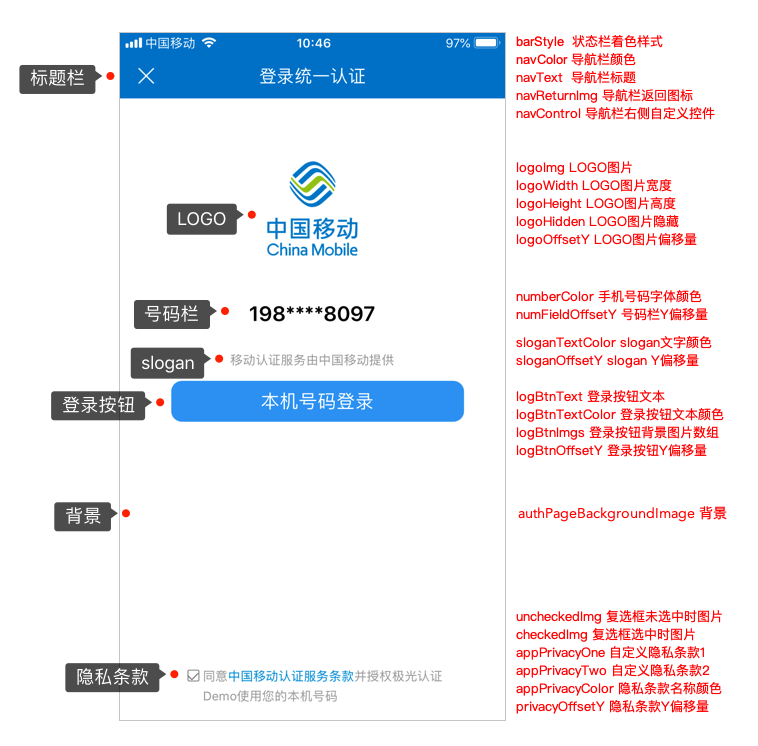
- 协议二次弹窗(未勾选协议默认提示弹窗)
| 参数名称 | 参数类型 | 参数说明 |
|---|---|---|
| agreementAlertViewBackgroundColor | UIColor | 协议二次弹窗背景颜色 |
| agreementAlertViewBackgroundImage | UIImage | 协议二次弹窗背景图片 |
| agreementAlertViewTitleText | NSString | 协议二次弹窗标题文本 |
| agreementAlertViewTitleTexFont | UIFont | 协议二次弹窗标题文本样式 |
| agreementAlertViewTitleTextColor | UIColor | 协议二次弹窗标题文本颜色 |
| agreementAlertViewContentTextAlignment | NSTextAlignment | 协议二次弹窗内容文本对齐方式 |
| agreementAlertViewContentTextFontSize | NSInteger | 协议二次弹窗内容文本字体大小 |
| agreementAlertViewLogBtnImgs | NSArray | 协议二次弹窗登录按钮背景图片添加到数组 |
| agreementAlertViewLogBtnTextColor | UIColor | 协议二次弹窗登录按钮文本颜色 |
| agreementAlertViewLogBtnText | NSString | 协议二次弹窗登录按钮文本 |
| agreementAlertViewLogBtnTextFontSize | NSInteger | 协议二次弹窗登录按钮文本字体大小 |
短信登录界面 UI 配置基类。以下是属性说明:
- 短信登录页面设置
| 参数名称 | 参数类型 | 参数说明 |
|---|---|---|
| smsAuthPageBackgroundImage | UIImage | 短信登录页面背景图片 |
| smsAuthPageGifImagePath | NSString | 短信登录页面背景 gif 资源路径,与 smsAuthPageBackgroundImage 属性互斥 |
| smsAutoLayout | BOOL | 是否使用 autoLayout,默认 YES, |
| shouldAutorotate | BOOL | 是否支持自动旋转 默认 YES |
| orientation | UIInterfaceOrientation | 设置进入短信登录页面的屏幕方向,不支持 UIInterfaceOrientationPortraitUpsideDown |
| modalTransitionStyle | UIModalTransitionStyle | 短信登录页面弹出方式, 弹窗模式下不支持 UIModalTransitionStylePartialCurl |
| dismissAnimationFlag | BOOL | 关闭短信登录页面是否有动画。默认 YES, 有动画。参数仅作用于以下两种情况:1、一键登录接口/短信登录接口设置登录完成后,自动关闭授权页 2、用户点击短信登录页面关闭按钮,关闭短信登录页面 |
- 导航栏
| 参数名称 | 参数类型 | 参数说明 |
|---|---|---|
| smsPrivacysNavCustom | BOOL | 是否隐藏导航栏(适配全屏图片) |
| navColor | UIColor | 导航栏颜色 |
| barStyle | UIBarStyle | 此方法从 v2.5.0 版本开始已废弃。建议使用 preferredStatusBarStyle 控制状态栏。preferredStatusBarStyle 默认为 UIStatusBarStyleDefault, 当 barStyle 的效果和 preferredStatusBarStyle 冲突时,barStyle 的效果会失效。 |
| preferredStatusBarStyle | UIStatusBarStyle | 授权页 preferred status bar style,取代 barStyle 参数 |
| smsNavText | NSAttributedString | 导航栏标题 |
| navReturnImg | UIImage | 导航返回图标 |
| navControl | UIBarButtonItem | 导航栏右侧自定义控件 |
| prefersStatusBarHidden | BOOL | 竖屏情况下,是否隐藏状态栏。默认 NO. 在项目的 Info.plist 文件里设置 UIViewControllerBasedStatusBarAppearance 为 YES. 注意:弹窗模式下无效,是否隐藏由外部控制器控制 |
| navTransparent | BOOL | 导航栏是否透明,默认不透明。此参数和 navBarBackGroundImage 冲突,应避免同时使用 |
| navReturnHidden | BOOL | 导航栏默认返回按钮隐藏,默认不隐藏 |
| navReturnImageEdgeInsets | UIEdgeInsets | 导航栏返回按钮图片缩进, 默认为 UIEdgeInsetsZero |
| navDividingLineHidden | BOOL | 导航栏分割线是否隐藏,默认隐藏 |
| navBarBackGroundImage | UIImage | 导航栏背景图片. 此参数和 navTransparent 冲突,应避免同时使用 |
- LOGO
| 参数名称 | 参数类型 | 参数说明 |
|---|---|---|
| smsLogoImg | UIImage | LOGO 图片 |
| smsLogoConstraints | NSArray | LOGO 图片布局对象 |
| smsLogoHorizontalConstraints | NSArray | LOGO 图片 横屏布局,横屏时优先级高于 smsLogoConstraints |
| smsLogoHidden | BOOL | LOGO 图片隐藏 |
- 手机号输入框
| 参数名称 | 参数类型 | 参数说明 |
|---|---|---|
| smsNumberTFPlaceholder | NSString | 手机号码输入框默认提示语 |
| smsNumberTFColor | UIColor | 手机号码输入框字体颜色 |
| smsNumberTFSize | CGFloat | 手机号码输入框字体大小 |
| smsNumberTFFont | UIFont | 手机号码输入框字体,优先级高于numberSize |
| smsNumberTFConstraints | NSArray | 手机号码输入框布局对象 |
| smsNumberTFHorizontalConstraints | NSArray | 手机号码输入框 横屏布局,横屏时优先级高于numberConstraints |
- 验证码输入框
| 参数名称 | 参数类型 | 参数说明 |
|---|---|---|
| smsCodeTFPlaceholder | NSString | 手机号码输入框默认提示语 |
| smsCodeTFColor | UIColor | 手机号码输入框字体颜色 |
| smsCodeTFSize | CGFloat | 手机号码输入框字体大小 |
| smsCodeTFFont | UIFont | 手机号码输入框字体,优先级高于numberSize |
| smsCodeTFConstraints | NSArray | 手机号码输入框布局对象 |
| smsCodeTFHorizontalConstraints | NSArray | 手机号码输入框 横屏布局,横屏时优先级高于numberConstraints |
- 获取验证码按钮
| 参数名称 | 参数类型 | 参数说明 |
|---|---|---|
| smsGetCodeBtnCornerRadius | CGFloat | 获取验证码按钮圆角度数 |
| smsGetCodeBtnText | NSString | 获取验证码按钮文本 |
| smsGetCodeBtnConstraints | NSArray | 获取验证码布局对象 |
| smsGetCodeBtnHorizontalConstraints | NSArray | 获取验证码 横屏布局,横屏时优先级高于logBtnConstraints |
| smsGetCodeBtnTextColor | UIColor | 获取验证码文本颜色 |
| smsGetCodeBtnAttributedString | UIFont | 获取验证码字体,默认跟随系统 |
| smsGetCodeBtnImgs | NSArray | 获取验证码背景图片添加到数组(顺序如下) @[激活状态的图片,失效状态的图片,高亮状态的图片] |
- 登录按钮
| 参数名称 | 参数类型 | 参数说明 |
|---|---|---|
| smsLogBtnText | NSString | 登录按钮文本 |
| smsLogBtnConstraints | NSArray | 登录按钮布局对象 |
| smsLogBtnHorizontalConstraints | NSArray | 登录按钮 横屏布局,横屏时优先级高于logBtnConstraints |
| smsLogBtnTextColor | UIColor | 登录按钮文本颜色 |
| smsLogBtnAttributedString | UIFont | 登录按钮字体,默认跟随系统 |
| smsLogBtnImgs | NSArray | 登录按钮背景图片添加到数组(顺序如下) @[激活状态的图片,失效状态的图片,高亮状态的图片] |
- checkBox
| 参数名称 | 参数类型 | 参数说明 |
|---|---|---|
| smsUncheckedImg | UIImage | 复选框未选中时图片 |
| smsCheckedImg | UIImage | 复选框选中时图片 |
| smsCheckViewConstraints | NSArray | 复选框布局对象 |
| smsCheckViewHorizontalConstraints | NSArray | 复选框 横屏布局,横屏优先级高于checkViewConstraints |
| smsCheckViewHidden | BOOL | 复选框是否隐藏,默认不隐藏 |
- 隐私协议栏
| 参数名称 | 参数类型 | 参数说明 |
|---|---|---|
| smsAppPrivacyColor | UIImage | 隐私条款名称颜色 @[基础文字颜色,条款颜色] |
| smsPrivacyTextFontSize | CGFloat | 隐私条款字体大小,默认12 |
| smsPrivacyComponents | NSArray | 隐私条款拼接文本数组 |
| smsPrivacyConstraints | NSArray | 隐私条款布局对象 |
| smsPrivacyHorizontalConstraints | NSArray | 隐私条款 横屏布局,横屏下优先级高于privacyConstraints |
| smsPrivacyTextAlignment | NSTextAlignment | 隐私条款文本对齐方式,目前仅支持 left、center |
| smsPrivacyLineSpacing | CGFloat | 隐私条款行距,默认跟随系统 |
- 隐私协议页面
| 参数名称 | 参数类型 | 参数说明 |
|---|---|---|
| agreementNavBackgroundColor | UIColor | 协议页导航栏背景颜色 |
| agreementNavText | NSAttributedString | 运营商协议的协议页面导航栏标题 |
| firstPrivacyAgreementNavText | NSAttributedString | 自定义协议 1 的协议页面导航栏标题 |
| secondPrivacyAgreementNavText | NSAttributedString | 自定义协议 2 的协议页面导航栏标题 |
| agreementNavReturnImage | UIImage | 协议页导航栏返回按钮图片 |
| agreementPreferredStatusBarStyle | UIStatusBarStyle | 协议页 preferred status bar style,取代 barStyle 参数 |
| agreementNavTextFont | UIFont | 设置授权页点击隐私协议,进入协议页时, 协议页自定义导航栏标题的字体 当 agreementNavText、secondPrivacyAgreementNavText、 firstPrivacyAgreementNavText 存在时不生效 since2.7.4 |
| agreementNavTextColor | UIColor | 设置授权页点击隐私协议,进入协议页时, 协议页自定义导航栏标题的颜色 当 agreementNavText、secondPrivacyAgreementNavText、 firstPrivacyAgreementNavText 存在时不生效 since2.7.4 |
- slogan
| 参数名称 | 参数类型 | 参数说明 |
|---|---|---|
| smsSloganConstraints | NSArray | slogan布局对象 |
| smsSloganHorizontalConstraints | NSArray | slogan 横屏布局,横屏下优先级高于sloganConstraints |
| smsSloganTextColor | UIColor | slogan文字颜色 |
| smsSloganFont | UIFont | slogan文字font,默认12 |
- loading
| 参数名称 | 参数类型 | 参数说明 |
|---|---|---|
| loadingConstraints | NSArray | loading 布局对象 |
| loadingHorizontalConstraints | NSArray | 默认 loading 横屏布局,横屏下优先级高于 loadingConstraints |
| customLoadingViewBlock | Block 类型 | 自定义 loading view, 当授权页点击登录按钮时回调。当此参数存在时, 默认 loading view 不会显示, 需开发者自行设计 loading view。block 内部参数为自定义 loading view 可被添加的父视图,详细用法可参见示例 demo |
- 弹窗
| 参数名称 | 参数类型 | 参数说明 |
|---|---|---|
| smsShowWindow | BOOL | 是否弹窗,默认no |
| smsWindowBackgroundImage | UIImage | 弹框内部背景图片 |
| smsWindowBackgroundAlpha | CGFloat | 弹窗外侧 透明度 0~1.0 |
| smsWindowCornerRadius | CGFloat | 弹窗圆角数值 |
| smsWindowConstraints | NSArray | 弹窗布局对象 |
| smsWindowHorizontalConstraints | NSArray | 弹窗横屏布局,横屏下优先级高于windowConstraints |
| smsWindowCloseBtnImgs | NSArray | 弹窗close按钮图片 @[普通状态图片,高亮状态图片] |
| smsWindowCloseBtnConstraints | NSArray | 弹窗close按钮布局 |
| smsWindowCloseBtnHorizontalConstraints | NSArray | 弹窗close按钮 横屏布局,横屏下优先级高于windowCloseBtnConstraints |
- 协议二次弹窗(未勾选协议默认提示弹窗)
| 参数名称 | 参数类型 | 参数说明 |
|---|---|---|
| smsAgreementAlertViewBackgroundColor | UIColor | 协议二次弹窗背景颜色 |
| smsAgreementAlertViewBackgroundImage | UIImage | 协议二次弹窗背景图片 |
| smsAgreementAlertViewTitleText | NSString | 协议二次弹窗标题文本 |
| smsAgreementAlertViewTitleTexFont | UIFont | 协议二次弹窗标题文本样式 |
| smsAgreementAlertViewTitleTextColor | UIColor | 协议二次弹窗标题文本颜色 |
| smsAgreementAlertViewContentTextAlignment | NSTextAlignment | 协议二次弹窗内容文本对齐方式 |
| smsAgreementAlertViewContentTextFontSize | NSInteger | 协议二次弹窗内容文本字体大小 |
| smsAgreementAlertViewLogBtnImgs | NSArray | 协议二次弹窗登录按钮背景图片添加到数组 |
| smsAgreementAlertViewLogBtnTextColor | UIColor | 协议二次弹窗登录按钮文本颜色 |
| smsAgreementAlertViewLogBtnText | NSString | 协议二次弹窗登录按钮文本 |
| smsAgreementAlertViewLogBtnTextFontSize | NSInteger | 协议二次弹窗登录按钮文本字体大小 |
SDK 请求授权一键登录(旧)
支持的版本
开始支持的版本 2.4.0
接口定义
+ (void)getAuthorizationWithController:(UIViewController *)vc hide:(BOOL)hide completion:(void (^)(NSDictionary *result))completion actionBlock:(void(^)(NSInteger type, NSString *content))actionBlock
接口说明:
- 授权登录
参数说明:
- completion 登录结果
- result 字典 获取到 token 时 key 有 operator、code、loginToken 字段,获取不到 token 是 key 为 code 和 content 字段
- vc 当前控制器
- hide 完成后是否自动隐藏授权页。
- actionBlock 授权页事件触发回调。包含type和content两个参数,type为事件类型,content为事件描述。 type = 1,授权页被关闭;type=2,授权页面被拉起;type=3,协议被点击;type=4,获取验证码按钮被点击;type=6,checkBox变为选中;type=7,checkBox变为未选中;type=8,登录按钮被点击
调用示例:
[JVERIFICATIONService getAuthorizationWithController:self hide:YES completion:^(NSDictionary *result) {NSLog(@"一键登录 result:%@", result);
} actionBlock:^(NSInteger type, NSString *content) {NSLog(@"一键登录 actionBlock :%ld %@", (long)type , content);}];
SDK 请求授权一键登录(旧)
支持的版本
开始支持的版本 2.3.0
接口定义
+ (void)getAuthorizationWithController:(UIViewController *)vc hide:(BOOL)hide completion:(void (^)(NSDictionary *result))completion
接口说明:
- 授权一键登录
参数说明:
- completion 登录结果
- result 字典 获取到 token 时 key 有 operator、code、loginToken 字段,获取不到 token 是 key 为 code 和 content 字段
- vc 当前控制器
- hide 完成后是否自动隐藏授权页,默认 YES。若此字段设置为 NO,请在收到一键登录回调后调用 SDK 提供的关闭授权页面方法。
调用示例:
[JVERIFICATIONService getAuthorizationWithController:self hide:YES completion:^(NSDictionary *result) {NSLog(@"一键登录 result:%@", result);
}];
号码认证
初始化
调用 SDK 其他流程方法前,请确保已调用过初始化,否则会返回未初始化,详情参考 SDK 初始化 API。初始化后,如您调用如下功能接口,视为您同意开启极光安全认证相关业务功能,我们会收集业务功能必要的个人信息并上报。
判断网络环境是否支持
判断当前的手机网络环境是否可以使用号码认证,若网络支持,再调用号码认证 API,否则请调用其他认证方式的 API,详情参考 判断网络环境是否支持 API。
获取号码认证 token
支持的版本
开始支持的版本 2.2.0
接口定义
+ (void)getToken:(NSTimeInterval)timeout completion:(void (^)(NSDictionary * result))completion;
接口说明:
- 获取手机号校验 token
参数说明
- completion 参数是字典 返回 token 、错误码等相关信息,token 有效期 1 分钟, 一次认证后失效
- result 字典 获取到 token 时 key 有 operator、code、token 字段,获取不到 token 是 key 为 code 和 content 字段
- timeout 超时时间(毫秒), 有效取值范围(0,10000]. 为保证获取 token 的成功率,建议设置为 3000-5000ms.
调用示例:
OC
[JVERIFICATIONService getToken:(NSTimeInterval)timeout completion:^(NSDictionary *result) {NSLog(@"getToken result:%@", result)
//TODO: 获取 token 后相关操作
}];
Swift
JVERIFICATIONService.getToken {(result) in
if let result = result {if let token = result["token"] {if let code = result["code"], let op = result["operator"] {print("get token result: code = \(code), operator = \(op), token = \(token)")}}else if let code = result["code"], let content = result["content"] {print("get token result: code = \(code), content = \(content)")}}
}
说明:开发者可以通过 SDK 获取 token 接口的回调信息来选择验证方式,若成功获取到 token 则可以继续使用极光认证进行号码验证;若获取 token 失败,需要换用短信验证码等方式继续完成验证。
获取号码认证 token(新)
支持的版本
开始支持的版本 2.2.0
接口定义
+ (void)getTokenWithEnableSms:(BOOL)enableSms timeout:(NSTimeInterval)timeout completion:(void (^)(NSDictionary * result))completion;
接口说明:
- 获取手机号校验 token
参数说明
- completion 参数是字典 返回 token 、错误码等相关信息,token 有效期 1 分钟, 一次认证后失效
- result 字典 获取到 token 时 key 有 operator、code、token 字段,获取不到 token 是 key 为 code 和 content 字段
- timeout 超时时间(毫秒), 有效取值范围(0,10000]. 为保证获取 token 的成功率,建议设置为 3000-5000ms.
- enableSms 是否在获取号码认证失败时,切换至短信登录
调用示例:
OC
[JVERIFICATIONService getTokenWithEnableSms:(BOOL)enableSms timeout:(NSTimeInterval)timeout completion:^(NSDictionary *result) {NSLog(@"getToken result:%@", result)
//TODO: 获取 token 后相关操作
}];
Swift
JVERIFICATIONService.getTokenWithEnableSms(true, timeout: 5000) {(result) in
if let result = result {if let token = result["token"] {if let code = result["code"], let op = result["operator"] {print("get token result: code = \(code), operator = \(op), token = \(token)")}}else if let code = result["code"], let content = result["content"] {print("get token result: code = \(code), content = \(content)")}}
}
说明:开发者可以通过 SDK 获取 token 接口的回调信息来选择验证方式,若成功获取到 token 则可以继续使用极光认证进行号码验证;若获取 token 失败,需要换用短信验证码等方式继续完成验证。
短信登录
SDK 短信登录
支持的版本
开始支持的版本 3.1.0
接口定义
+(void)getSMSAuthorizationWithController:(UIViewController *)vc hide:(BOOL)hide animated:(BOOL)animationFlag timeout:(NSTimeInterval)timeout completionHandler:(void (^ _Nonnull)(NSDictionary * _Nonnull result)) handler actionBlock:(void (^)(NSInteger, NSString * ))actionBlock
接口说明
参数说明
- completion 登录结果
- result 字典 获取到token时key有operator、code、msg字段
- vc 当前控制器
- hide 完成后是否自动隐藏授权页。
- animationFlag 拉起短信登录时是否需要动画效果,默认YES
- timeout 超时。单位毫秒,合法范围是(0,30000],默认值为10000。此参数作用于拉起登录页面后,点击登录页登录按钮获取登录结果超时。
- actionBlock 授权页事件触发回调。包含type和content两个参数,type为事件类型,content为事件描述。 type = 1,授权页被关闭;type=2,授权页面被拉起;type=3,协议被点击;type=4,获取验证码按钮被点击;type=6,checkBox变为选中;type=7,checkBox变为未选中;type=8,登录按钮被点击
调用示例
[JVERIFICATIONService getSMSAuthorizationWithController:self hide:YES animated:YES timeout:5*1000 completion:^(NSDictionary *result) {
NSLog(@"短信登录 result:%@", result);
} actionBlock:^(NSInteger type, NSString *content) {
NSLog(@"短信登录 actionBlock :%ld %@", (long)type , content);
}];
验证码
SDK 获取验证码
支持的版本
开始支持的版本 2.6.0
接口定义
+(void)getSMSCode:(NSString *)phoneNumber templateID:(NSString * _Nullable)templateID signID:(NSString * _Nullable)signID completionHandler:(void (^ _Nonnull)(NSDictionary * _Nonnull result) ) handler
接口说明
参数说明
- phoneNumber:电话号码
- signID:短信签名 ID,如果为 null,则为所设置的默认短信签名 ID
- templateID:短信模板 ID
- handler :block 回调 成功的时返回的 result 字典包含 uuid ,code, msg 字段,uuid 为此次获取的唯一标识码, 失败时 result 字段仅返回 code, msg 字段
调用示例
[JVERIFICATIONService getSMSCode:@"手机号" templateID:@"" signID:@"" completionHandler:^(NSDictionary * _Nonnull result) {NSLog(@"getSMSCodeWithPhoneNumber result :%@",result);
}];
设置前后两次获取验证码的时间间隔
支持的版本
开始支持的版本 2.6.0
接口定义
+ (void)setGetCodeInternal:(NSTimeInterval)intervalTime
接口说明
- 设置前后两次获取验证码的时间间隔,单位 ms 默认 30000ms,有效范围(0,300000)
参数说明
- intervalTime:时间间隔,单位是毫秒(ms)
调用示例
[JVERIFICATIONService setGetCodeInternal:30000]
扩展业务相关设置
可选个人信息设置
调用此 API 来配置可选个人信息采集
请在初始化函数之前调用该接口
支持的版本
开始支持的版本 3.1.7, 需要配合JCore iOS SDK v4.6.0及以上版本使用
接口定义
+ (void)setCollectControl:(JVCollectControl*)control
接口说明
- 调用此 API 来配置可选个人信息采集。
参数说明
- control:采集控制项配置类。
调用示例
JVCollectControl *collectControl = [[JVCollectControl alloc] init];
collectControl.cell = YES;
[JVERIFICATIONService setCollectControl:collectControl];
JVCollectControl 控制类
基站采集开关
@property (nonatomic, assign) BOOL cell;
方法说明
配置基站信息采集开关,默认为YES,NO-不允许采集
安全风控接口
请在初始化函数之前调用该接口
支持的版本
开始支持的版本 3.2.2
接口定义
+ (void)setSecureControl:(BOOL)enable
接口说明
- 如果有安全风控需求时可调用该接口。
参数说明
- enable: YES为打开,NO为关闭,默认为YES。
调用示例
[JVERIFICATIONService setSecureControl:NO];