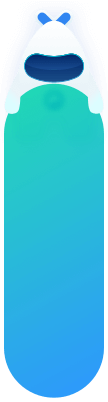IM REST Report
最近更新:2021-12-15
IM REST Report
特别提示:v1 版本获取数据有数量限制,此版本将不再提供新功能,仅维护因 bug 导致的问题,请正在使用此版本的开发者尽快升级到 v2 版本。
消息历史
目前只保存最近60天消息,这类 API 地址统一为(注意与 Push API 不同):https://report.im.jpush.cn/v1
HTTP 验证
验证采用 HTTP Basic 机制,即 HTTP Header(头)里加一个字段(Key/Value对): Authorization: Basic base64_auth_string 其中 base64_auth_string 的生成算法为:base64(appKey:masterSecret) 即,对 appKey 加上冒号,加上 masterSecret 拼装起来的字符串,再做 base64 转换。
温馨提示:
使用此接口,传递给JMessage的URL需要经过URL Encode处理,例如时间格式中的空格需要被转义为 %20
获取消息
GET /messages?&start=0&count=500&begin_time={begin_time}&end_time={end_time}
GET /messages?&start=0&count=500&begin_time={begin_time}&end_time={end_time}
此代码块在浮窗中显示
Example Request
Request Header
GET /messages?start=0&count=500&begin_time=2015-11-02 10:10:10&end_time=2015-11-02 10:10:12
GET /messages?start=0&count=500&begin_time=2015-11-02 10:10:10&end_time=2015-11-02 10:10:12
此代码块在浮窗中显示
Request Body
N/A
Request Params
- start (必填)查询的起始纪录
- count (必填)查询的总条数 一次最多1000
- begin_time (可选) 记录开始时间 格式 yyyy-MM-dd HH:mm:ss 设置筛选条件大于等于begin time 不设置不生效
- end_time (可选) 记录结束时间 格式 yyyy-MM-dd HH:mm:ss 设置筛选条件小于等于end time 不设置不生效
- end time begin time 都不设置的话 说明两个条件都不生效,则查询服务端保存的所有消息
- 查询的消息按发送时间升序排序
Example Response
Response Header
HTTP/1.1 200
Content-Type: application/json; charset=utf-8
HTTP/1.1 200
Content-Type: application/json; charset=utf-8
此代码块在浮窗中显示
Response Data
{
"total": 3000, "start": 0, "count": 1,
"messages": [
{ "target_type": "single",
"msg_type": "text",
"target_name": "",
"target_id": "10010648",
"from_id": "868802000386631",
"from_name": "868802000386631",
"from_type": "user",
"from_platform": "a",
"msg_body": {
"text": "text",
"extras": { }
},
"create_time": 1446016259,
"version": 1,
"msgid": 13242735,
"msg_level" : 0, // 0代表应用内消息 1代表跨应用消息
"msg_ctime" : 1466866468352 // 服务器接收到消息的时间,单位毫秒
}
]
}
{
"total": 3000, "start": 0, "count": 1,
"messages": [
{ "target_type": "single",
"msg_type": "text",
"target_name": "",
"target_id": "10010648",
"from_id": "868802000386631",
"from_name": "868802000386631",
"from_type": "user",
"from_platform": "a",
"msg_body": {
"text": "text",
"extras": { }
},
"create_time": 1446016259,
"version": 1,
"msgid": 13242735,
"msg_level" : 0, // 0代表应用内消息 1代表跨应用消息
"msg_ctime" : 1466866468352 // 服务器接收到消息的时间,单位毫秒
}
]
}
此代码块在浮窗中显示
获取用户消息
GET /users/{username}/messages?start=0&count=500&begin_time={begin_time}&end_time={end_time}
GET /users/{username}/messages?start=0&count=500&begin_time={begin_time}&end_time={end_time}
此代码块在浮窗中显示
Example Request
Request Header
GET /users/caiyh/messages?start=0&count=500&begin_time=2015-11-02 10:10:10&end_time=2015-11-02 10:10:12
GET /users/caiyh/messages?start=0&count=500&begin_time=2015-11-02 10:10:10&end_time=2015-11-02 10:10:12
此代码块在浮窗中显示
Request Body
N/A
Request Params
- start (必填)查询的起始纪录
- count (必填)查询的总条数 一次最多1000
- begin_time (可选) 记录开始时间 格式 yyyy-MM-dd HH:mm:ss 设置筛选条件大于begin time 不设置不生效
- end_time (可选) 记录结束时间 格式 yyyy-MM-dd HH:mm:ss 设置筛选条件小于end time 不设置不生效
- end time begin time 都不设置的话 说明两个条件都不生效,则查询服务端保存的所有消息
- 使用此接口,传递给JPush的URL需要经过URL Encode处理,例如时间格式中的空格需要被转义为 %20
- 查询的消息按发送时间升序排序
Example Response
Response Header
HTTP/1.1 200
Content-Type: application/json; charset=utf-8
HTTP/1.1 200
Content-Type: application/json; charset=utf-8
此代码块在浮窗中显示
Response Data
{
"total": 3000, "start": 0, "count": 1,
"messages": [
{ "target_type": "single",
"msg_type": "text",
"target_name": "",
"target_id": "10010648",
"from_id": "868802000386631",
"from_name": "868802000386631",
"from_type": "user",
"from_platform": "a",
"from_appkey": "4f7aef34fb361292c566a1cd",
"target_appkey": "4f7aef34fb361292c566a1cd",
"msg_body": {
"text": "text",
"extras": { }
},
"create_time": 1446016259,
"version": 1 ,
"msgid": 13242735,
"msg_level" : 0 // 0代表应用内消息 1代表跨应用消息
"msg_ctime" : 1466866468352 // 服务器接收到消息的时间,单位毫秒
}
]
}
{
"total": 3000, "start": 0, "count": 1,
"messages": [
{ "target_type": "single",
"msg_type": "text",
"target_name": "",
"target_id": "10010648",
"from_id": "868802000386631",
"from_name": "868802000386631",
"from_type": "user",
"from_platform": "a",
"from_appkey": "4f7aef34fb361292c566a1cd",
"target_appkey": "4f7aef34fb361292c566a1cd",
"msg_body": {
"text": "text",
"extras": { }
},
"create_time": 1446016259,
"version": 1 ,
"msgid": 13242735,
"msg_level" : 0 // 0代表应用内消息 1代表跨应用消息
"msg_ctime" : 1466866468352 // 服务器接收到消息的时间,单位毫秒
}
]
}
此代码块在浮窗中显示
文档内容是否对您有帮助?