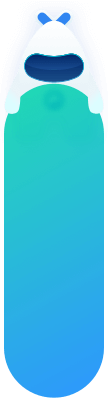iOS SDK API
最近更新:2023-8-16
展开全部
iOS SDK API
SDK接口说明
- JMLinkService,包含SDK所有接口
- JMLinkConfig类,应用配置信息类
初始化
+ (void)setupWithConfig:(JMLinkConfig * )config;
- 接口说明:
- 初始化接口。若无需用户进行隐私授权,建议在LaunchonCreate中调用;若需要用户授权,则先授权,用户同意后再调用。
- 参数说明
- config 配置类
- 调用示例:
- 接口说明:
// 如需使用 IDFA 功能请添加此代码并在初始化配置类中设置 advertisingId
NSString *idfaStr = [[[ASIdentifierManager sharedManager] advertisingIdentifier] UUIDString];
JMLinkConfig *config = [[JMLinkConfig alloc] init];
config.appKey = @"AppKey copied from JiGuang Portal application";
config.advertisingId = idfaStr;
[JMLinkService setupWithConfig:config];
// 如需使用 IDFA 功能请添加此代码并在初始化配置类中设置 advertisingId
NSString *idfaStr = [[[ASIdentifierManager sharedManager] advertisingIdentifier] UUIDString];
JMLinkConfig *config = [[JMLinkConfig alloc] init];
config.appKey = @"AppKey copied from JiGuang Portal application";
config.advertisingId = idfaStr;
[JMLinkService setupWithConfig:config];
此代码块在浮窗中显示
设置debug模式
- + (void)setDebug:(BOOL)enable;
- 接口说明:
- 开启debug模式,开发时可以开启查看日志,准备提交上线时建议关闭
- 参数说明
- enable 是否开启debug模式
- 调用示例
- 接口说明:
[JMLinkService setDebug:YES];
[JMLinkService setDebug:YES];
此代码块在浮窗中显示
开启Crash日志收集
- + (void)crashLogON;
- 接口说明:
- 开启Crash日志收集,默认为关闭状态
- 调用示例
- 接口说明:
[JMLinkService crashLogON];
[JMLinkService crashLogON];
此代码块在浮窗中显示
获取参数
获取一链拉起、场景还原参数。
+ (void)registerHandler:(void(^_Nonnull)(JMLinkResponse *__nullable respone))handler;
接口说明:
- 注册一个通用的获取参数的回调,可获取一链拉起、场景还原参数
参数说明
- handler 回调 block
- response 回调返回的数据,具体查看 JMLinkResponse类
- handler 回调 block
调用示例:
[JMLinkService registerHandler:^(JMLinkResponse * _Nullable respone) {
//处理回调
}];
[JMLinkService registerHandler:^(JMLinkResponse * _Nullable respone) {
//处理回调
}];
此代码块在浮窗中显示
获取无码邀请参数
+ (void)getMLinkParam:(NSString *)paramKey handler:(void (^)(NSDictionary *params))handler;
接口说明:
- 获取无码邀请中传回来的相关值
参数说明:
- handler 结果回调
- params 相关字段
调用示例:
[JMLinkService getMLinkParam:@"mlink key" handler:^(NSDictionary * _Nullable) {
//处理回调
}];
[JMLinkService getMLinkParam:@"mlink key" handler:^(NSDictionary * _Nullable) {
//处理回调
}];
此代码块在浮窗中显示
Scheme 跳转路由
当
APP是通过scheme方式唤起的,会触发系统方法application:openURL: sourceApplication: annotation:,请在此系统方法内调用SDK的routeMLink方法。
+ (BOOL)routeMLink:(NSURL *)url;
接口说明:
- 请在 application:(UIApplication *)application openURL:(NSURL *)url sourceApplication:(NSString *)sourceApplication annotation:(id)annotation 中调用
参数说明:
- url Mlink URL
调用示例:
- (BOOL)application:(UIApplication *)app openURL:(NSURL *)url options:(NSDictionary<UIApplicationOpenURLOptionsKey,id> *)options{
return [JMLinkService routeMLink:url];
}
- (BOOL)application:(UIApplication *)app openURL:(NSURL *)url options:(NSDictionary<UIApplicationOpenURLOptionsKey,id> *)options{
return [JMLinkService routeMLink:url];
}
此代码块在浮窗中显示
universal link 路由
当
APP是通过universal link方式唤起的,会触发系统方法application: continueUserActivity:restorationHandler:,请在此系统方法内调用SDK的continueUserActivity方法。
+ (BOOL)continueUserActivity:(NSUserActivity *)userActivity;
接口说明:
- 请在 application:continueUserActivity:restorationHandler: 中调用
参数说明:
- userActivity Universal Link
调用示例:
- (BOOL)application:(UIApplication *)application continueUserActivity:(NSUserActivity *)userActivity restorationHandler:(void (^)(NSArray<id<UIUserActivityRestoring>> * _Nullable))restorationHandler{
return [JMLinkService continueUserActivity:userActivity];
}
- (BOOL)application:(UIApplication *)application continueUserActivity:(NSUserActivity *)userActivity restorationHandler:(void (^)(NSArray<id<UIUserActivityRestoring>> * _Nullable))restorationHandler{
return [JMLinkService continueUserActivity:userActivity];
}
此代码块在浮窗中显示
JMLinkConfig类
应用配置信息类。以下是属性说明:
| 参数名称 | 参数类型 | 参数说明 |
|---|---|---|
| AppKey | NSString | 极光系统应用唯一标识,必填 |
| channel | NSString | 应用发布渠道,可选 |
| advertisingId | NSString | 广告标识符,可选 |
| isProduction | BOOL | 是否生产环境。如果为开发状态,设置为NO;如果为生产状态,应改为YES。可选,默认为NO |
JMLinkResponse 类
一链拉起、场景还原回调返回的信息类,以下是属性说明:
| 参数名称 | 参数类型 | 参数说明 |
|---|---|---|
| url | NSURL | 拉起或者场景还原的 url,可能为空 |
| params | NSDictionary | 拉起或者场景还原的参数,可能为空 |
| source | JMLDataSource | 数据来源类型 |
| eventType | JMLEventType | 时间类型 |
文档内容是否对您有帮助?