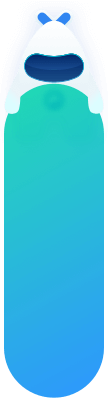高级功能 API
获取推送唯一标识(cid)
功能说明
cid 是用于防止 api 调用端重试造成服务端的重复推送而定义的一个推送参数。用户使用一个 cid 推送后,再次使用相同的 cid 进行推送,则会直接返回第一次成功推送的结果,不会再次进行推送。
cid 的有效期为 1 天。cid 的格式为:{appkey}-{uuid}
在使用 cid 之前,必须通过接口获取你的 cid 池。获取时 type=push 或者不传递 type 值。
调用地址
GET https://api.jpush.cn/v3/push/cid[?count=n[&type=xx]]
调用验证
详情参见 REST API 概述的 鉴权方式 说明。
请求示例
请求报头
curl --insecure -X GET -v https://api.jpush.cn/v3/push/cid?count=3 -H "Content-Type: application/json" -u "2743204aad6fe2572aa2d8de:e674a3d0fd42a53b9a58121c"
GET /v3/push/cid?count=3
Authorization: Basic (base64 auth string)
Content-Type: text/plain
Accept: application/json
请求参数
count
可选参数。CID 数量,数值类型,不传则默认为 1。
特别说明:
a. 如果您是 VIP 应用,则此值范围为 [1, 1000];
b. 如果您是非 VIP 应用,则此值范围为 [1, 10],传递值>10默认按照10处理。
type
可选参数。CID 类型。取值:push(默认),schedule
返回示例
成功返回
HTTP/1.1 200 OK
Content-Type: application/json; charset=utf-8
Response Data
{
"cidlist": [
"8103a4c628a0b98994ec1949-128eeb45-471c-49f3-b442-a05c20c9ed56",
"8103a4c628a0b98994ec1949-6e44d7f1-89f5-48a8-bec4-e359c15b13e5",
"8103a4c628a0b98994ec1949-47e0a960-ce67-4e71-94ce-b4b9e8813af0"
]
}
返回参数
cidlist
cid 列表
注意事项
- 获取推送唯一标识(cid) API 接口的频率和 Push API v3 接口频率共用,会互相影响和消耗。
推送校验 API
功能说明
该 API 只用于验证推送调用是否能够成功,与推送 API 的区别在于:不向用户发送任何消息。
其他字段说明:同 推送 API。
调用地址
POST https://api.jpush.cn/v3/push/validate
调用验证
详情参见 REST API 概述的 鉴权方式 说明。
请求示例
curl --insecure -X POST -v https://api.jpush.cn/v3/push/validate -H "Content-Type: application/json" -u "7d431e42dfa6a6d693ac2d04:5e987ac6d2e04d95a9d8f0d1" -d '{
"platform": "all",
"audience": "all",
"notification": {
"alert": "Hi,JPush !",
"android": {
"extras": {
"android-key1": "android-value1"
}
},
"ios": {
"sound": "sound.caf",
"badge": "+1",
"extras": {
"ios-key1": "ios-value1"
}
}
}
}'
> POST /v3/push HTTP/1.1
> Authorization: Basic N2Q0MzFlNDJkZmE2YTZkNjkzYWMyZDA0OjVlOTg3YWM2ZDJlMDRkOTVhOWQ4ZjBkMQ==
返回示例
< HTTP/1.1 200 OK
< Content-Type: application/json
{
"sendno": "0",
"msg_id": "18100287008546343"
}
注意事项
- 推送校验 API 接口的频率和 Push API v3 接口频率共用,会互相影响和消耗。
推送撤销 API
功能说明
撤销操作首先会从服务端尝试撤销(Android 消息,排队中 / 发送中状态可以服务端撤销;iOS 消息,排队中状态可以服务端撤销);其次,针对 Push SDK(JPush Android SDK v3.5.0 及以上和 JPush iOS SDK v3.2.8 及以上),会尝试从设备端撤销已展示但未被点击的消息。(目前Android厂商本身支持且极光已经适配的主要是小米、vivo)
调用地址
DELETE https://api.jpush.cn/v3/push/{msgid}
调用验证
详情参见 REST API 概述的 鉴权方式 说明。
请求示例
DELETE /v3/push/{msgid}
Authorization: Basic (base64 auth string)
Content-Type: text/plain
Accept: application/json
返回示例
成功返回
HTTP/1.0 200
Content-Type: application/json
Content-Length: 0
失败返回
HTTP/1.0 400
Content-Type: application/json
Content-Length: 0
{
"error":{
"code":1003,
"message":"msgid doesn't exist"
}
}
注意事项
- 推送撤销 API 接口的频率和 Push API v3 接口频率共用,会互相影响和消耗。
厂商配额查询 API
功能说明
厂商为了控制应用推送消息的频率,会根据应用在厂商的日联网数计算每天推送数量上限。目前已知小米、oppo、vivo都有每天的额度控制,额度可以在厂商后台查询,也可以通过极光WebPortal控制台查询;为了进一步方便开发展,极光汇总了三个平台的查询接口,供开发者调用查询。
调用地址
GET https://api.jpush.cn/v3/push/quota
调用验证
详情参见 REST API 概述的 鉴权方式 说明。
请求示例
GET /v3/push/quota
Authorization: Basic (base64 auth string)
Content-Type: text/plain
Accept: application/json
返回示例
成功返回
HTTP/1.0 200
Content-Type: application/json
Content-Length: 0
{
"code": 0, // 返回code 0表示接口调用成功
"message": "success" // success 表示接口调用成功
"data": {
"xiaomi_quota": { // 小米配额
"operation": { // 运营消息
"total": 100, // 可用总额度
"used": 20 // 已使用额度
}
},
"oppo_quota": { // OPPO配额
"operation": { // 运营消息
"total": 100,
"used": 20
}
},
"vivo_quota": { // vivo配额
"system": { // 系统消息
"total": 100, // 开通了不限量时,返回-1
"used": 20 // 开通了不限量时,返回-1
},
"operation": { // 运营消息
"total": 100,
"used": 20
}
}
} // 返回数据,需要返回数据的接口会将数据放在此字段返回
}
失败返回
HTTP/1.0 400
Content-Type: application/json
Content-Length: 0
{
"code": 1004, // 返回code非0表示失败
"message": "app_key does not exist" // 接口调用失败,则提示失败原因
}
注意事项
- 厂商配额查询 API 接口频率和 Push API 接口频率共享,消耗 Push API 接口频率。
文件推送 API
功能说明
支持指定文件唯一标识(file_id)进行推送,文件唯一标识(file_id)可以参考 File API v3 的 文件上传接口 获得。
调用验证
详情参见 REST API 概述的 鉴权方式 说明。
调用地址
文件立即推送
POST https://api.jpush.cn/v3/push/file
文件定时推送
POST https://api.jpush.cn/v3/schedules
调用说明
推送支持的参数和普通 Push API v3 参数一致,仅仅只是 audience 参数和 Push API v3 接口有区别,此接口支持的 audience 参数仅仅支持传递 file。
请求示例
文件立即推送
{
"platform":"all",
"audience":{
"file":{"file_id":"004f2b2c3d8fc649fa60ad2c-15563487-577d-4bb0-806b-56f1a19e06c1"}
},
"notification":{"alert":"Hello, JPush!"},
"message":{"msg_content":"Hello, JPush!"},
"options":{
"time_to_live":600,
"apns_production":false
}
}
文件定时推送
{
"cid": "7103a4c428a0b98974ec1849-711161d4-5f17-4d2f-b855-5e5a8909b26e",
"name":"Schedule_Name",
"enabled":true,
"trigger":{
"periodical":{
"start":"2021-02-19 12:00:00",
"end":"2021-03-19 18:30:00",
"time":"18:05:00",
"time_unit":"day",
"frequency":1
}
},
"push":{
"platform":"all",
"audience":{
"file":{"file_id":"004f2b2c3d8fc649fa60ad2c-15563487-577d-4bb0-806b-56f1a19e06c1"}
},
"notification":{"alert":"Hello, JPush!"},
"message":{"msg_content":"Hello, JPush!"},
"options":{
"time_to_live":600,
"apns_production":false
}
}
}
返回示例
< HTTP/1.1 200 OK
< Content-Type: application/json
{
"sendno": "0",
"msg_id": "18100287008546343"
}
注意事项
- 文件推送(文件立即推送 / 文件定时推送) API 接口频率规则和 File API v3 频率规则一样 20 次 /min,且各个文件相关接口频率会互相消耗。
- 对于即时推送,建议创建推送任务 5 分钟后再执行文件删除操作,否则推送任务可能会失败。
- 对于文件定时推送,创建定时任务成功后,若任务被执行前文件被删除,则任务执行时推送动作将会失败。
应用分组文件推送 API(VIP)
功能说明
该 API 用于为开发者在 portal 端创建的应用分组进行文件推送,推送参数和格式跟文件推送一样。
- 此接口只对已经开通权限对客户支持,未开通权限客户使用将会返回错误返回码 2007。
- 调用文件上传接口获取 file_id 时,需要使用 dev_key 和 dev_secret 进行验证,详情参考 文件上传接口。
调用地址
POST https://api.jpush.cn/v3/grouppush/file
调用验证
需要注意对是,此接口鉴权使用的是 base64(groupkey:group_secret)
groupkey 可以在创建的分组信息中获取,使用起来同 AppKey 类似,但在使用的时候前面要加上 “group-” 前缀,group_secret 对应分组信息中的 Group Master Secret,详情参考 分组推送 API。
请求示例
curl --insecure -X POST -v https://api.jpush.cn/v3/grouppush/file -H "Content-Type: application/json" -u "group-e4c938578ee598be517a2243:71d1dc4dae126674ed386b7b" -d '{
"platform": [
"android"
],
"audience": {
"file": {
"file_id": "9516d30d2c128dd2000e35b6-e4b030ed-6f89-468c-8f3a-41302f88fe44"
}
},
"notification": {
"android": {
"alert": "notification content",
"title": "notification title"
}
},
"message": {
"msg_content": "message content"
}
}'
返回示例
{
"0c3de43c6a6b68c9f4261b06": {
"msg_id": "18100287417805254",
"sendno": "0"
},
"35c424abde12f475566ca8af": {
"msg_id": "18100287207481882",
"sendno": "0"
},
"8f02a4fa717a6235734d92de": {
"msg_id": "18100287420699802",
"sendno": "0"
},
"group_msgid": "cbp0jnu09s687o2j1oa0"
}
调用返回
详情参考 推送 API。
注意事项
- 应用分组文件推送 API 接口最终也会调用 Push API v3 接口,所以最终也会消耗 Push API v3 接口频率。