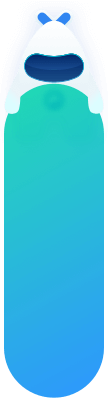应用分组推送 API
最近更新:2022-08-09
应用分组推送 API
调用地址
POST https://api.jpush.cn/v3/grouppush
功能说明
该 API 用于为开发者在 portal 端创建的应用分组创建推送。
暂不支持 option 中 override_msg_id 的属性;分组推送仅在官网支持设置定时,调 Schedule API 时不支持。
2020.08.11 此接口新增返回 group_msgid 字段,用于唯一标识本次分组推送请求,后续可用于分组推送统计。
调用验证
极光 REST API 采用 HTTP 基本认证 的验证方式。
基本做法为,HTTP Header(头)里加 Authorization:
Authorization: Basic ${base64_auth_string}
Authorization: Basic ${base64_auth_string}
此代码块在浮窗中显示
即上述 base64_auth_string 的生成算法为:base64(username:password)
- Header 名称是 "Authorization",值是 base64 转换过的 "username:password" 对(中间有个冒号)。
- 在分组推送 API 的场景里,username 是 “group-” 前缀加上 GroupKey,password 是 Group Master Secret。这二者可以在控制台【分组管理】-【设置】中查看。
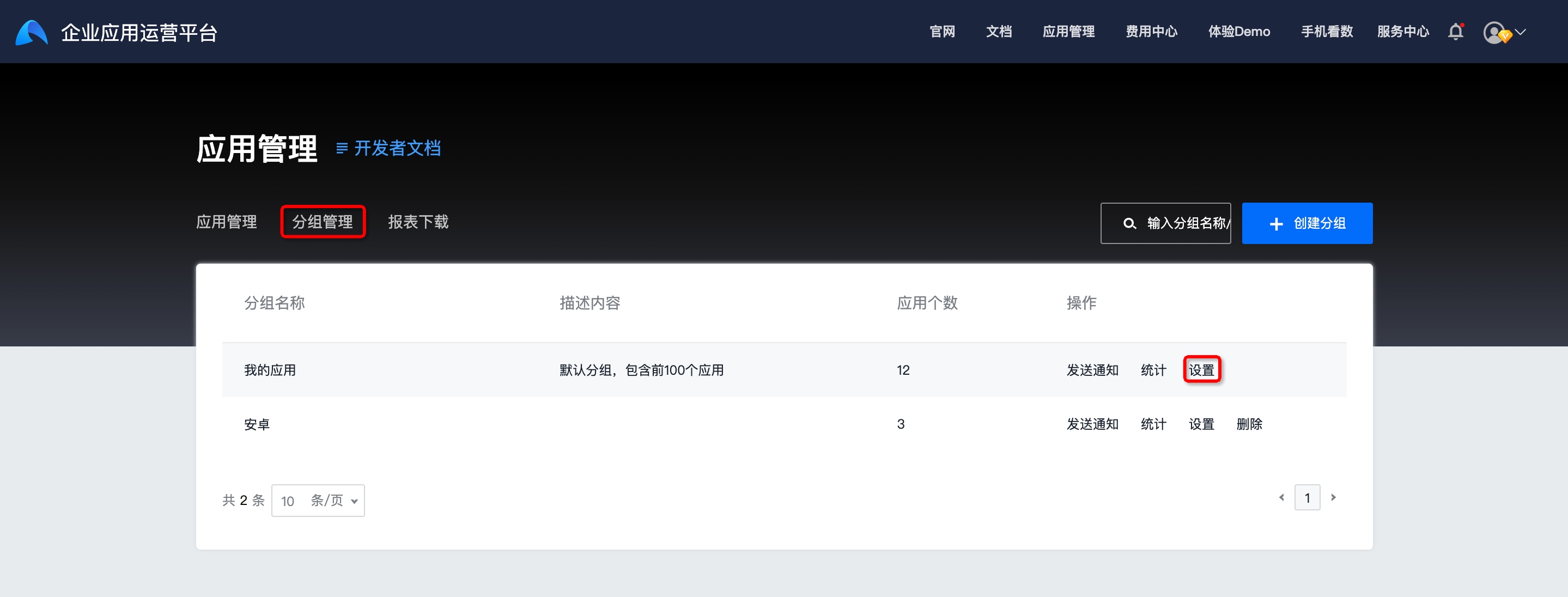
请求示例
使用参数同 推送 API。
curl --insecure -X POST -v https://api.jpush.cn/v3/grouppush -H "Content-Type: application/json" -u "group-e4c938578ee598be517a2243:71d1dc4dae126674ed386b7b" -d '{
"platform": [
"android"
],
"audience": "all",
"notification": {
"android": {
"alert": "notification content",
"title": "notification title"
}
},
"message": {
"msg_content": "message content"
}
}'
curl --insecure -X POST -v https://api.jpush.cn/v3/grouppush -H "Content-Type: application/json" -u "group-e4c938578ee598be517a2243:71d1dc4dae126674ed386b7b" -d '{
"platform": [
"android"
],
"audience": "all",
"notification": {
"android": {
"alert": "notification content",
"title": "notification title"
}
},
"message": {
"msg_content": "message content"
}
}'
此代码块在浮窗中显示
返回示例
{
"0c3de43c6a6b68c9f4261b06": {
"msg_id": "18100286953954624",
"sendno": "0"
},
"35c424abde12f475566ca8af": {
"msg_id": "18100286970107989",
"sendno": "0"
},
"8f02a4fa717a6235734d92de": {
"msg_id": "18100286967221849",
"sendno": "0"
},
"group_msgid": "cbou2uum98lps87rtic0"
}
{
"0c3de43c6a6b68c9f4261b06": {
"msg_id": "18100286953954624",
"sendno": "0"
},
"35c424abde12f475566ca8af": {
"msg_id": "18100286970107989",
"sendno": "0"
},
"8f02a4fa717a6235734d92de": {
"msg_id": "18100286967221849",
"sendno": "0"
},
"group_msgid": "cbou2uum98lps87rtic0"
}
此代码块在浮窗中显示
调用返回
详情参考 推送 API。
调用限制
- 以上 API 接口最终也会调用 Push API v3 接口,所以最终也会消耗 Push API v3 接口频率。
文档内容是否对您有帮助?