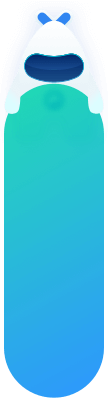Android SDK API
最近更新:2023-11-03
展开全部
Android SDK API
SDK 接口说明
- JOperateInterface,包含 SDK 所有接口。
SDK 初始化
支持的版本
开始支持的版本: 2.0.8
接口定义
- initialize()
- 接口说明:
- 初始化接口。建议在 Application 的 onCreate 中调用
- 接口说明:
调用示例
JOperateInterface.getInstance(getApplicationContext()).initialize();
JOperateInterface.getInstance(getApplicationContext()).initialize();
此代码块在浮窗中显示
SDK 初始化(失效)
支持的版本
开始支持的版本: 2.0.0 开始失效的版本: 2.0.8
接口定义
- init()
- 接口说明:
- 初始化接口。建议在 Application 的 onCreate 中调用
- 开始失效的版本: 2.0.8
- 接口说明:
调用示例
JOperateInterface.getInstance(getApplicationContext()).init();
JOperateInterface.getInstance(getApplicationContext()).init();
此代码块在浮窗中显示
启用业务功能
支持的版本
开始支持的版本: 2.0.8
接口定义
- operationStart()
- 接口说明:
- 启用行为分析及用户画像接口。建议在 Application 的 onCreate 中调用
- operationStart接口是其他接口的开始接口,所以必须先调用operationStart接口,才能调用其他接口
- 调用该接口,启用行为分析及用户画像功能,则会开始收集上报SDK业务功能对应的用户信息
- 接口说明:
调用示例
JOperateInterface.getInstance(getApplicationContext()).operationStart();
JOperateInterface.getInstance(getApplicationContext()).operationStart();
此代码块在浮窗中显示
设置 Debug 模式
支持的版本
开始支持的版本: 2.0.0
接口定义
- setDebug(boolean enable)
- 接口说明:
- 设置是否开启 debug 模式。true 则会打印更多的日志信息。建议在 init 接口之前调用。
- 参数说明:
- enable:debug 开关
- 接口说明:
调用示例
JOperateInterface.setDebug(true);
JOperateInterface.setDebug(true);
此代码块在浮窗中显示
设置用户标识
支持的版本
开始支持的版本: 2.0.0
接口定义
- login(JSONObject property, final CallBack callBack)
- 接口说明:
- 设置用户标识,如:用户会员卡号。
- 参数说明:
- property:用户标识
- callBack:接口回调
- 返回说明:
onCallBack(int code, String msg)- code: 返回码,0 代表获取成功,-1 为失败,详见 msg 参数描述
- msg:原因描述
- 接口说明:
调用示例
JSONObject property = new JSONObject();
try {property.put("key1", "fffff");// 用户一级标识
property.put("key2", "13407589860");// 用户二级标识
} catch (Throwable e) {e.printStackTrace();
}
JOperateInterface.getInstance(getApplicationContext()).login(property, new JOperateInterface.CallBack() {
@Override
public void onCallBack(int code, String msg) {Log.d(TAG, "login code:" + code + ",msg:" + msg);
}
});
JSONObject property = new JSONObject();
try {property.put("key1", "fffff");// 用户一级标识
property.put("key2", "13407589860");// 用户二级标识
} catch (Throwable e) {e.printStackTrace();
}
JOperateInterface.getInstance(getApplicationContext()).login(property, new JOperateInterface.CallBack() {
@Override
public void onCallBack(int code, String msg) {Log.d(TAG, "login code:" + code + ",msg:" + msg);
}
});
此代码块在浮窗中显示
设置用户联系方式
当用户的联系方式发生变更时,可使用本接口更新用户在「触达通道」-「联系标签」的「联系方式」。
支持的版本
开始支持的版本: 2.0.0
接口定义
- setChannel(JSONObject data, final CallBack callBack)
- 接口说明:
- 为指定「通道ID」下的「联系标签」设置用户的「联系方式」。
- 初始联系标签名称为「默认联系」,若要设置自定义的名称则需要先在平台界面上添加 联系标签。
- 支持同时设置多个「联系标签」的值。
- 设置「APP通知」的「联系标签」时,其值须为该用户的 Registration ID。
- 设置「短信」的「联系标签」时,其值须为11位数字(手机号码格式)
- 参数说明:
- data:设置多个通道
- 结构为 {触达通道 id:{ 联系标签: 联系方式}}
- callBack:接口回调
- 返回说明:
onCallBack(int code, String msg)- code: 返回码,0 代表获取成功,-1 为失败,详见 msg 参数描述
- msg:原因描述
- 接口说明:
调用示例
- 项目所添加的触达通道,均依赖于开发者主动为每个用户设置相关的通道值,才能正常发送消息。
- 当用户的触达通道信息发生变更时需同步更新触达通道值。如:用户绑定手机号码发生变化时,需同步设置短信触达通道值。
JSONObject property = new JSONObject();
try {JSONObject contact = new JSONObject();
contact.put("联系标签", "联系方式");
property.put("后台创建的触达通道 ID", contact);
} catch (Throwable e) {e.printStackTrace();
}
JOperateInterface.getInstance(getApplicationContext()).setChannel(property, new JOperateInterface.CallBack() {
@Override
public void onCallBack(int code, String msg) {Log.d(TAG, "setChannel code:" + code + ",msg:" + msg);
}
});
JSONObject property = new JSONObject();
try {JSONObject contact = new JSONObject();
contact.put("联系标签", "联系方式");
property.put("后台创建的触达通道 ID", contact);
} catch (Throwable e) {e.printStackTrace();
}
JOperateInterface.getInstance(getApplicationContext()).setChannel(property, new JOperateInterface.CallBack() {
@Override
public void onCallBack(int code, String msg) {Log.d(TAG, "setChannel code:" + code + ",msg:" + msg);
}
});
此代码块在浮窗中显示
上报自定义事件
调用该接口前,需要先在控制台创建元事件,详情参考 创建元事件。
支持的版本
开始支持的版本: 2.0.0
接口定义
- onEvent(String eventKey, JSONObject property)
- 接口说明:
- 自定义事件
- 参数说明:
- eventKey:事件名称 key
- property:事件其他属性
- 接口说明:
调用示例
JSONObject property = new JSONObject();
String eventKey = "你的事件名 key";
try {property.put("你的属性名 key", 0);
property.put("你的属性名 key", "你好");
} catch (Throwable e) {e.printStackTrace();
}
JOperateInterface.getInstance(getApplicationContext()).onEvent(eventKey, property);
JSONObject property = new JSONObject();
String eventKey = "你的事件名 key";
try {property.put("你的属性名 key", 0);
property.put("你的属性名 key", "你好");
} catch (Throwable e) {e.printStackTrace();
}
JOperateInterface.getInstance(getApplicationContext()).onEvent(eventKey, property);
此代码块在浮窗中显示
获取 CUID
支持的版本
开始支持的版本: 2.0.0
接口定义
- getCuid()
- 接口说明:
- 获取 cuid。表示用户唯一 id
- 接口说明:
调用示例
JOperateInterface.getInstance(getApplicationContext()).getCuid();
JOperateInterface.getInstance(getApplicationContext()).getCuid();
此代码块在浮窗中显示
获取 SDK 版本号
支持的版本
开始支持的版本: 2.0.0
接口定义
- getVersion()
- 接口说明:
- 获取当前 sdk 版本号
- 接口说明:
调用示例
JOperateInterface.getInstance(getApplicationContext()).getVersion();
JOperateInterface.getInstance(getApplicationContext()).getVersion();
此代码块在浮窗中显示
注册静态公有属性
支持的版本
开始支持的版本: 2.0.0
接口定义
- registerSuperProperties(JSONObject properties)
- 接口说明:
- 注册静态公有属性,后面所有上报事件数据都会包含该属性,该属性保存在本地,设置长期有效。
- 参数说明:
- properties: 静态公有属性
- 接口说明:
调用示例
try {JSONObject properties = new JSONObject();
properties.put("你的属性名","你的属性值");
properties.put("你的属性名 2","你的属性值 2");
properties.put("你的属性名 3","你的属性值 3");
JOperateInterface.getInstance(getApplicationContext()).registerSuperProperties(properties);
} catch (Throwable e) {e.printStackTrace();
}
try {JSONObject properties = new JSONObject();
properties.put("你的属性名","你的属性值");
properties.put("你的属性名 2","你的属性值 2");
properties.put("你的属性名 3","你的属性值 3");
JOperateInterface.getInstance(getApplicationContext()).registerSuperProperties(properties);
} catch (Throwable e) {e.printStackTrace();
}
此代码块在浮窗中显示
清除静态公有属性
支持的版本
开始支持的版本: 2.0.0
接口定义
- clearSuperProperties()
- 接口说明:
- 清除静态公有属性
- 接口说明:
调用示例
JOperateInterface.getInstance(getApplicationContext()).clearSuperProperties();
JOperateInterface.getInstance(getApplicationContext()).clearSuperProperties();
此代码块在浮窗中显示
清除某个静态公有属性
支持的版本
开始支持的版本: 2.0.0
接口定义
- unregisterSuperProperty(String superPropertyName)
- 接口说明:
- 清除某个静态公有属性
- 参数说明:
- superPropertyName: 静态公有属性名
- 接口说明:
调用示例
JOperateInterface.getInstance(getApplicationContext()).unregisterSuperProperty("你想要清除的静态公有属性名");
JOperateInterface.getInstance(getApplicationContext()).unregisterSuperProperty("你想要清除的静态公有属性名");
此代码块在浮窗中显示
注册动态公有属性
支持的版本
开始支持的版本: 2.0.0
接口定义
- registerDynamicSuperProperties(DynamicSuperProperties dynamicSuperProperties)
- 接口说明:
- 注册动态公有属性,后面所有上报事件数据都会包含该接口返回的属性,该属性仅当次设置有效。
- 参数说明:
- dynamicSuperProperties:通过这个接口类返回动态公有属性。
- 接口说明:
调用示例
JOperateInterface.getInstance(getApplicationContext()).registerDynamicSuperProperties(new JOperateInterface.DynamicSuperProperties() {
@Override
public JSONObject getDynamicSuperProperties() {JSONObject properties = new JSONObject();
try {properties.put("你的属性名", "你的属性值");
properties.put("你的属性名 2", "你的属性值 2");
properties.put("你的属性名 3", "你的属性值 3");
} catch (Throwable e) {e.printStackTrace();
}
return properties;
}
});
JOperateInterface.getInstance(getApplicationContext()).registerDynamicSuperProperties(new JOperateInterface.DynamicSuperProperties() {
@Override
public JSONObject getDynamicSuperProperties() {JSONObject properties = new JSONObject();
try {properties.put("你的属性名", "你的属性值");
properties.put("你的属性名 2", "你的属性值 2");
properties.put("你的属性名 3", "你的属性值 3");
} catch (Throwable e) {e.printStackTrace();
}
return properties;
}
});
此代码块在浮窗中显示
设置 UTM 属性
支持的版本
开始支持的版本: 2.0.0
接口定义
- setUtmProperties(final JSONObject properties)
- 接口说明:
- 设置 UTM 属性
- 参数说明:
- 获取极光 RID
- UTM 属性为预置属性,目前能够设置 UTM 属性为:
- utm_source 广告系列来源
- utm_medium 广告系列媒介
- utm_term 广告系列字词
- utm_content 广告系列内容
- utm_campaign 广告系列名称
- 接口说明:
调用示例
try {JSONObject properties = new JSONObject();
properties.put("utm_source","你的属性值");
JOperateInterface.getInstance(getApplicationContext()).setUtmProperties(properties);
} catch (Throwable e) {e.printStackTrace();
}
try {JSONObject properties = new JSONObject();
properties.put("utm_source","你的属性值");
JOperateInterface.getInstance(getApplicationContext()).setUtmProperties(properties);
} catch (Throwable e) {e.printStackTrace();
}
此代码块在浮窗中显示
设置用户属性
调用该接口前,需要先在控制台创建用户属性,详情参考 创建用户属性。
设置覆盖方式的用户属性
- profileSet(final JSONObject properties, final CallBack callBack)
- 接口说明:
- 设置覆盖方式的用户属性。
- 仅保存最新上报的数据,覆盖历史数据,如:用户会员等级。
- 参数说明:
- properties: 用户属性
- callBack:接口回调
- 返回说明:
onCallBack(int code, String msg)- code: 返回码,0 代表获取成功,-1 为失败,详见错误码描述
- msg:原因描述
- 调用示例:
- 接口说明:
try {JSONObject properties = new JSONObject();
properties.put("你的用户属性名","你的属性值");
properties.put("你的用户属性名 2","你的属性值 2");
properties.put("你的用户属性名 3","你的属性值 3");
JOperateInterface.getInstance(getApplicationContext()).profileSet(properties, new JOperateInterface.CallBack() {
@Override
public void onCallBack(int code, String msg) {}});
} catch (Throwable e) {e.printStackTrace();
}
try {JSONObject properties = new JSONObject();
properties.put("你的用户属性名","你的属性值");
properties.put("你的用户属性名 2","你的属性值 2");
properties.put("你的用户属性名 3","你的属性值 3");
JOperateInterface.getInstance(getApplicationContext()).profileSet(properties, new JOperateInterface.CallBack() {
@Override
public void onCallBack(int code, String msg) {}});
} catch (Throwable e) {e.printStackTrace();
}
此代码块在浮窗中显示
- profileSet(String property, Object value, CallBack callBack)
- 接口说明:
- 设置覆盖方式用户属性。
- 仅保存最新上报的数据,覆盖历史数据,如:用户会员等级。
- 参数说明:
- property: 用户属性名
- value: 用户属性值
- callBack:接口回调
- 返回说明:
onCallBack(int code, String msg)- code: 返回码,0 代表获取成功,-1 为失败,详见错误码描述
- msg:原因描述
- 调用示例:
- 接口说明:
JOperateInterface.getInstance(getApplicationContext()).profileSet("你的用户属性名","你的属性值", new JOperateInterface.CallBack() {
@Override
public void onCallBack(int code, String msg) {}});
JOperateInterface.getInstance(getApplicationContext()).profileSet("你的用户属性名","你的属性值", new JOperateInterface.CallBack() {
@Override
public void onCallBack(int code, String msg) {}});
此代码块在浮窗中显示
设置仅首次生效的用户属性
- profileSetOnce(final JSONObject properties, final CallBack callBack)
- 接口说明:
- 设置只有第一次生效的用户属性。
- 仅需设置一次属性,该字段有值时会忽略之后的上报数据,如首次付费时间。
- 参数说明:
- properties: 用户属性
- callBack:接口回调
- 返回说明:
onCallBack(int code, String msg)- code: 返回码,0 代表获取成功,-1 为失败,详见错误码描述
- msg:原因描述
- 调用示例:
- 接口说明:
try {JSONObject properties = new JSONObject();
properties.put("你的用户属性名","你的属性值");
properties.put("你的用户属性名 2","你的属性值 2");
properties.put("你的用户属性名 3","你的属性值 3");
JOperateInterface.getInstance(getApplicationContext()).profileSetOnce(properties, new JOperateInterface.CallBack() {
@Override
public void onCallBack(int code, String msg) {}});
} catch (Throwable e) {e.printStackTrace();
}
try {JSONObject properties = new JSONObject();
properties.put("你的用户属性名","你的属性值");
properties.put("你的用户属性名 2","你的属性值 2");
properties.put("你的用户属性名 3","你的属性值 3");
JOperateInterface.getInstance(getApplicationContext()).profileSetOnce(properties, new JOperateInterface.CallBack() {
@Override
public void onCallBack(int code, String msg) {}});
} catch (Throwable e) {e.printStackTrace();
}
此代码块在浮窗中显示
- profileSetOnce(final String property, final Object value, CallBack callBack)
- 接口说明:
- 设置只有第一次生效的用户属性。
- 仅需设置一次属性,该字段有值时会忽略之后的上报数据,如首次付费时间。
- 参数说明:
- property: 用户属性名
- value: 用户属性值
- callBack:接口回调
- 返回说明:
onCallBack(int code, String msg)- code: 返回码,0 代表获取成功,-1 为失败,详见错误码描述
- msg:原因描述
- 调用示例:
- 接口说明:
JOperateInterface.getInstance(getApplicationContext()).profileSetOnce("你的用户属性名","你的属性值", new JOperateInterface.CallBack() {
@Override
public void onCallBack(int code, String msg) {}});
JOperateInterface.getInstance(getApplicationContext()).profileSetOnce("你的用户属性名","你的属性值", new JOperateInterface.CallBack() {
@Override
public void onCallBack(int code, String msg) {}});
此代码块在浮窗中显示
设置累加方式的用户属性
- profileIncrement(final Map<String, ? extends Number> properties, CallBack callBack)
- 接口说明:
- 设置累加方式的用户属性。
- 累加所有上报的数据,如累计消费金额。
- 只能对数值类型的用户属性调用这个接口,否则会被忽略, 如果这个用户属性之前不存在,则初始值当做 0 来处理。
- 参数说明:
- properties: 用户属性
- callBack:接口回调
- 返回说明:
onCallBack(int code, String msg)- code: 返回码,0 代表获取成功,-1 为失败,详见错误码描述
- msg:原因描述
- 调用示例:
- 接口说明:
Map<String,Number> properties = new HashMap();
properties.put("你的用户属性名",1);
properties.put("你的用户属性名 2",2);
properties.put("你的用户属性名 3",3);
JOperateInterface.getInstance(getApplicationContext()).profileIncrement(properties, new JOperateInterface.CallBack() {
@Override
public void onCallBack(int code, String msg) {}});
Map<String,Number> properties = new HashMap();
properties.put("你的用户属性名",1);
properties.put("你的用户属性名 2",2);
properties.put("你的用户属性名 3",3);
JOperateInterface.getInstance(getApplicationContext()).profileIncrement(properties, new JOperateInterface.CallBack() {
@Override
public void onCallBack(int code, String msg) {}});
此代码块在浮窗中显示
- profileIncrement(final String property, final Number value, CallBack callBack)
- 接口说明:
- 设置累加方式的用户属性。
- 累加所有上报的数据,如累计消费金额。
- 只能对数值类型的用户属性调用这个接口,否则会被忽略, 如果这个用户属性之前不存在,则初始值当做 0 来处理。
- 参数说明:
- property: 用户属性名
- value: 用户属性值
- callBack:接口回调
- 返回说明:
onCallBack(int code, String msg)- code: 返回码,0 代表获取成功,-1 为失败,详见错误码描述
- msg:原因描述
- 调用示例:
- 接口说明:
JOperateInterface.getInstance(getApplicationContext()).profileIncrement("你的用户属性名",1, new JOperateInterface.CallBack() {
@Override
public void onCallBack(int code, String msg) {}});
JOperateInterface.getInstance(getApplicationContext()).profileIncrement("你的用户属性名",1, new JOperateInterface.CallBack() {
@Override
public void onCallBack(int code, String msg) {}});
此代码块在浮窗中显示
设置追加方式的用户属性
- profileAppend(final String property, final String value, CallBack callBack)
- 接口说明:
- 设置追加方式的用户属性。
- 可持续增加该集合元素,元素入库去重处理,若已存在ABC,追加CD,最终为ABCD,如用户点赞的新闻。
- 参数说明:
- property: 用户属性名
- value: 用户属性值
- callBack:接口回调
- 返回说明:
onCallBack(int code, String msg)- code: 返回码,0 代表获取成功,-1 为失败,详见错误码描述
- msg:原因描述
- 调用示例:
- 接口说明:
JOperateInterface.getInstance(getApplicationContext()).profileAppend("你的用户属性名","你的用户属性值", new JOperateInterface.CallBack() {
@Override
public void onCallBack(int code, String msg) {}});
JOperateInterface.getInstance(getApplicationContext()).profileAppend("你的用户属性名","你的用户属性值", new JOperateInterface.CallBack() {
@Override
public void onCallBack(int code, String msg) {}});
此代码块在浮窗中显示
- profileAppend(final String property, final Set values, CallBack callBack)
- 接口说明:
- 设置追加方式的用户属性。
- 可持续增加该集合元素,元素入库去重处理,若已存在ABC,追加CD,最终为ABCD,如用户点赞的新闻。
- 参数说明:
- property: 用户属性名
- value: 用户属性值
- callBack:接口回调
- 返回说明:
onCallBack(int code, String msg)- code: 返回码,0 代表获取成功,-1 为失败,详见错误码描述
- msg:原因描述
- 调用示例:
- 接口说明:
Set<String> properties = new HashSet<>();
properties.add("你的用户属性值");
properties.add("你的用户属性值 2");
properties.add("你的用户属性值 3");
JOperateInterface.getInstance(getApplicationContext()).profileAppend("你的用户属性名",properties, new JOperateInterface.CallBack() {
@Override
public void onCallBack(int code, String msg) {}});
Set<String> properties = new HashSet<>();
properties.add("你的用户属性值");
properties.add("你的用户属性值 2");
properties.add("你的用户属性值 3");
JOperateInterface.getInstance(getApplicationContext()).profileAppend("你的用户属性名",properties, new JOperateInterface.CallBack() {
@Override
public void onCallBack(int code, String msg) {}});
此代码块在浮窗中显示
删除用户属性
支持的版本
开始支持的版本: 2.0.0
接口定义
- profileUnset(final String property, final CallBack callBack)
- 接口说明:
- 清除对应的用户属性
- 参数说明:
- property: 用户属性名
- callBack:接口回调
- 返回说明:
onCallBack(int code, String msg)- code: 返回码,0 代表获取成功,-1 为失败,详见错误码描述
- msg:原因描述
- 接口说明:
调用示例
JOperateInterface.getInstance(getApplicationContext()).profileUnset("你的用户属性名", new JOperateInterface.CallBack() {
@Override
public void onCallBack(int code, String msg) {}});
JOperateInterface.getInstance(getApplicationContext()).profileUnset("你的用户属性名", new JOperateInterface.CallBack() {
@Override
public void onCallBack(int code, String msg) {}});
此代码块在浮窗中显示
统计事件时长
支持的版本
开始支持的版本: 2.0.0
接口定义
- String onEventTimerStart(String eventName)
- 接口说明:
- 事件开始计时
- 参数说明:
- eventName: 事件名
- 返回说明:
- eventNameKey: 返回事件名 key,用于后续事件统计
- 接口说明:
- onEventTimerPause(String eventNameKey)
- 接口说明:
- 事件暂停计时
- 参数说明:
- eventNameKey: onEventTimerStart 返回的事件 key
- 接口说明:
- onEventTimerResume(String eventNameKey)
- 接口说明:
- 事件继续开始计时
- 参数说明:
- eventNameKey: onEventTimerStart 返回的事件 key
- 接口说明:
- onEventTimerEnd(String eventNameKey)
- 接口说明:
- 事件结束计时,并上报
- 参数说明:
- eventNameKey: onEventTimerStart 返回的事件 key
- 接口说明:
- onEventTimerEnd(String eventNameKey, final JSONObject properties)
- 接口说明:
- 事件结束计时,并上报
- 参数说明:
- eventNameKey: onEventTimerStart 返回的事件 key
- properties: 事件的其他属性
- 接口说明:
- removeTimer(String eventNameKey)
- 接口说明:
- 清除关闭该事件,比如统计到一半时不再需要统计了
- 参数说明:
- eventNameKey: onEventTimerStart 返回的事件 key
- 接口说明:
- clearTrackTimer()
- 接口说明:
- 清除关闭所有事件,比如统计到一半时不再需要统计了
- 接口说明:
调用示例
JSONObject properties = new JSONObject();
properties.put("你的用户属性名","你的属性值");
properties.put("你的用户属性名 2","你的属性值 2");
properties.put("你的用户属性名 3","你的属性值 3");
JOperateInterface instance = JOperateInterface.getInstance(getApplicationContext());
String eventNameKey = instance.onEventTimerStart("你的事件名");
instance.onEventTimerPause(eventNameKey);
instance.onEventTimerResume(eventNameKey);
instance.onEvent(eventNameKey,properties);
JSONObject properties = new JSONObject();
properties.put("你的用户属性名","你的属性值");
properties.put("你的用户属性名 2","你的属性值 2");
properties.put("你的用户属性名 3","你的属性值 3");
JOperateInterface instance = JOperateInterface.getInstance(getApplicationContext());
String eventNameKey = instance.onEventTimerStart("你的事件名");
instance.onEventTimerPause(eventNameKey);
instance.onEventTimerResume(eventNameKey);
instance.onEvent(eventNameKey,properties);
此代码块在浮窗中显示
查看上报外围字段
支持的版本
开始支持的版本: 2.0.0
接口定义
- getPeripheralProperty()
- 接口说明:
- 查看上报外围字段
- 接口说明:
调用示例
JSONObject peripheralProperty = JOperateInterface.getInstance(getApplicationContext()).getPeripheralProperty();
JSONObject peripheralProperty = JOperateInterface.getInstance(getApplicationContext()).getPeripheralProperty();
此代码块在浮窗中显示
扩展业务相关设置
可选个人信息设置
调用此 API 来配置可选个人信息采集
支持的版本
开始支持的版本 2.0.9,需要配合JCore Android SDK v4.6.0及以上版本
接口定义
JOperateInterface.getInstance(getApplicationContext()).setCollectControl(JOperateCollectControl);
JOperateInterface.getInstance(getApplicationContext()).setCollectControl(JOperateCollectControl);
此代码块在浮窗中显示
参数定义
context
- 应用上下文
JOperateCollectControl
- 采集控制项配置类
调用示例
JOperateCollectControl.Builder builder = new JOperateCollectControl.Builder();
builder.imei(true);//true 可采集imei,默认为true,false-关闭
JOperateCollectControl jOperateCollectControl = builder.build();
JOperateInterface.getInstance(getApplicationContext()).setCollectControl(jOperateCollectControl);
JOperateCollectControl.Builder builder = new JOperateCollectControl.Builder();
builder.imei(true);//true 可采集imei,默认为true,false-关闭
JOperateCollectControl jOperateCollectControl = builder.build();
JOperateInterface.getInstance(getApplicationContext()).setCollectControl(jOperateCollectControl);
此代码块在浮窗中显示
扩展业务功能设置
调用此 API 来配置扩展业务功能
支持的版本
开始支持的版本 2.0.9,需要配合JCore Android SDK v4.6.0及以上版本
应用自启动
JCollectionAuth.enableAutoWakeup(Context context,boolean isAutoWakeupEnable);
JCollectionAuth.enableAutoWakeup(Context context,boolean isAutoWakeupEnable);
此代码块在浮窗中显示
参数定义
context
- 应用上下文
isAutoWakeupEnable
- 应用自启动开关,默认为true,false-代表关闭
文档内容是否对您有帮助?